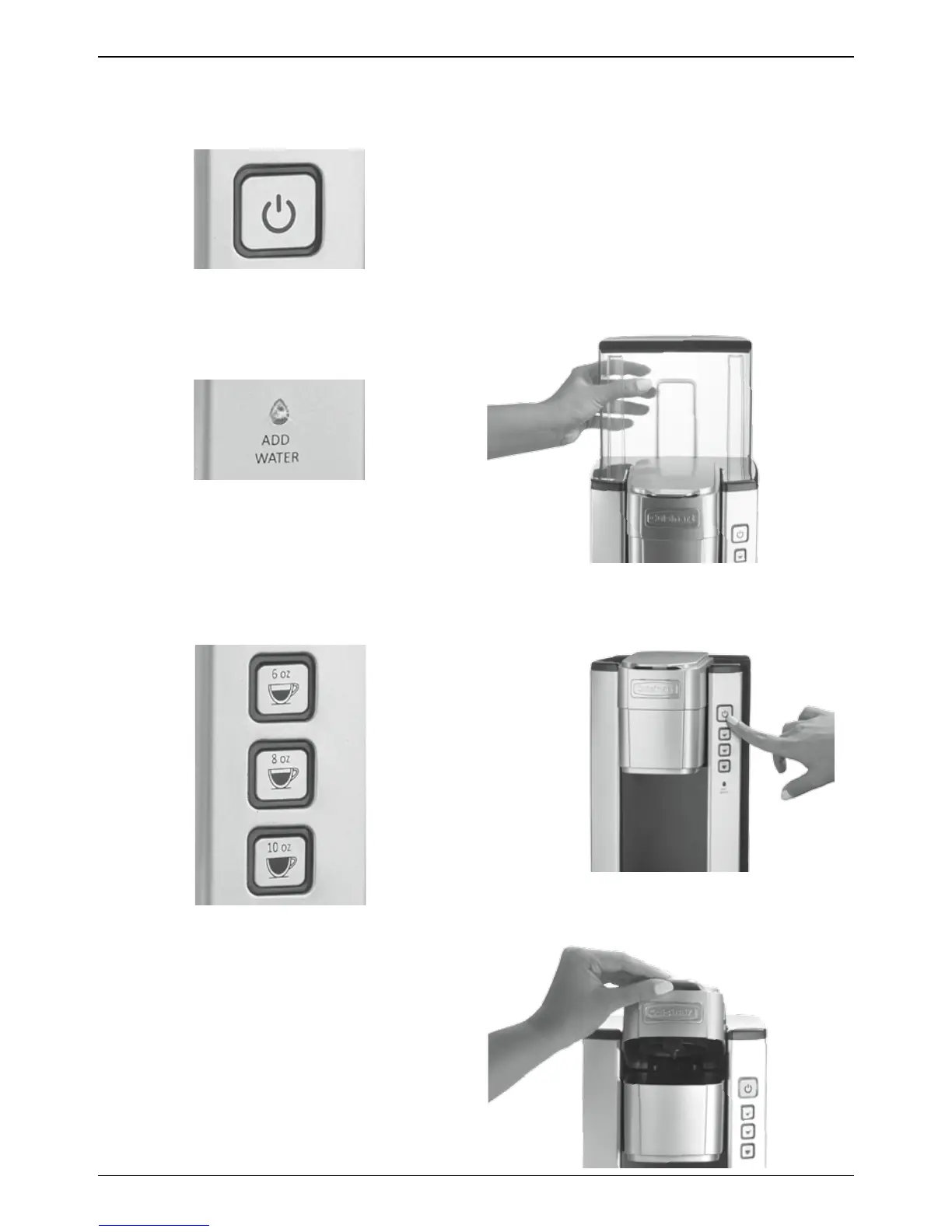8
Buttons and Indicators
Power Button
Press to turn the brewer on and off.
Add Water Indicator LED
Indicator will illuminate blue and flash when
water level is low. Fill the water reservoir with
cold water up to 40 oz.
Brew Buttons
When all buttons are illuminated blue it
indicates that a selection needs to be made.
Once selected, button flashes blue,
indicating water is heating, and dispensing of
beverage will begin within seconds.
Your Next Brew
When the brewing process is complete, all
buttons illuminate blue indicating you can
begin making the next beverage, or you can
power off.
Automatic Shut-Off
As a safety feature, your brewer will
automatically shut off when it is idle for longer
than 30 minutes. Press the Power button to
restart.
Setting Up Your Brewer
Initial Cleaning
Perform an initial cleaning before
making your first beverage. Follow
these instructions, without inserting
a capsule
.
1. Remove water reservoir from the unit.
2. Fill the reservoir in sink and put back
on unit.
3. Plug the power cord into an independent
outlet. Press the Power button to turn
the unit on.
4. Open and close the brew head. Do not
add a capsule.
