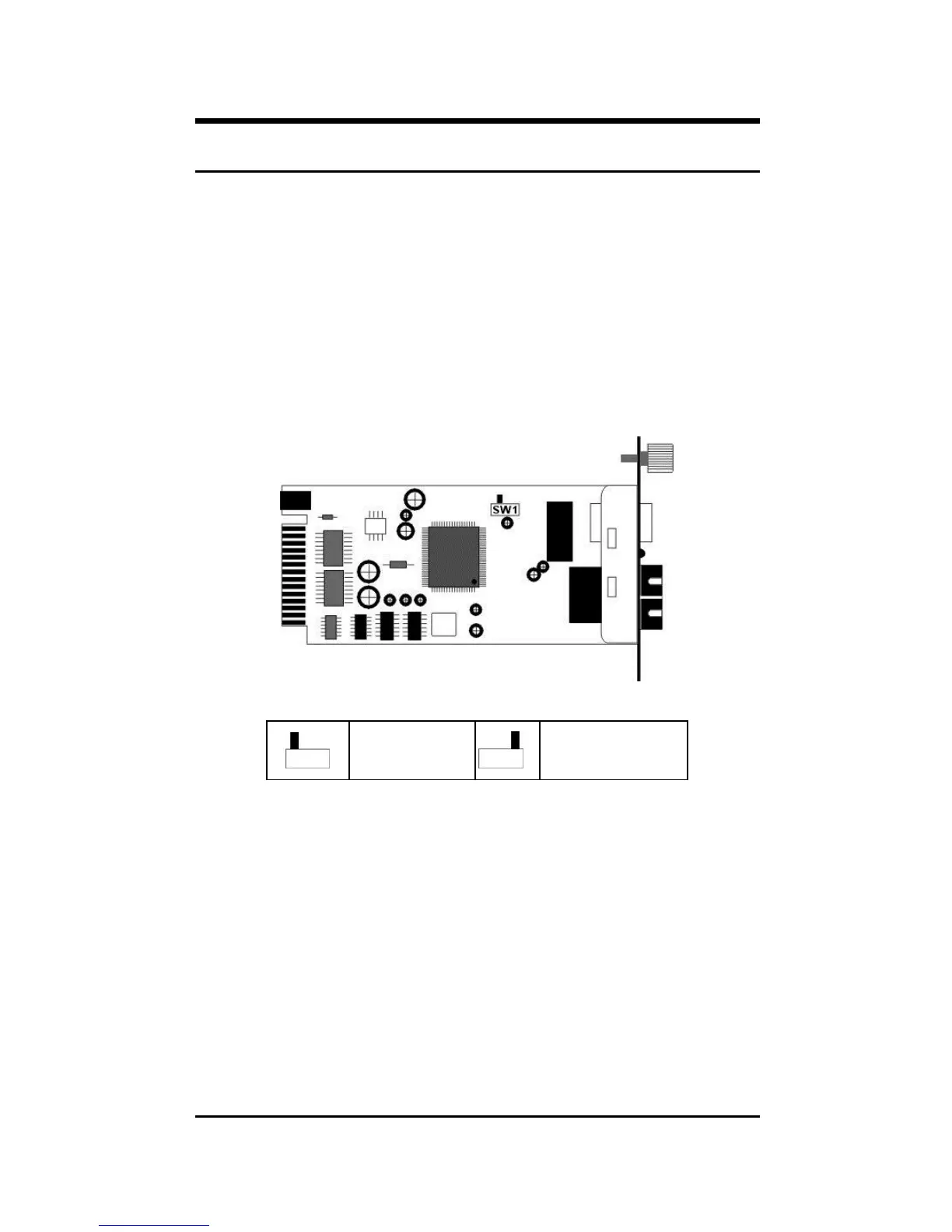5
Connecting to Power
1. This Converter is a plug-and-play device.
2. Connect the supplied AC to DC power adaptor
with a power voltage of 7.5Vdc/1.5Amp to the
receptacle on the rear panel of the converter, and
then attach the plug into a standard AC outlet
with a voltage range from 100 to 260 Vac.
Sliding Switch
There is a sliding switch for duplex mode setting for
fiber port. Refer to the table below for more details.
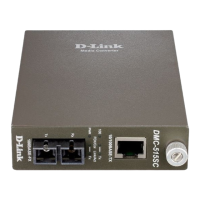