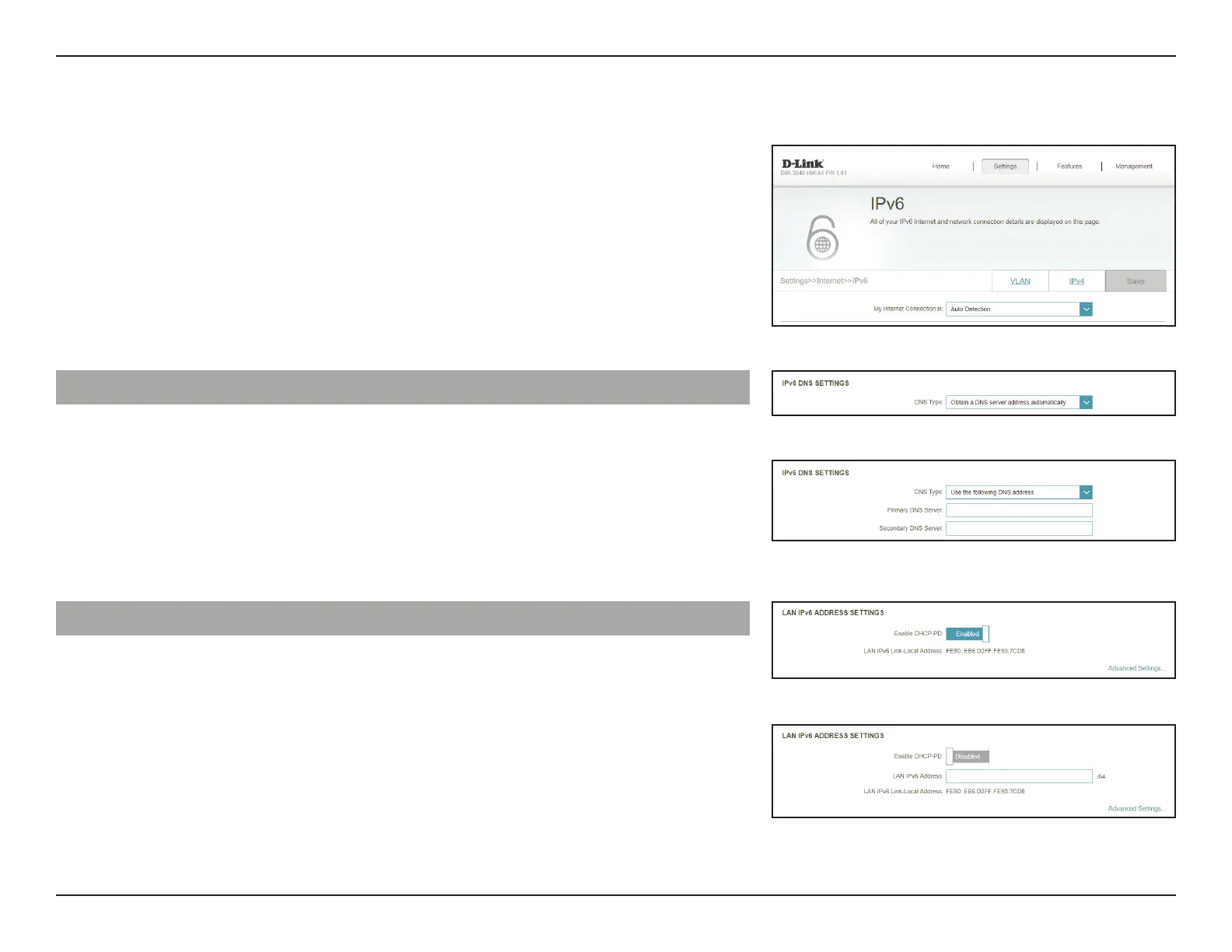44D-Link DIR-3040 User Manual
Section 3 - Conguration
IPv6 - Auto Detection
Select Auto Detection to automatically detect the IPv6 connection method
used by your Internet Service Provider (ISP). If Auto Detection fails, you can
manually select another IPv6 connection type. Click Save at any time to save
the changes you have made on this page.
IPv6 DNS Settings
DNS Type Select either Obtain DNS server address automatically or
Use the following DNS address.
Primary DNS Server If you selected Use the following DNS address, enter the
primary DNS server address.
Secondary DNS Server If you selected Use the following DNS address, enter the
secondary DNS server address.
LAN IPv6 Address Settings
Enable DHCP-PD Enable or disable DHCP Prex Delegation.
LAN IPv6 Link-Local
Address
Displays the router’s LAN link-local address.
Enable DHCP-PD is disabled, these additional parameters are available for conguration:
LAN IPv6 Address Enter a valid LAN IPv6 address.
LAN IPv6 Link-Local
Address
Displays the router’s LAN link-local address.
