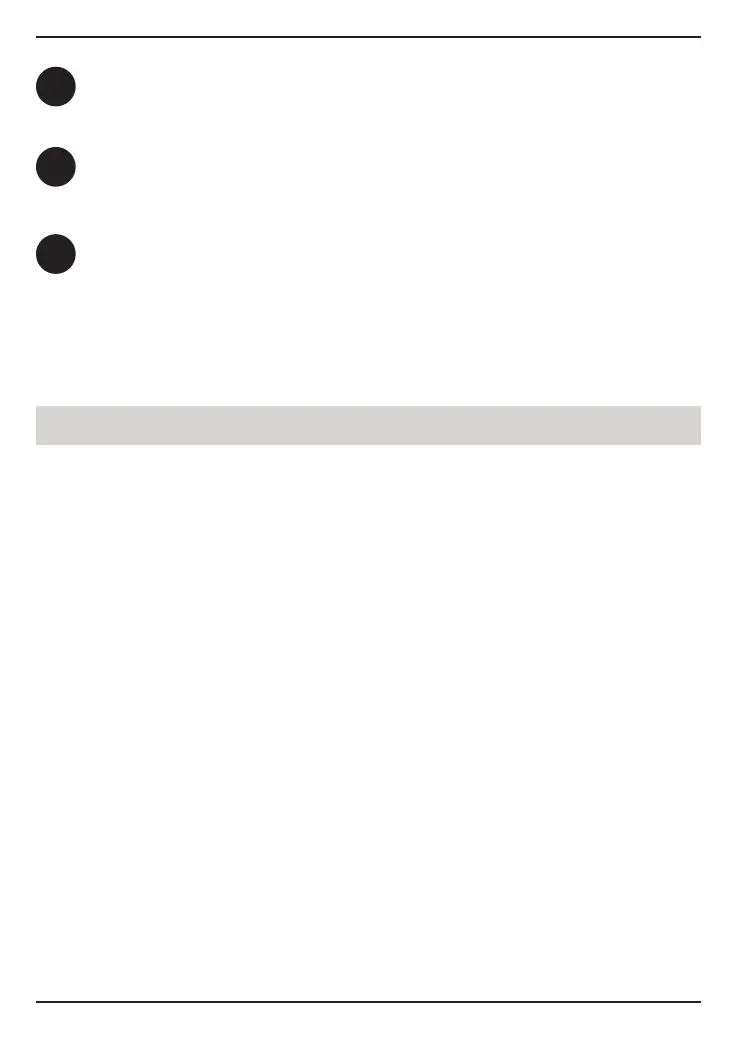Installation - macOS
The drivers will now be installed. This process may take a minute to complete.
Once the InstallShield Wizard Complete screen appears, the DWA-181 has
been successfully installed. Click Finish to exit the Install Wizard.
Click on the Wi-Fi Connection icon in the bottom right corner of the screen.
Select the wireless network you want to connect to. Please enter the password
for your wireless network if prompted. You are now connected to your wireless
network.
Please visit our website http://support.dlink.ca/DWA-181 to nd the latest Mac
OS drivers. Due to the nature of the operating system, we cannot guarantee that
drivers for your version will be available.
4
5
6
4