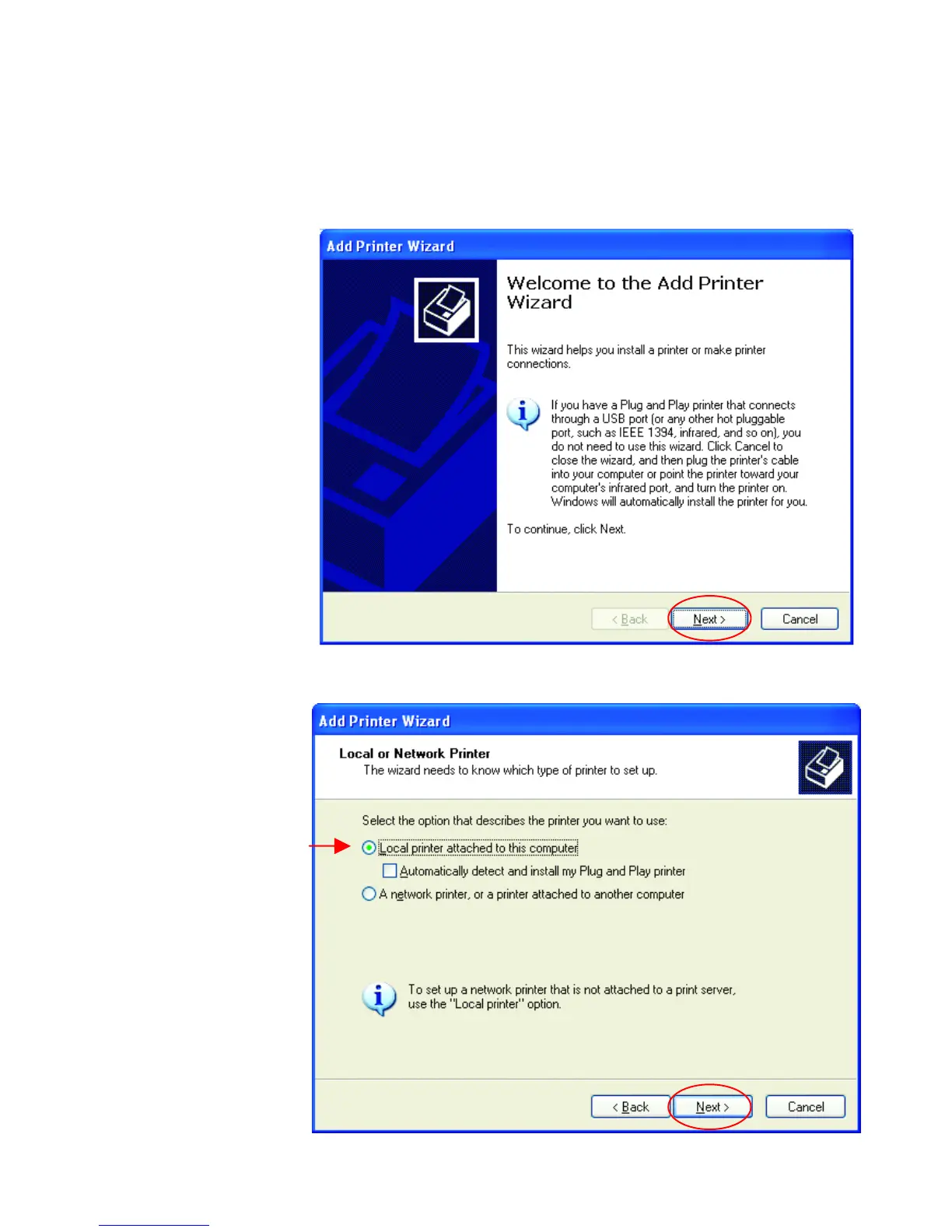Why can't my wireless client access the internet using my D-Link AirPlus DI-614+?
- SShawn GreeneJul 26, 2025
If your wireless client can't access the internet, ensure it is associated with the correct router. Check this by right-clicking the Local Area Connection icon in the taskbar and selecting 'View Available Wireless Networks'. Also, verify the IP address assigned to the wireless adapter is within the same range as the gateway (e.g., 192.168.0.x, if your DI-614+ IP address is 192.168.0.1). Each device needs a unique IP address, and the subnet mask must be the same for all computers on the network.