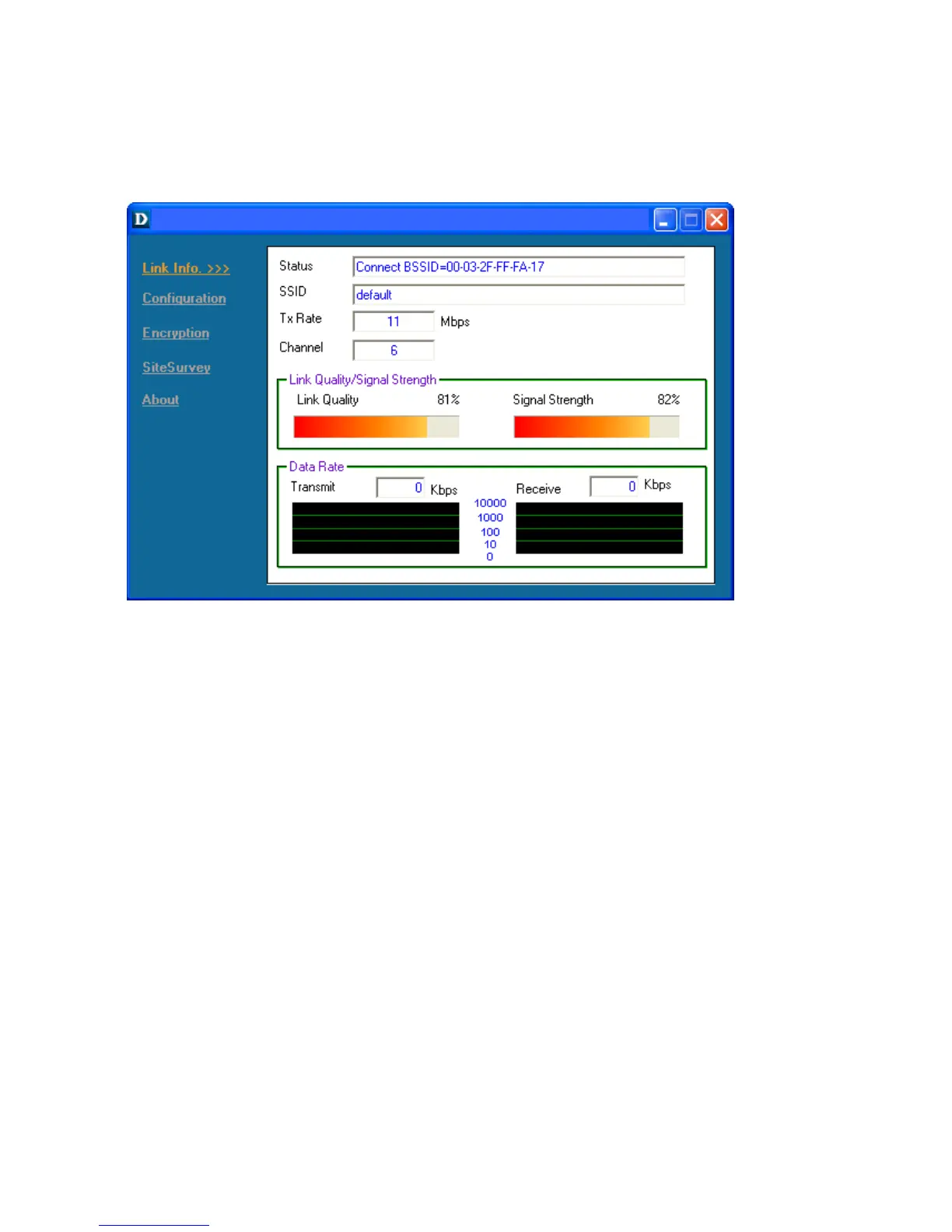16
Configuration Utility
Link Info
After clicking on the Configuration Utility icon, the Link Info screen will
display the following:
Status: Displays the MAC Address of the Access Point that is associated
with the DWL-650+.
SSID: The Service Set Identifier is the name assigned to the wireless
network. The factory SSID setting is set to default.
TxRate: The factory setting is set to 11 Mbps; however, TxRate settings are
automatically determined by the DWL-650+ depending on the distance from
the access point.
Channel: Displays the channel information. By default, the channel is set to
6 and selection is automatically determined by the DWL-650+.
Link Quality / Signal Strength: Displays the Link Quality for the DWL-650+
wireless connection to the access point. The Signal Strength represents the
wireless signal between the access point and the DWL-650+. The
percentage coincides with the graphical bar.
Data Rate: Displays the statistics of data transmitted and received.
Fig. 6.3 This screen shot will be the same for all Windows operating
s
