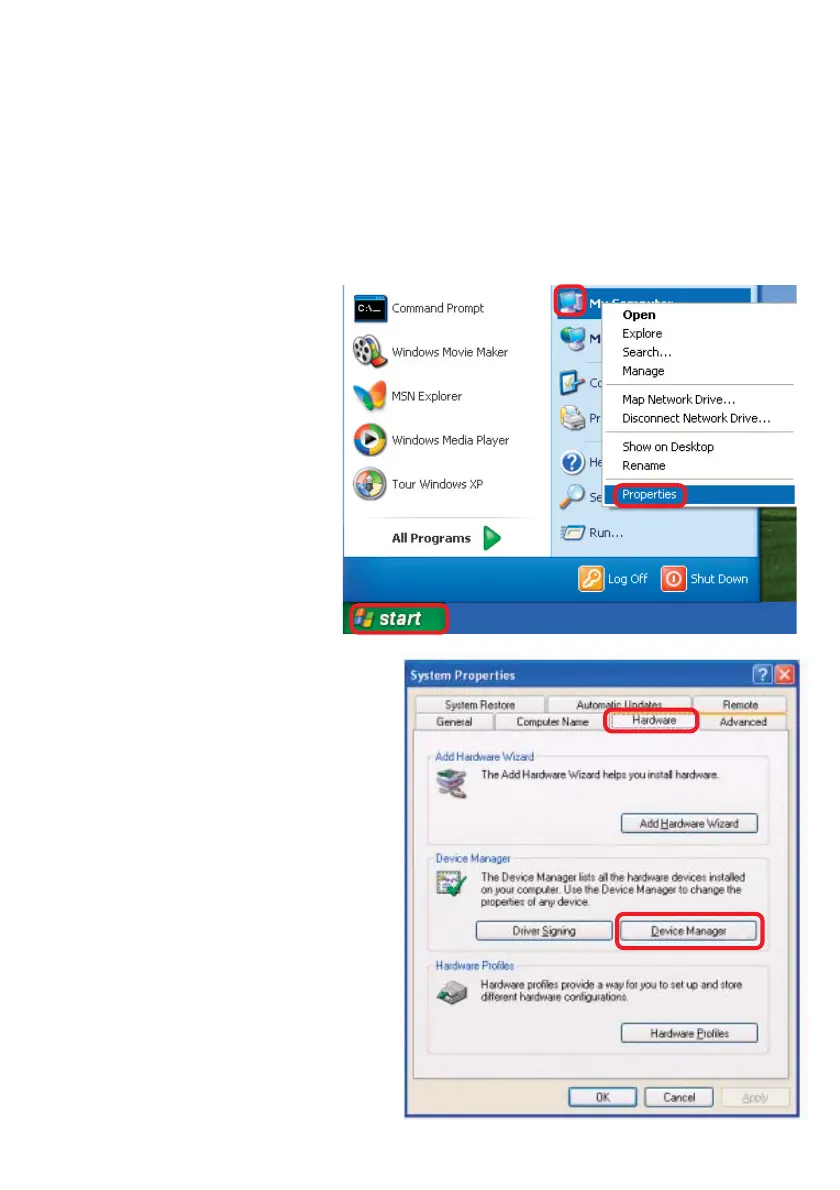36
1. How do I check that the drivers for the DWL-G520 are installed properly?
Click Device
Manager.
Select the
Hardware
tab.
Troubleshooting
This chapter provides solutions to problems that can occur during the installation and
operation of the DWL-G520. Read the following descriptions if you are having problems.
(The examples below are illustrated in Windows XP. If you have a different operating
system, the screens on your computer will look similar to the following examples.)
Go to Start > My
Computer >
Properties.
