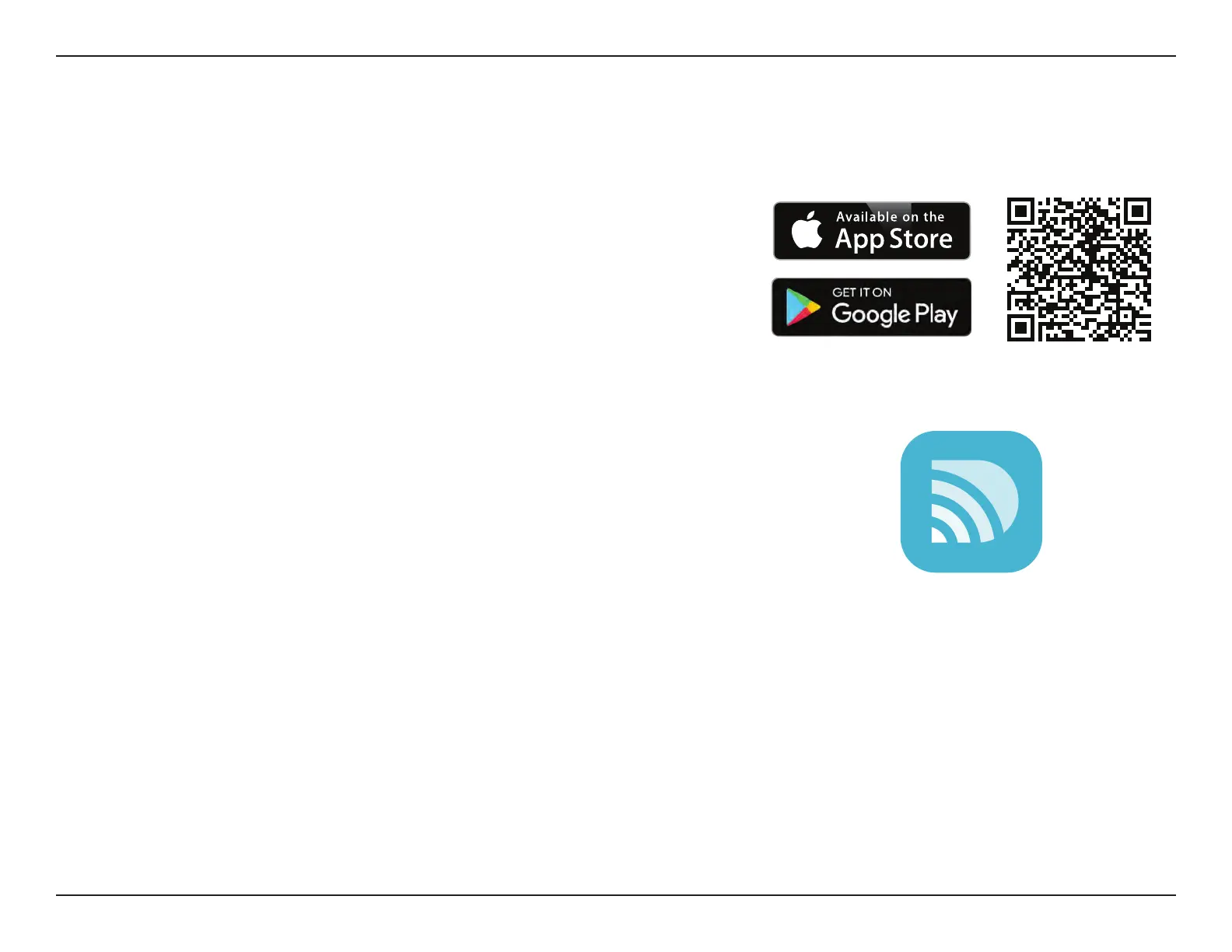7D-Link COVR-2202 User Manual
Section 2 - Installation
Hardware Setup
Using The D-Link Wi-Fi App
The free D-Link Wi-Fi app allows you to install and congure your COVR-2202
AC2200 Tri-Band Whole Home Wi-Fi System from your mobile device or tablet.
This following section will walk you through the installation and conguration
steps for the COVR-2202 AC2200 Tri-Band Whole Home Wi-Fi System using the
D-Link Wi-Fi app.
To get the D-Link Wi-Fi app, browse the App Store or Google Play and search
for D-Link Wi-Fi. You can also scan the QR code on the right, which will take
you to the respective D-Link Wi-Fi app store page directly.
Note: The screenshots may dier depending on your mobile device’s OS
version. The following steps show the Android interface of the D-Link Wi-Fi
app. If you are using an iOS device, the appearance may dier from that of the
screenshots, but the process is the same.
D-Link Wi-Fi
