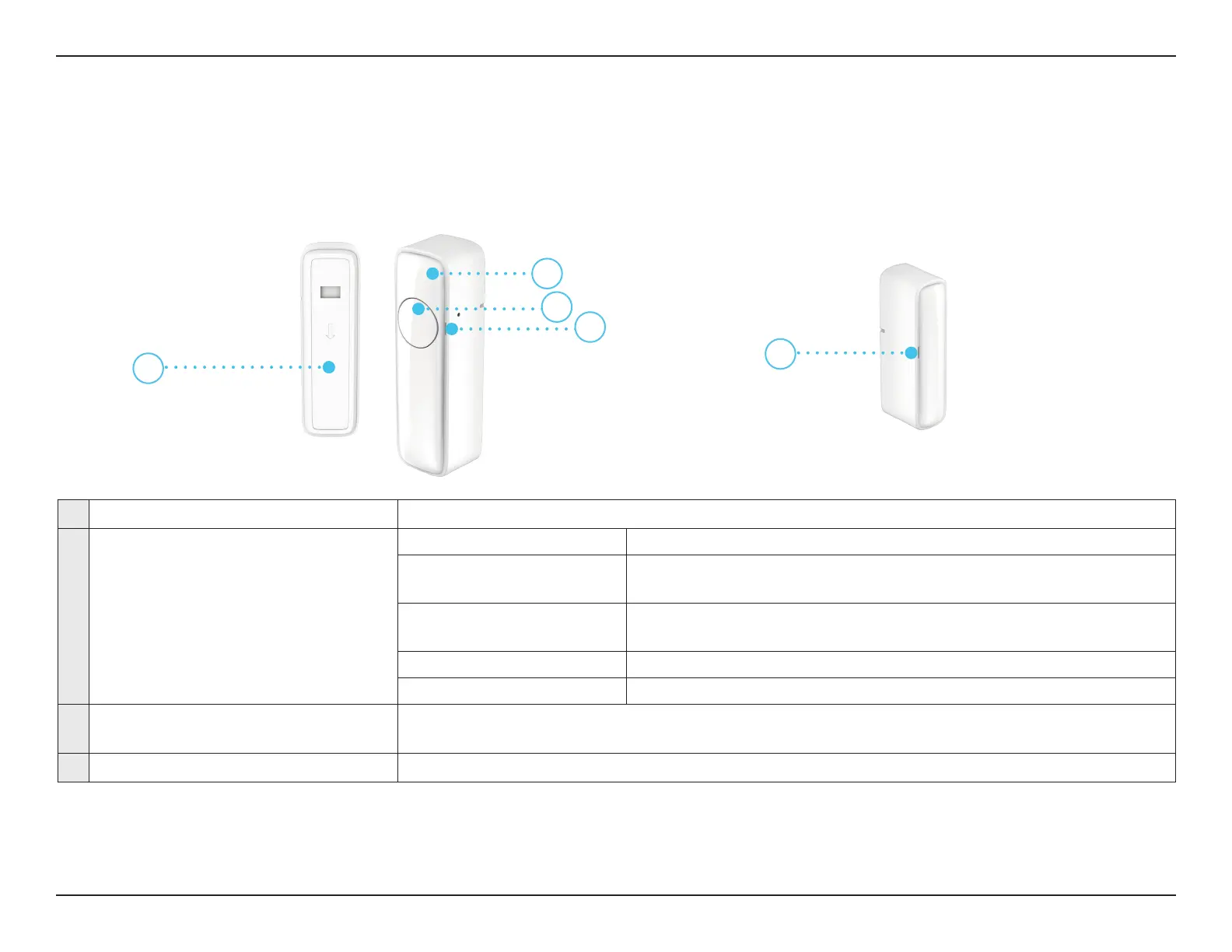D-Link DCH-B112A1 User Manual 3
Section 1 - Product Overview
Hardware Overview
1 Battery Compartment Cover
Slide up to reveal the battery compartment when replacing the battery.
2 Status LED
Blinking red every 1 second Waiting for pairing.
Rapidly blinking red every
0.2 second
Sucessfully reset.
Blinking green every 1
second 3 times
Sensor triggered.
Solid green for 10 seconds Successfully paired to the hub.
O Power saving mode. On standby, waiting to be triggered.
3 Reset / Bypass button
Press this button to bypass the sensor triggering anything. Press and hold the Reset/Bypass button
until the LED blinks red in order to reset the sensor to factory default settings.
4 Alignment notch
Use these notches to align both the Main Sensor Unit and the Magnetic Trigger during mounting.
Main Sensor Unit Magnetic Trigger
Back
Front
1
2
3
4
4
