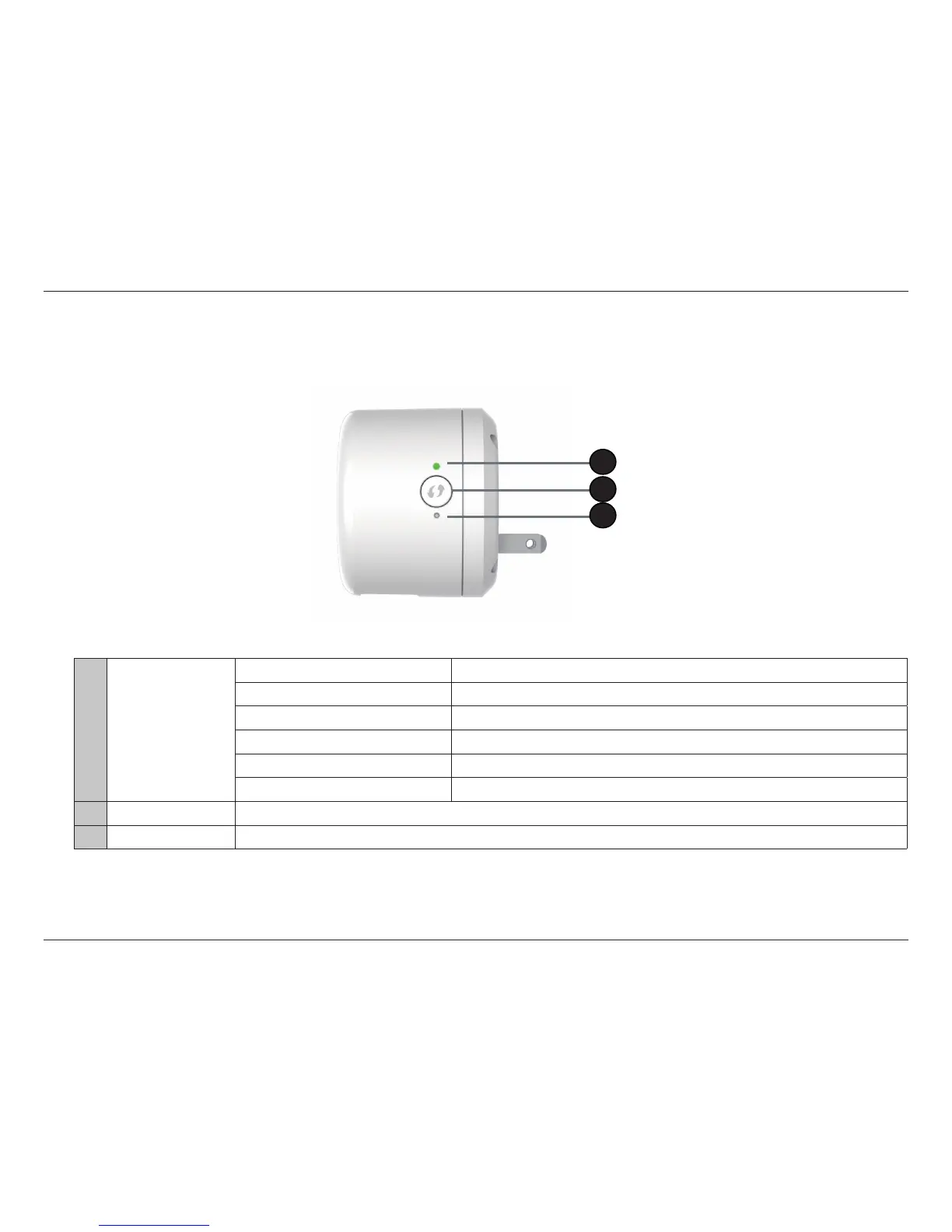5D-Link DCH-S160 User Manual
Section 1 - Product Overview
Hardware Overview
Side
1 Status LED
Solid Green The device is connected to the network
Blinking Green (slow) WPS is working
Blinking Orange The device is not connected to the network
Solid Red The device is powering on or the rmware is being upgraded
Blinking Red Water has been detected by the sensor
Light O The device is powered o
2 WPS Button Press the WPS button for 1 second to connect the water sensor to your wireless router using Wi-Fi Protected Setup.
3 Reset Button Press the reset button for 5 seconds to reset the DCH-S160 back to the factory default settings.
2
1
3
