
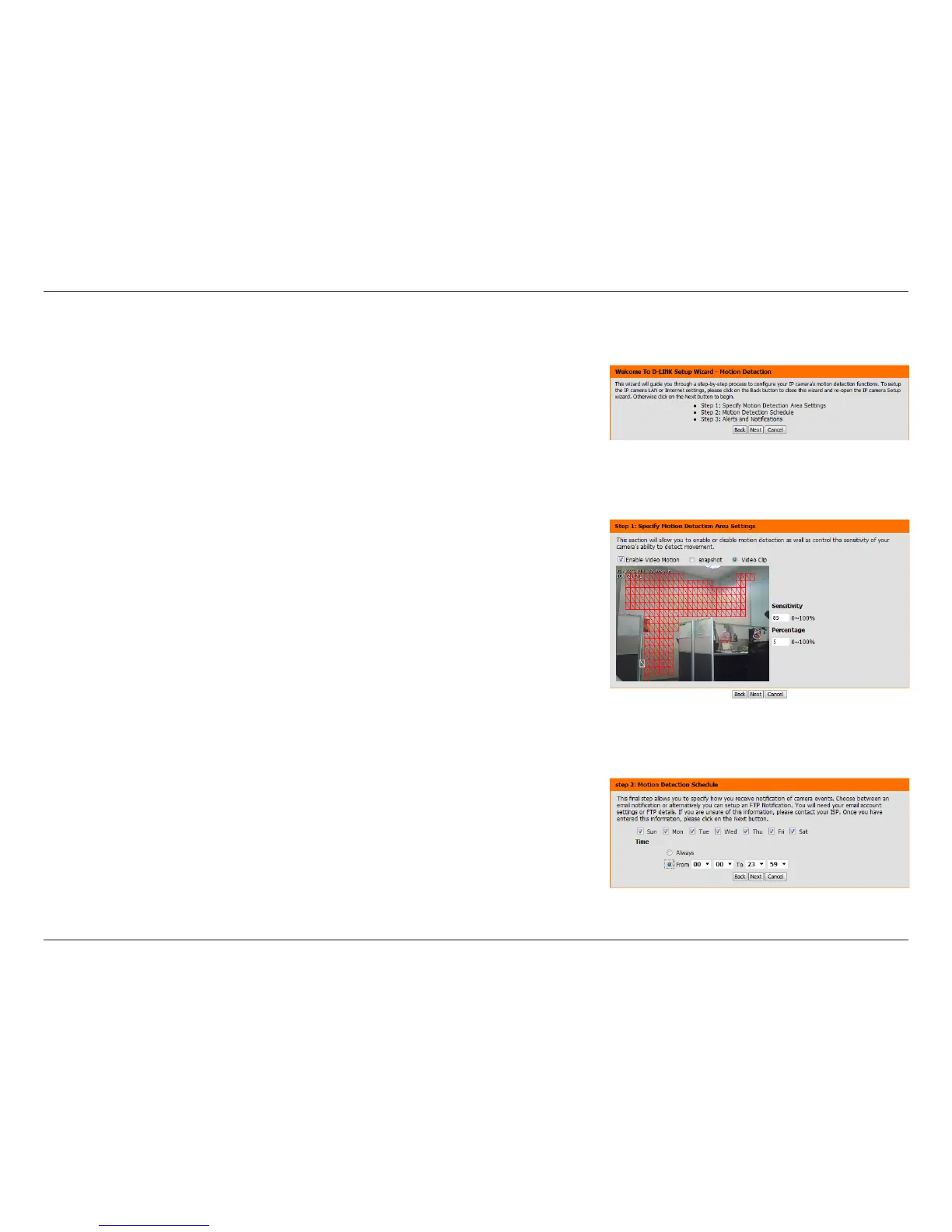 Loading...
Loading...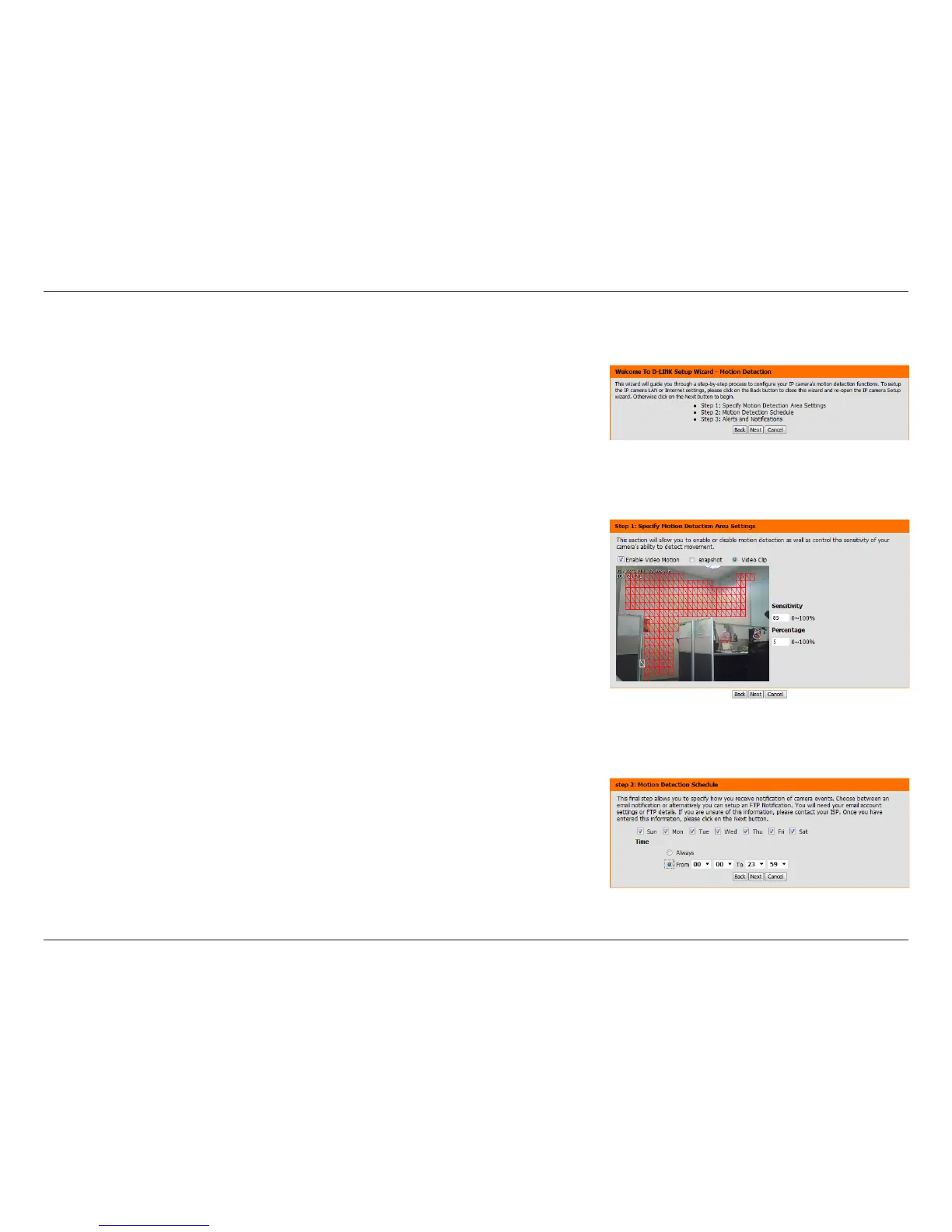
Do you have a question about the D-Link DCS-2310L and is the answer not in the manual?
| Maximum resolution | 1280 x 800 pixels |
|---|---|
| Supported video modes | 720p |
| Video formats supported | H.264, M-JPEG, MPEG4 |
| Supported graphics resolutions | 176 x 144, 320 x 240, 1024 x 768 (XGA), 1280 x 720 (HD 720), 1280 x 800 (WXGA), 640 x 480 (VGA), 800 x 600 (SVGA) |
| Minimum illumination | 0 lx |
| Sensor type | CMOS |
| Optical sensor size | 1/4 \ |
| Optical zoom | - x |
| Fixed focal length | 3.45 mm |
| Video motion detection | Yes |
| Password protection type | Supervisor, User |
| Built-in HDD | No |
| Compatible memory cards | microSD (TransFlash), microSDHC |
| LED type | IR |
| Night vision distance | 5 m |
| Type | IP security camera |
| Certification | CE, LVD, FCC, C-Tick |
| Placement supported | Outdoor |
| Connectivity technology | Wired |
| Form factor | Box |
| Product color | Black, White |
| Protection features | Dust resistant, Water resistant |
| International Protection (IP) code | IP65 |
| Audio system | 2-way |
| Cabling technology | 10/100Base-T(X) |
| Supported network protocols | IPv6, IPv4, TCP/IP, UDP, ICMP, DHCP, NTP, DNS, DDNS, SMTP, FTP, HTTP/HTTPS, Samba, PPPoE, UPnP, RTP/RTSP/RTCP, QoS, CoS, IGMP |
| Power requirements | 5V DC |
| Compatible operating systems | Windows 7 Windows Vista Windows XP MacOS X 10.5+ |
| F-number (relative aperture) | 2 |
| Compliance industry standards | IEEE 802.3, IEEE 802.3u, IEEE 802.3af |
| Minimum RAM | 128 MB |
| Minimum processor | 1.3GHz |
| AC input voltage | 100-240 V |
| DC output current | 1.2 A |
| Power source type | PoE |
| AC input frequency | 50 - 60 Hz |
| Power consumption (typical) | 5.3 W |
| Interface | RJ-45 |
| Cables included | LAN (RJ-45) |
| Sustainability certificates | RoHS |
| Storage temperature (T-T) | -20 - 70 °C |
| Operating temperature (T-T) | -25 - 50 °C |
| Storage relative humidity (H-H) | 5 - 95 % |
| Operating relative humidity (H-H) | 20 - 80 % |
| Depth | 93 mm |
|---|---|
| Width | 66 mm |
| Height | 138.9 mm |
| Weight | 235 g |