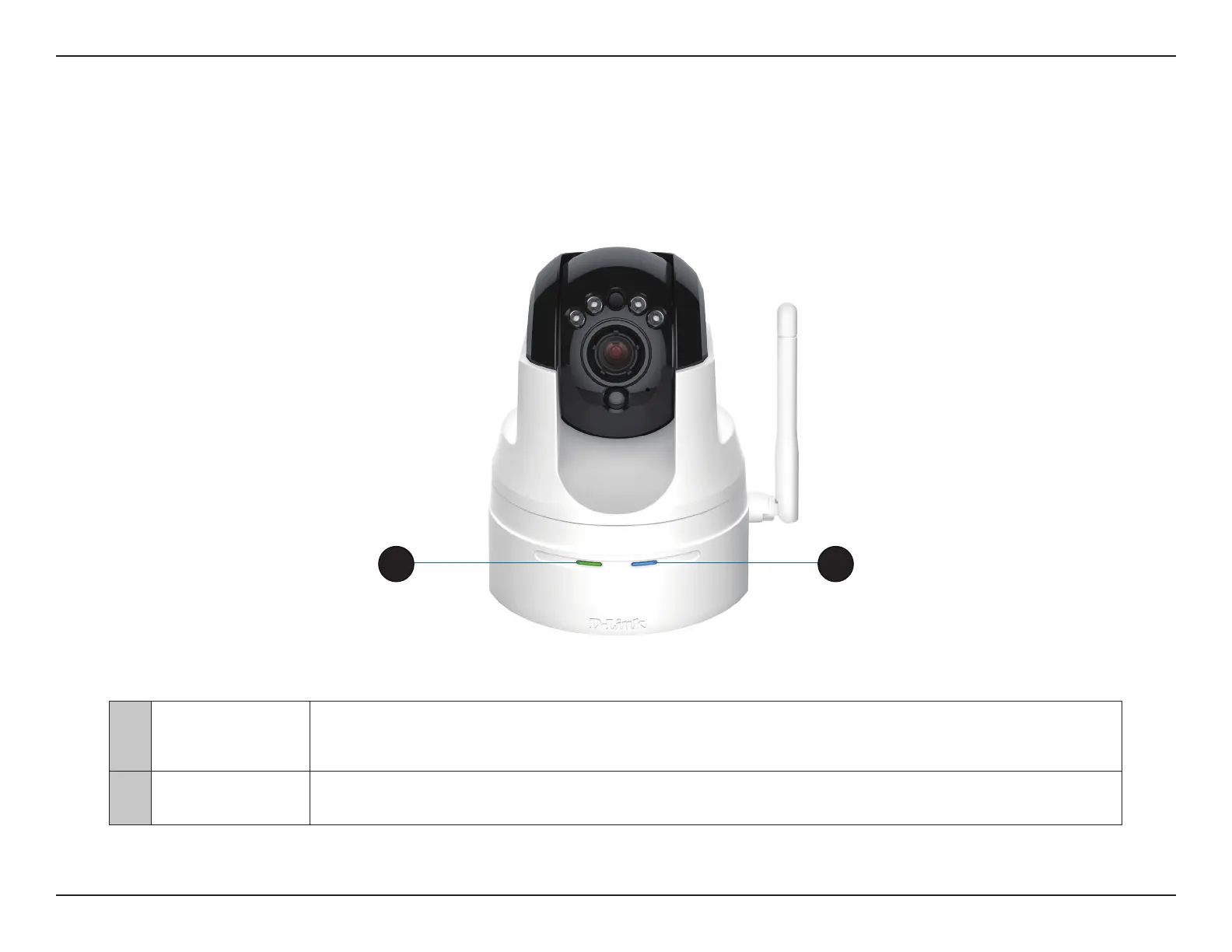6D-Link DCS-5222LB1 User Manual
Section 1 - Product Overview
1 Power & Link LED
The LED will be solid red while the camera boots, performs a self test, and searches for a network
connection. The LED will switch to solid green when a proper connection has been achieved. The LED
will blink green during data transfer. .
2 WPS Status LED Indicates the WPS (Wi-Fi Protected Setup) connection status of the camera
Hardware Overview
LEDs
21
