
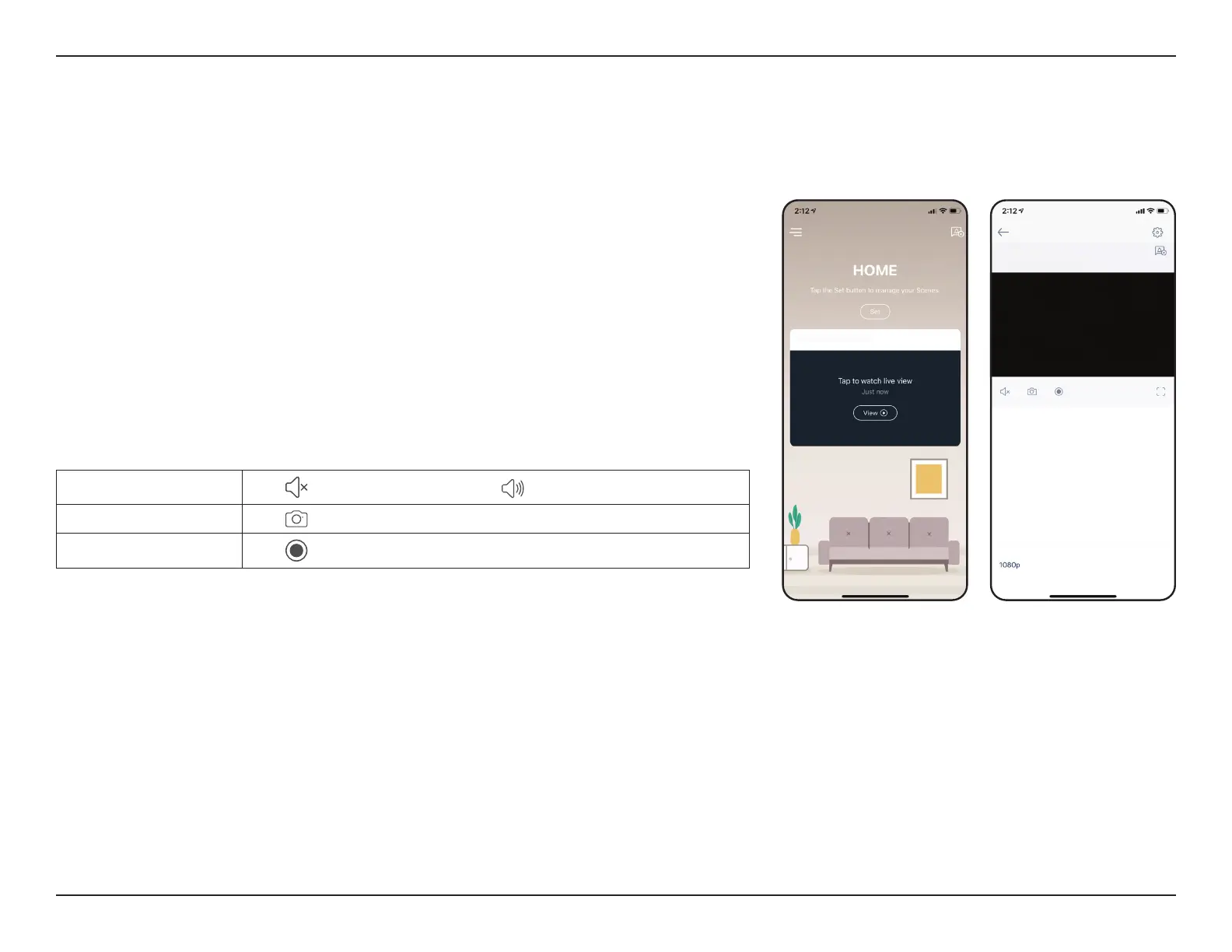 Loading...
Loading...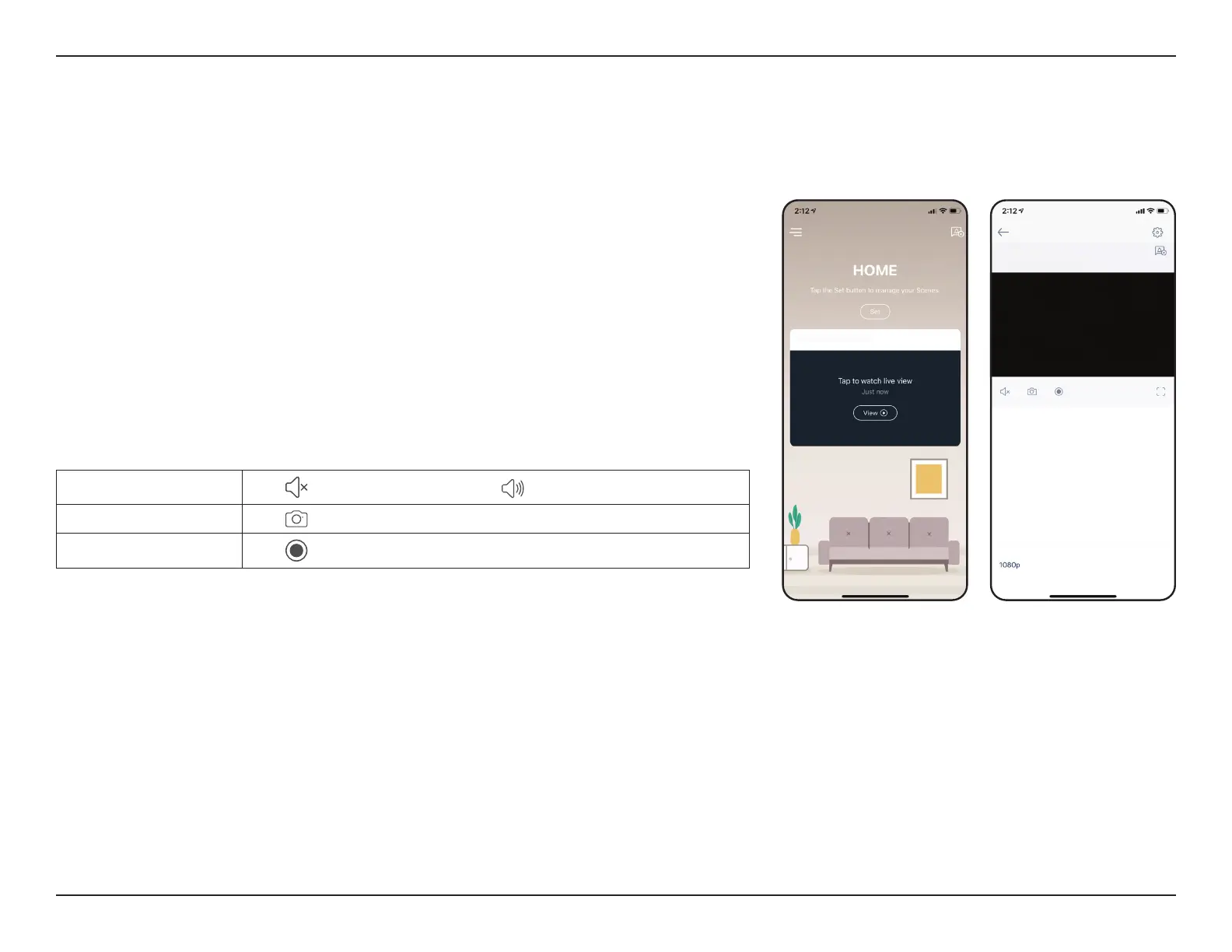
Do you have a question about the D-Link DCS-6500LH and is the answer not in the manual?
| Type | IP security camera |
|---|---|
| Day/night mode | Yes |
| Placement supported | Indoor |
| Connectivity technology | Wireless |
| Built-in HDD | - |
| Mounting type | Desk |
| Product color | Black |
| Power source type | USB |
| Total megapixels | 2 MP |
| Maximum resolution | 1920 x 1080 pixels |
| Video formats supported | H.264 |
| Number of cameras | 1 |
| LED type | IR |
| Night vision distance | 5 m |
| Sensor type | CMOS |
| Optical sensor size | 1/2.9 \ |
| Fixed focal length | 4.12 mm |
| Maximum aperture number | 2.1 |
| Pan range | -170 - 170 ° |
| Tilt angle range | -40 - 50 ° |
| Audio formats supported | AAC-LC |
| Wi-Fi standards | 802.11g, Wi-Fi 4 (802.11n) |
| Networking standards | IEEE 802.11g, IEEE 802.11n |
| Storage temperature (T-T) | -20 - 70 °C |
| Operating temperature (T-T) | 0 - 40 °C |
| Width | 77 mm |
|---|---|
| Height | 121 mm |
| Weight | 190 g |
Lists the items included in the product package.
Details the components on the front of the camera.
Details the components on the back of the camera.
Explains the different states indicated by the Status LED.
Provides safety and operating instructions before using the device.
Instructions on planning camera location and setup.
Guidelines for maximizing wireless range and signal quality.
Step-by-step guide to setting up the camera using the mydlink app.
Explains how to control the camera through the mydlink app interface.
Instructions on how to access and configure device settings in the app.
Steps to reset the device and ensure proper installation.
Information on using voice commands with Alexa and Google Assistant.
FCC compliance and interference mitigation guidelines.
FCC RF exposure compliance information.
ISED compliance and usage conditions.
General safety guidelines for personal safety and product protection.