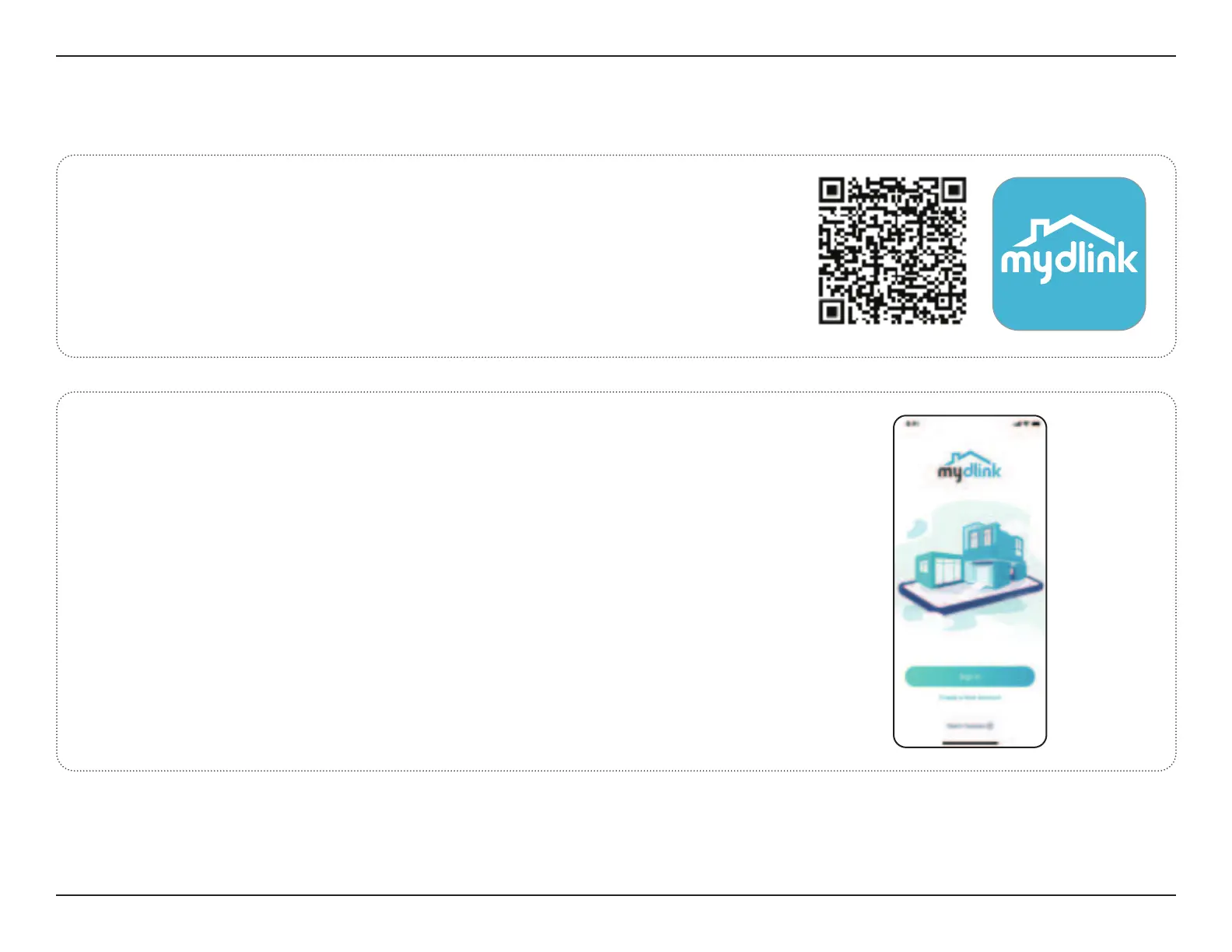8D-Link DCS-6500LHV2 User Manual
Section 2 - Installation
mydlink App Camera Setup
Launch the mydlink app and create a new account or sign in to your
existing account.
Note: If you are asked about allowing the app to access your location or to send
notications, select Allow. Make sure location services are turned on in your
phone’s settings.
2/
Download the mydlink app from the App Store (iOS) or Google Play
(Android) by scanning the QR code.
Note: Ensure that your device is wirelessly connected to the network that the
DCS-6500LHV2 will be in.
1/
