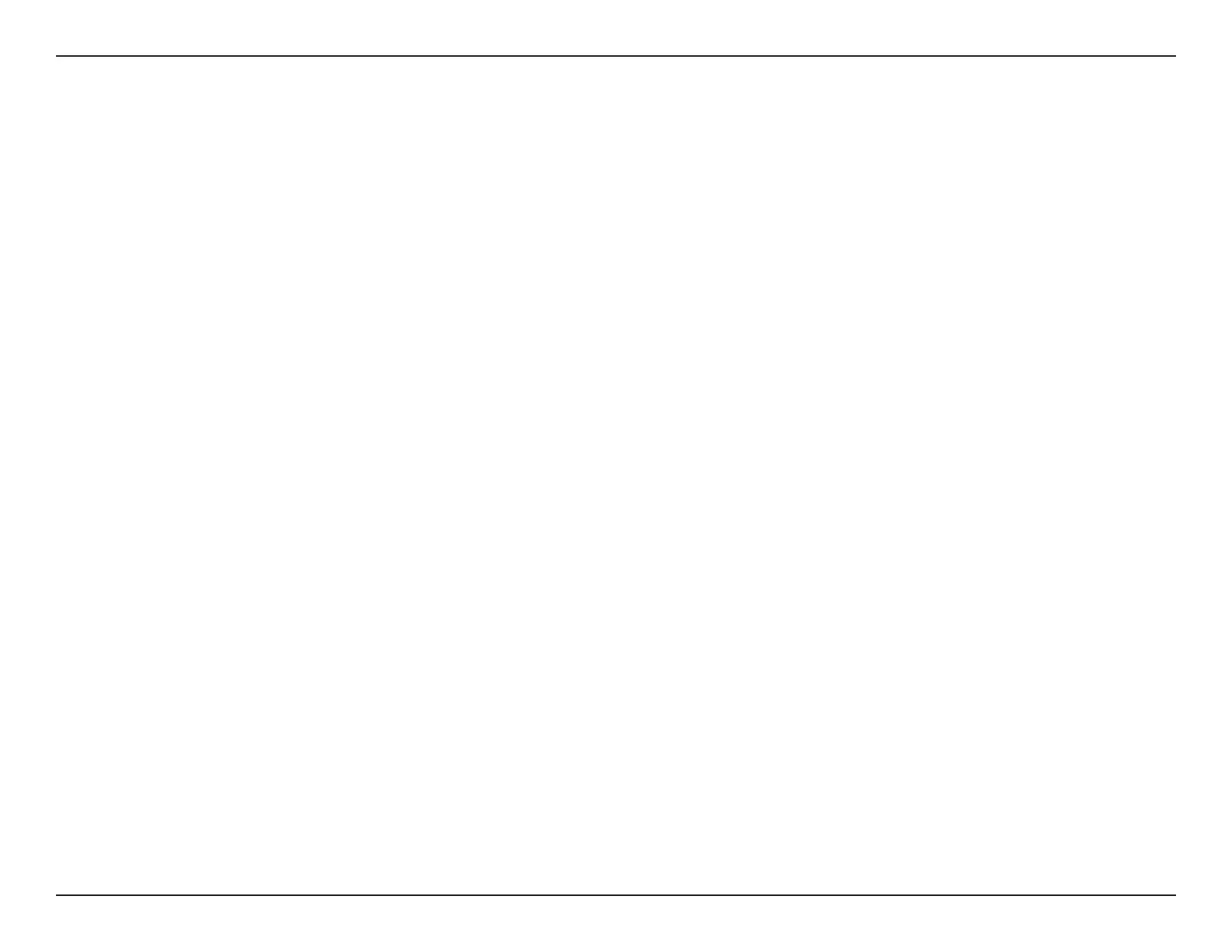17D-Link DCS-8300LHV2 User Manual
Section 4 - Troubleshooting
Troubleshooting
What do I do if my device is not working properly?
Reset the device and reinstall it. To reset your device, use a paper clip to press and hold the recessed Reset button until the
LED turns solid red.
During installation, ensure that:
• your router is connected to the Internet and has Wi-Fi enabled
• your mobile device has Bluetooth enabled
• your mydlink device is in range of your Wi-Fi network
How can I use voice commands to control my device?
The device will work with both Amazon Alexa and the Google Assistant. For setup instructions on these services, visit the
following websites:
Alexa: dlink.com/en/alexa
The Google Assistant: dlink.com/en/google-assistant
Why is my microSD card not working/not supported?
The microSD card must be formatted with the correct le system (FAT32) before it can be used with this product. This can be
done in the mydlink app by selecting the Format function in the storage menu under the Device Settings.
What is my username and password for setting up my device with an ONVIF system?
To connect your device to an ONVIF system, enter “admin” as the username and use the PIN code of your mydlink device as
the password. You can nd the PIN code on your device’s label.
