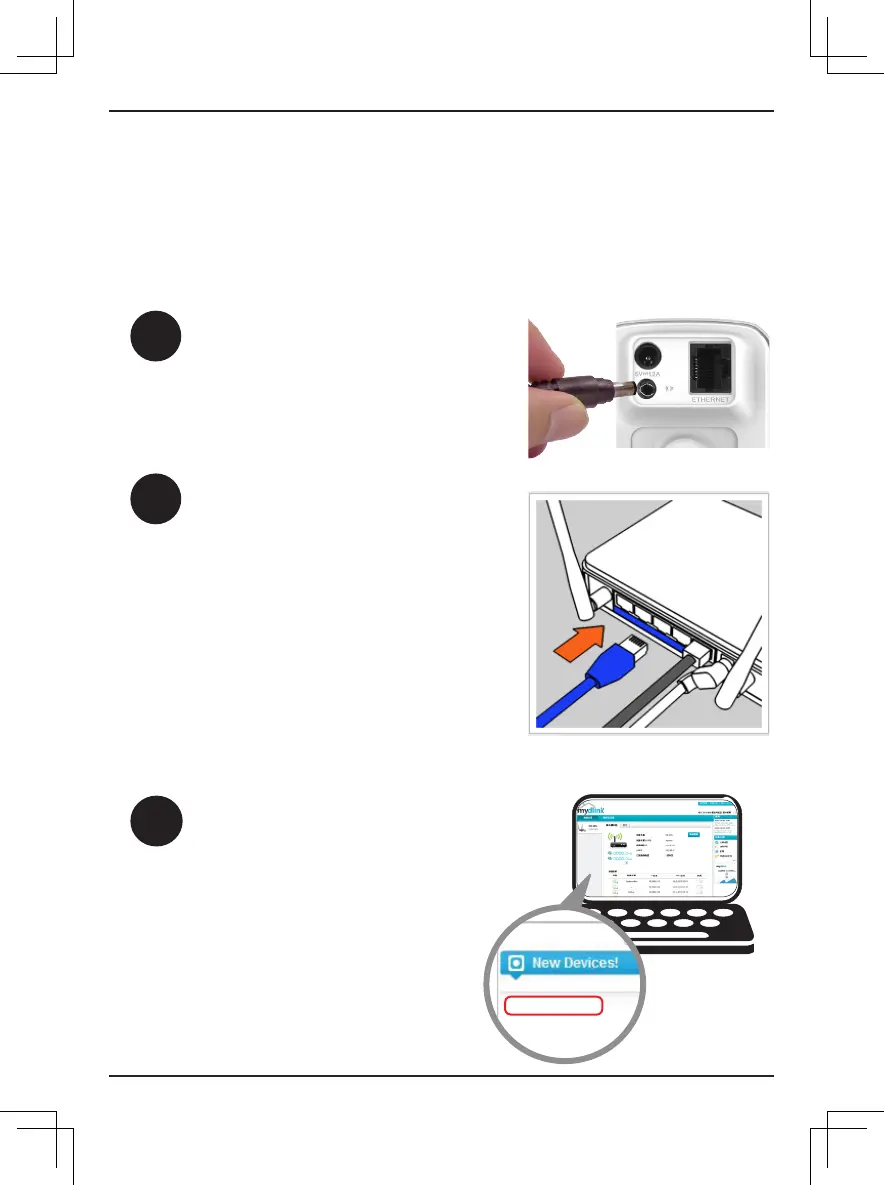The Zero Conguration Setup will only work with a registered
Cloud Router and an active mydlink account. Your Cloud Router will
automatically assign your network settings (both wired and wireless) to
your camera, and add it to your mydlink account. If you do not have a
D-Link Cloud Router, skip to the Easy Setup section on the next page.
Zero Conguration Setup
1
2
From any PC, open a web browser,
go to http://www.mydlink.com
and log into your account. Once
mydlink detects your camera,
a notice will appear that there
is a new device detected. Click
on your camera from the New
Devices list and then click Yes to
add your camera.
3
DCS-942L
Your setup is complete!
Attach the power supply to the
power receptor located on the
back of the DCS-942L and connect
it to a wall outlet or power strip.
Power is conrmed when the
Power LED is lit.
If using an Ethernet connection:
Connect the included Ethernet
cable to the Ethernet port located
on the back of the DCS-942L and
connect it to your router.
If using a wireless connection:
Press and hold the WPS button
on the back of the camera for ve
seconds. The blue WPS status
LED will start to blink. Then, press
the WPS button on your Cloud
Router within two minutes.
4