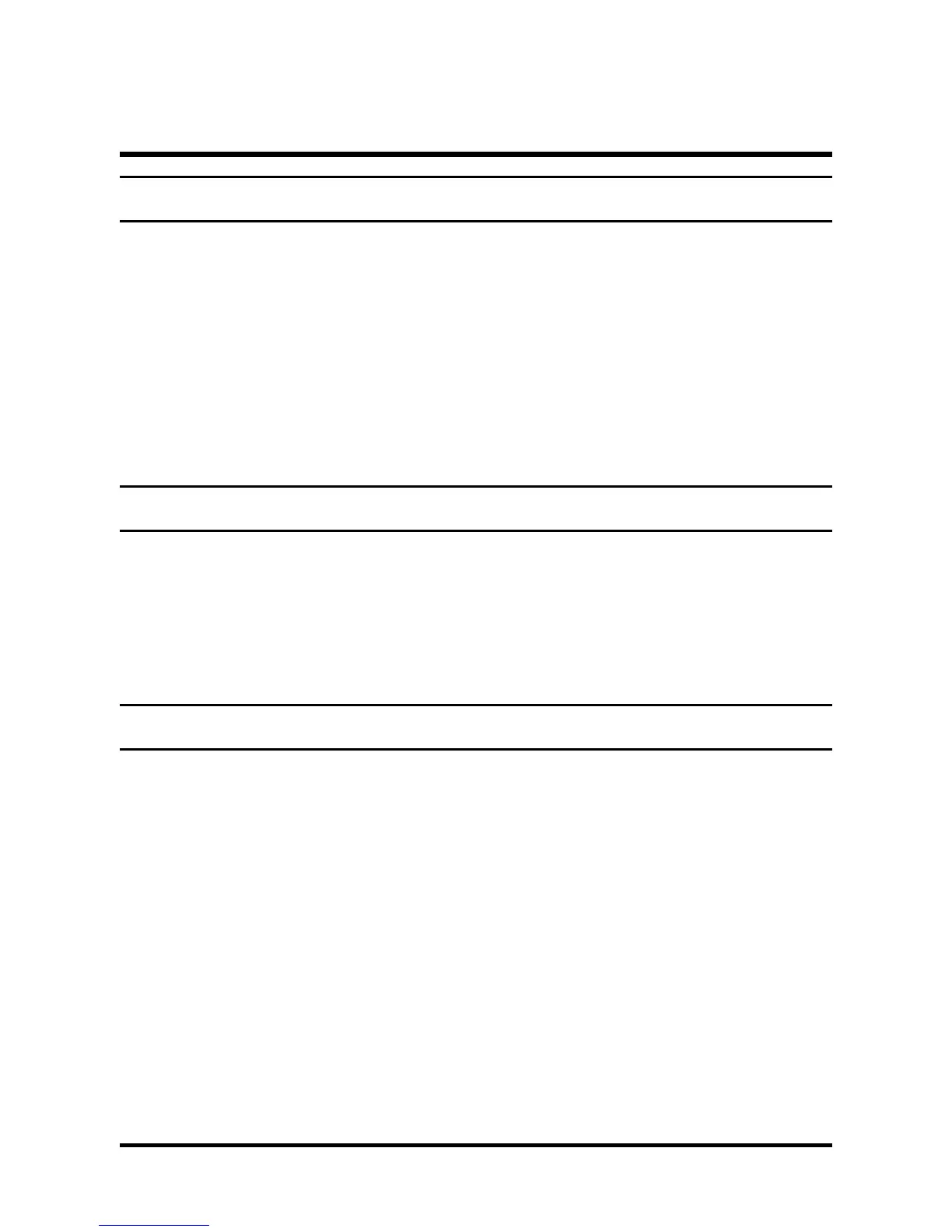9
CONNECTING THE SWITCH
PC to DES-1005D/ DSS-5+
A computer can be connected to the DES-1005D/ DSS-5+ via a two-pair
Category 3, 4, 5 UTP/STP Straight-Through or Crossover cable. A
computer equipped with a RJ-45 10/100Mbps port can be connected to
any of the five DES-1005D/ DSS-5+ ports.
The LED indicators for the PC connection depend on the capability of the
computer’s Ethernet card. If the LED indicators are not lit after making a
proper connection, check the computer’s Ethernet card, the cable, and the
DES-1005D/ DSS-5+’s conditions and connections.
Hub to DES-1005D/ DSS-5+
A hub (10 or 100BASE-TX) can be connected to the DES-1005D/ DSS-5+
via a two-pair Category 3, 4, or 5 UTP/STP Straight-Through or Crossover
cable. For 100Mbps operation a Category 5 cable must be used. The
connection is accomplished from any port of the hub to any port of the
DES-1005D/ DSS-5+.
DES-1005D/ DSS-5+ to other devices
The DES-1005D/ DSS-5+ can be connected to another switch or other
devices (routers, bridges, etc.) via a two-pair Category 3, 4, 5 UTP/STP
Straight-Through or Crossover cable. A Category 5 cable must be used
for 100Mbps operation. The connection can be accomplished from any
(MDI-X) port on the DES-1005D/ DSS-5+ to any of the 10Mbps or
100Mbps (MDI-X) ports on another switch or other devices.
