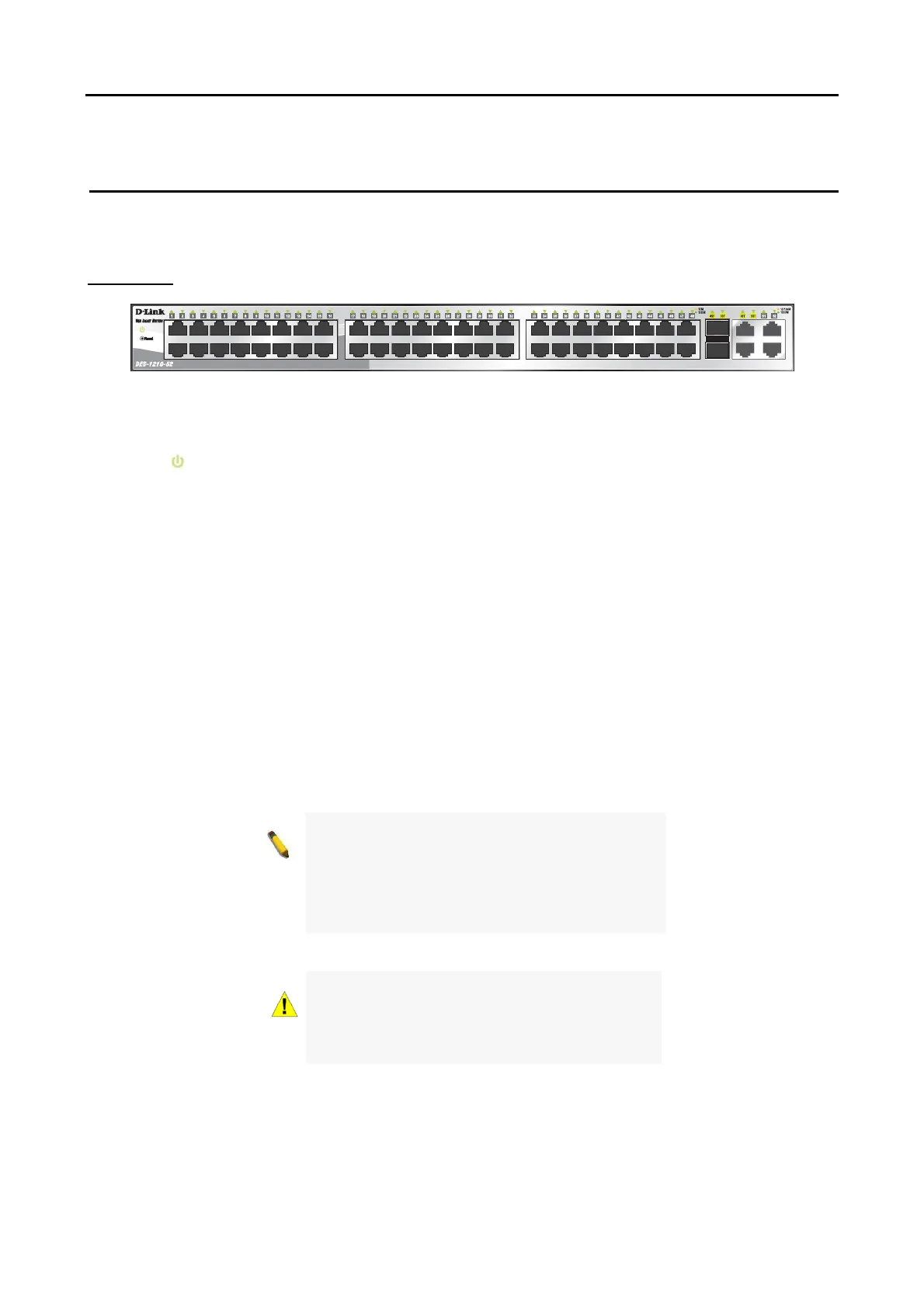1 Product Introduction D-Link Web Smart Switch User Manual
7
DES-1210-52
48-Port 10/100Mpbs Web Smart Switch with 4-Port 10/100/1000Mbps and 2 Combo SFPs
Front Panel
Figure 7 – DES-1210-52 Front Panel
Power LED
: The Power LED lights up when the Switch is connected to a power source.
Port Link/Act/Speed LED (1-48): The Link/Act/Speed LED flashes which indicates a network link through the
corresponding port. Blinking indicates that the Switch is either sending or receiving data to the port. When a
port has amber light indicates that port is running on 10M. When it has a green light it is running on 100M.
Port Link/Act/Speed LED (49F, 50F, 49T, 50T, 51, 52): The Link/Act/Speed LED flashes which indicates a
network link through the corresponding port. Blinking indicates that the Switch is either sending or receiving
data to the port. When a port has amber light indicates that port is running on 10M or 100M. When it has a
green light it is running on 1000M.
Reset: Press the reset button to reset the Switch back to the default settings. All previous changes will be
lost.
NOTE: On the DES-1210-52, the MiniGBIC ports
are shared with normal RJ-45 ports 49 and 50.
When the MiniGBIC port is used, the RJ-45 port
cannot be used.
CAUTION: The MiniGBIC ports should use UL
listed Optical Transceiver product, Rated Laser
Class I. 3.3Vdc.
