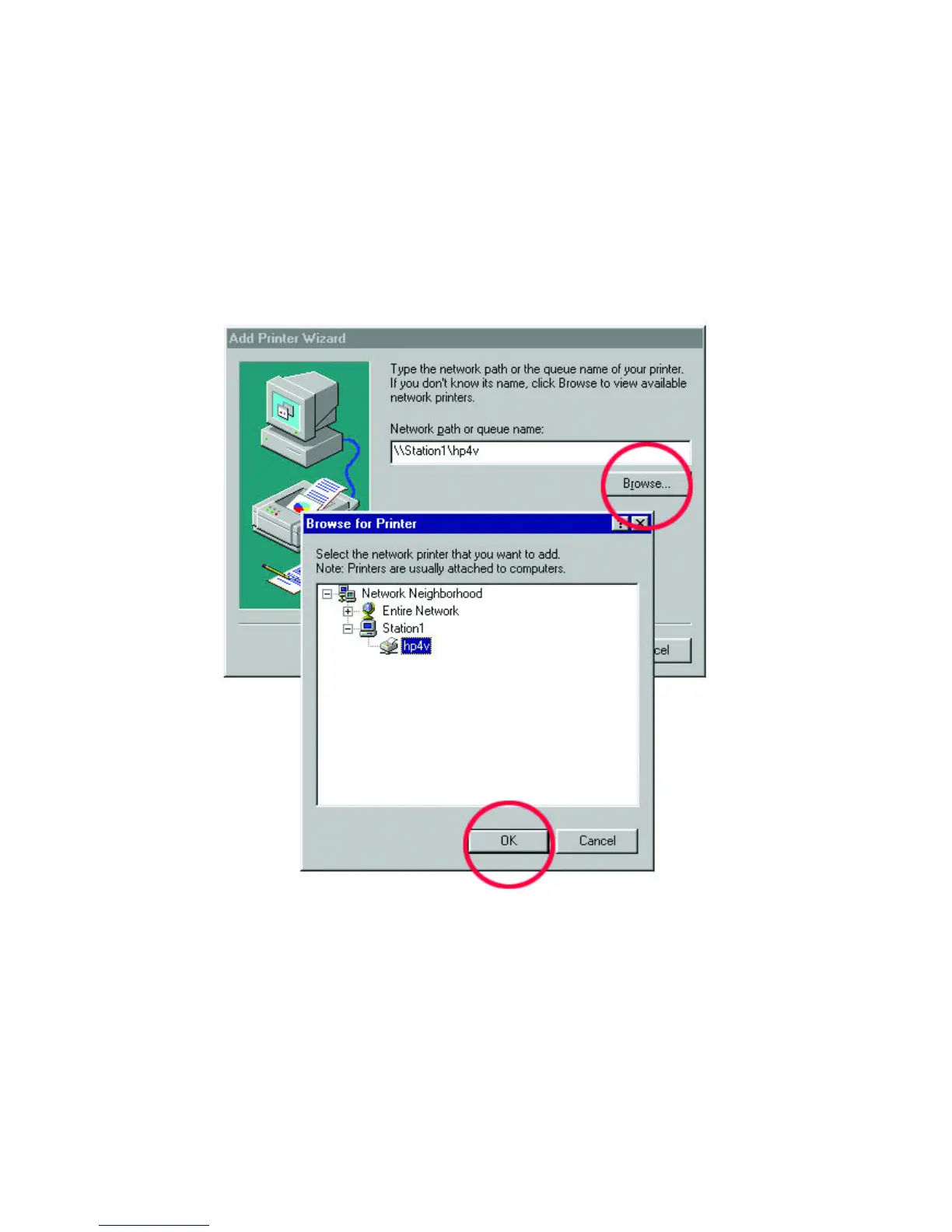14. Now you will identify the location of the Network Printer. If you know the
name of the computer and the share name of the printer, you can type it into
the "Network path or queue name:" box. However, it is easier to click
"Browse…" and navigate to the location of the printer.
Click OK after you have selected the desired printer. Finish the installation
by continuing the "Add Printer Wizard" normally.
15. You may now use the Network Printer as if it was connected directly.
Note: the computer that the printer is connected to must be “ON” to use the printer. If you
find this inconvenient, devices known as Network Print Servers are available from multiple
vendors, including D-Link. A Network Print Server would allow you to directly connect your
printer to your network.
