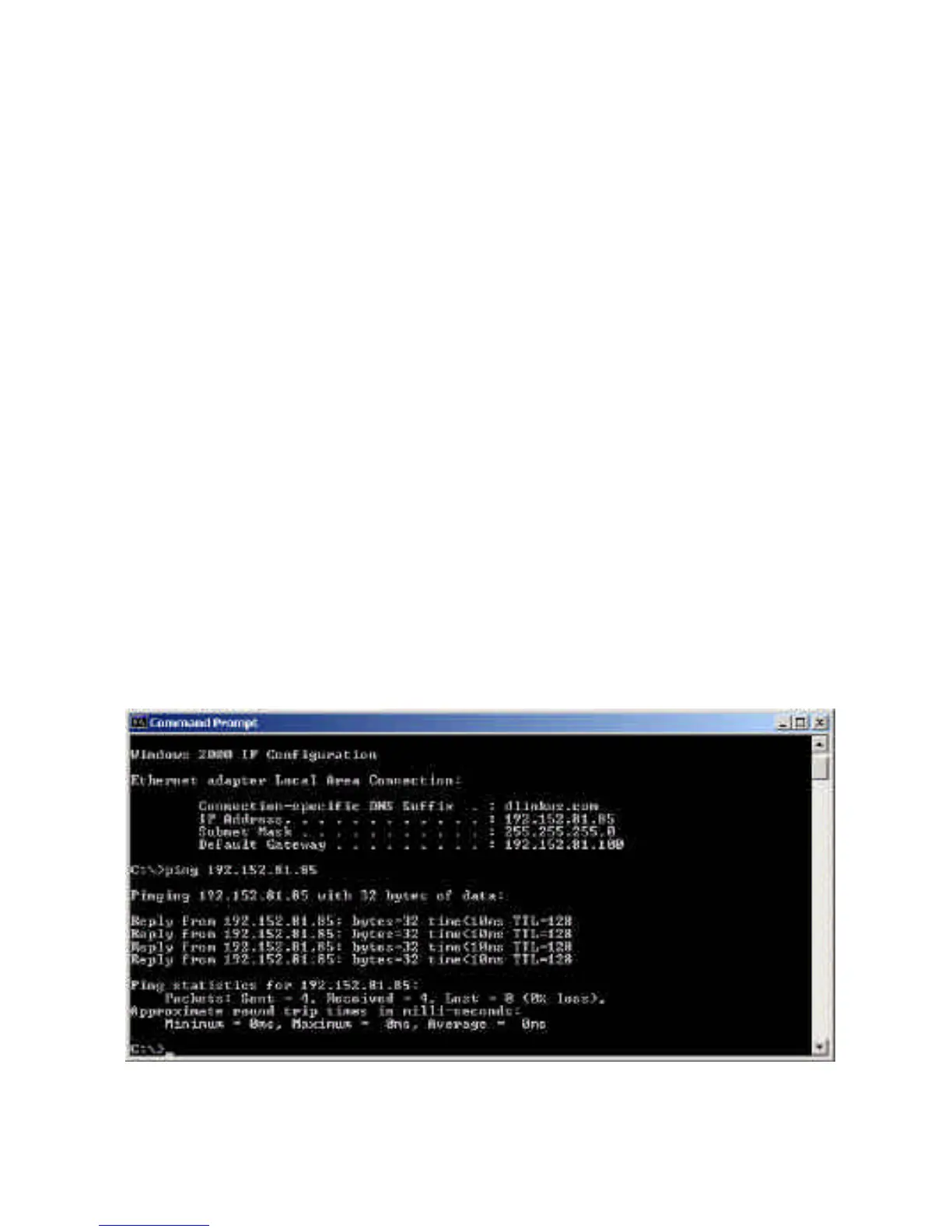15
Pinging your DFE-690TXD Card
Follow these steps to Ping a device:
Ping is the acronym for Packet Internet Groper (PING), a utility to
determine if a specific IP address is accessible. It works by sending a
packet to the specified address and waiting for a reply. Ping is primarily
used to troubleshoot Internet connections. By sending out a ping, you are
verifying that a specific computer is available. Since all computers on the
network must have a unique IP address, getting a reply means that a
computer is on the network and it can communicate. If you cannot ping
another computer, then there is probably a problem with the hardware.
Check the cabling and adapter installation. If you are unable to network,
even when you receive a reply to your ping, it is probably a software
configuration issue. Verify that all the settings are correct.
Start MS-DOS Prompt.