
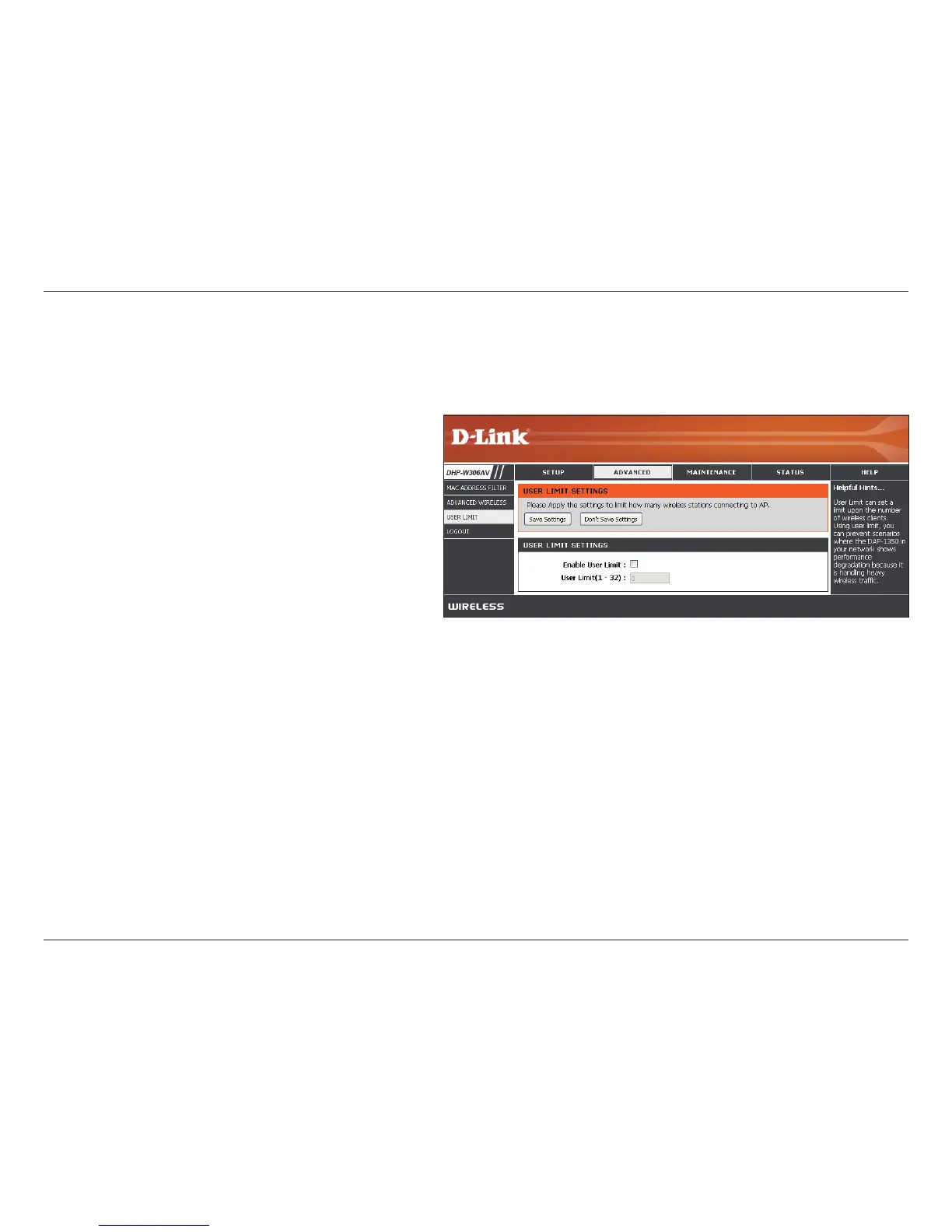 Loading...
Loading...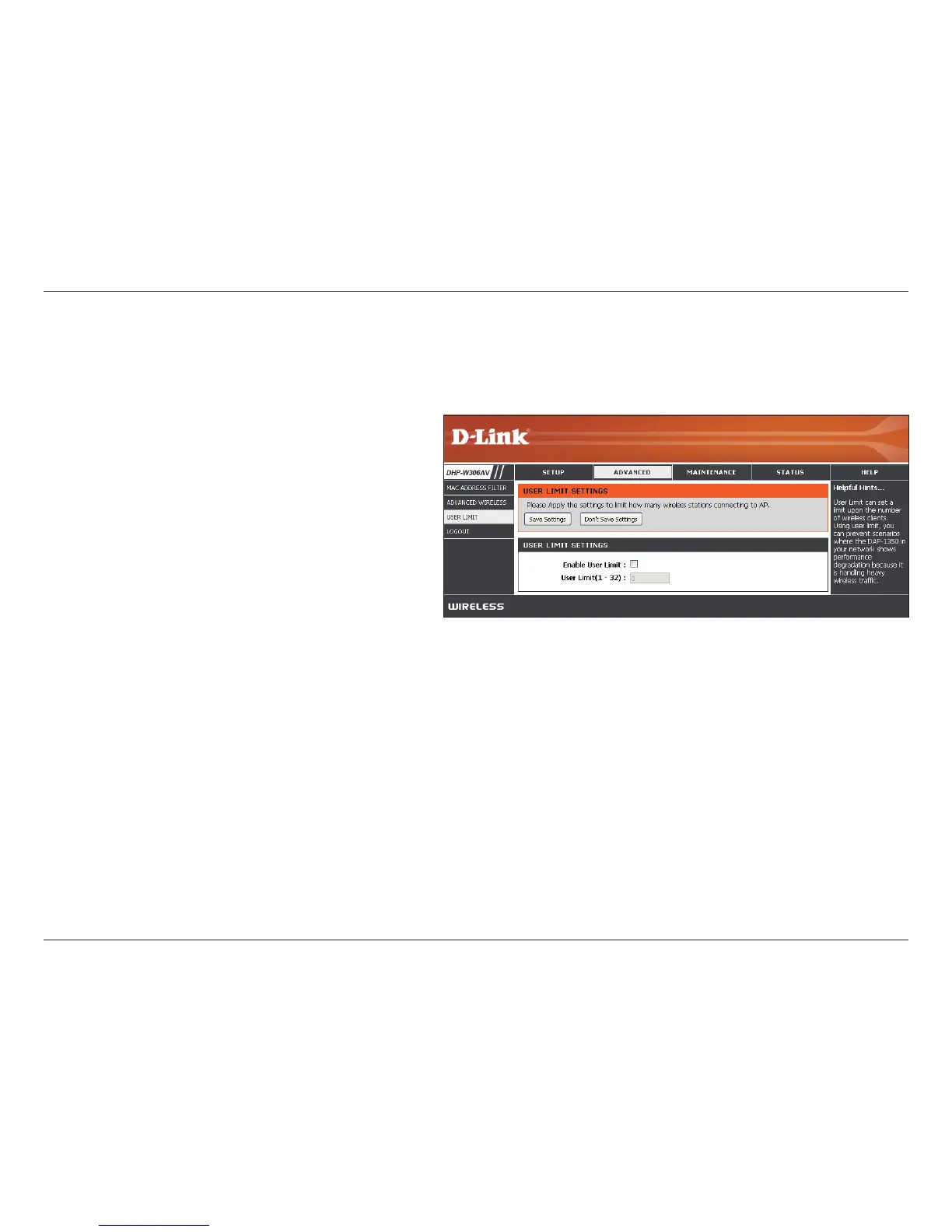
Do you have a question about the D-Link DHP-306AV and is the answer not in the manual?
| Data Transfer Rate | Up to 200 Mbps |
|---|---|
| LED Indicators | Power, Ethernet, Powerline |
| Standards | HomePlug AV |
| Interface | Ethernet |
| Security | 128-bit AES Data Encryption |
| Range | Up to 300 meters |