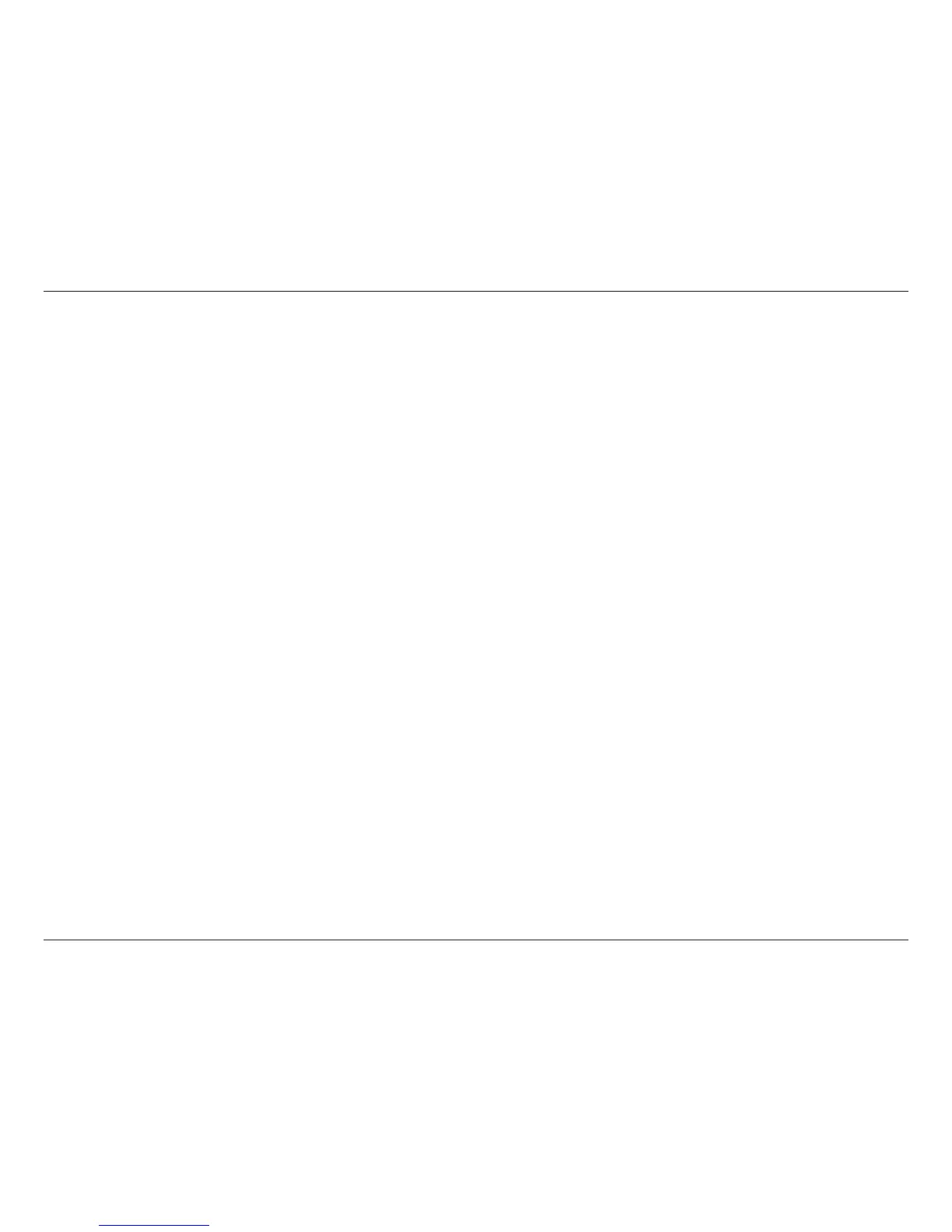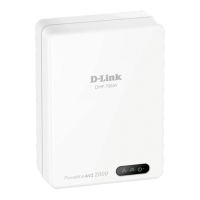10D-Link DHP-601AV User Manual
Section 2 - Hardware Installation
5. You may now connect another device to the DHP-600AV adapter, using an Ethernet cable. Verify that the Ethernet LED is lit. Your hardware
installation is complete.
Power Saving Mode
The DHP-600AV will automatically go into Power Saving Mode when there is no activity for ve minutes. The Power LED will blink intermittently
while the device is in Power Saving Mode.
Note: D-Link PowerLine devices can not be congured while in Power Saving Mode.
