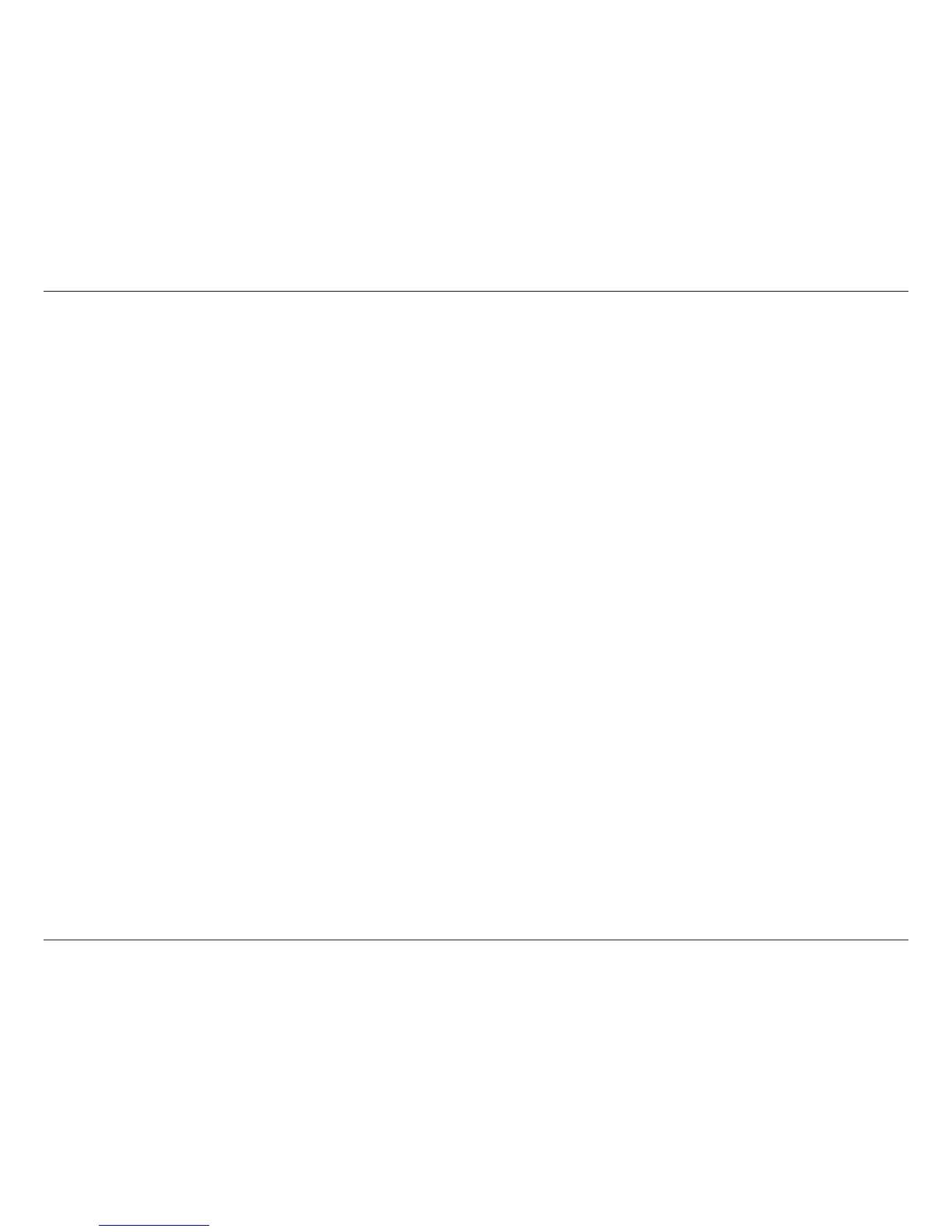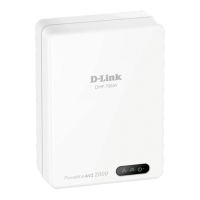12D-Link DHP-601AV User Manual
Section 2 - Hardware Installation
5. Adding More Adapters (Optional)
If you would like to add more than two adapters, press the Simple Connect button of the additional adapter for no more than three seconds. The
Power LED will start blinking after you release the button. Then press the Simple Connect button of any adapter in your existing PowerLine network
for no more than three seconds. The Power LED will start blinking after you release the button.
Note: Both Simple Connect buttons must be pressed within two minutes.
After performing the above Push Button Security Setup steps, your PowerLine network will be securely congured using the same network encryption
key for all PowerLine adapters.
