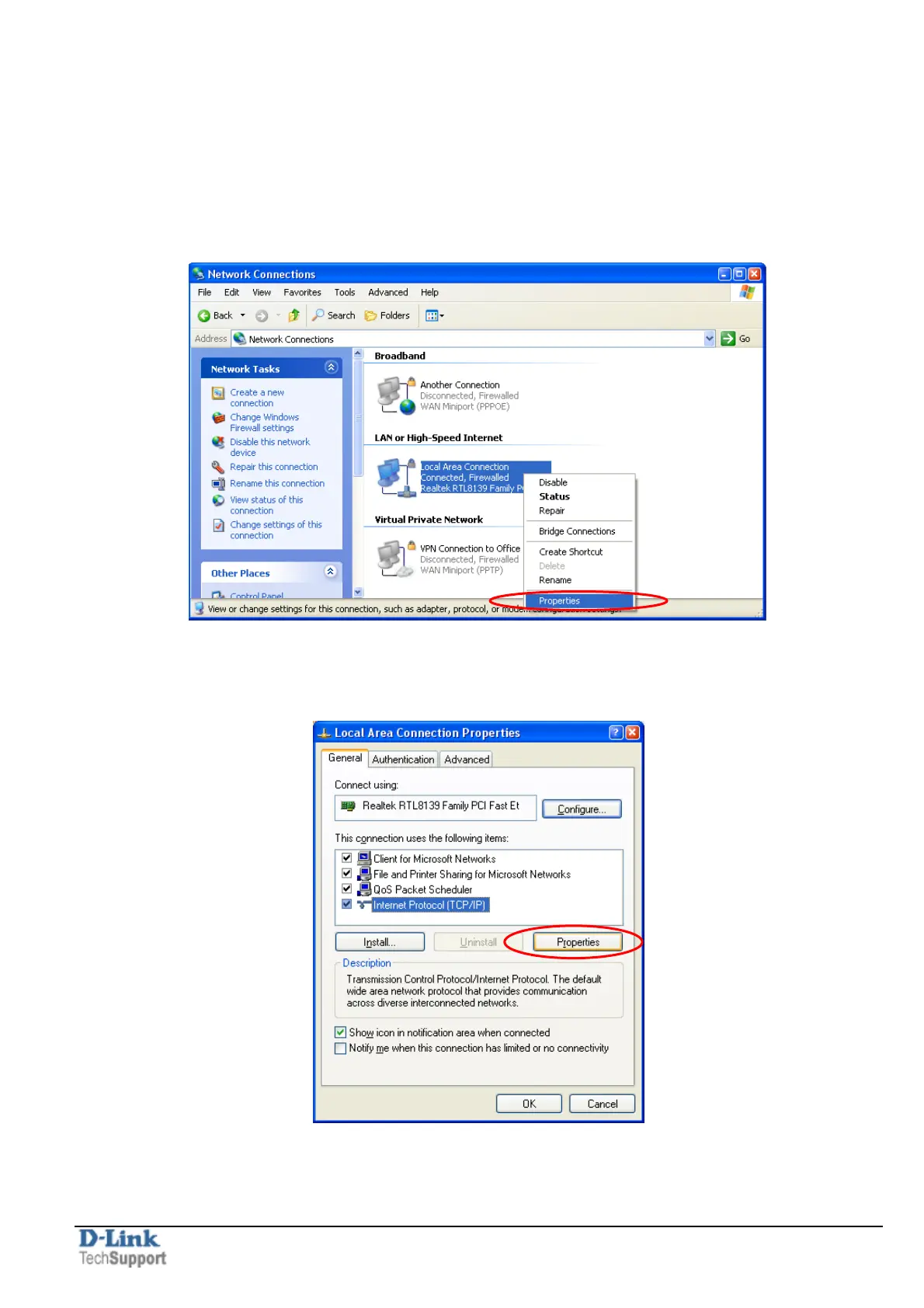DI-series routers troubleshooting Page 2 of 5
Step 3. Check your IP address. Your computer must have an IP address in the same range of
the device you are attempting to configure. Most DI-series devices use the 192.168.0.x range. If
you are attempting to configure a D-Link router, then make sure you take note of your computer’s
Default Gateway IP address. The Default Gateway should be the IP address of the D-Link router.
By default, it should be 192.168.0.1.
Set your computer with static IP address:
Go to Control Panel > Network Connections > Local Area Connection > Properties:
Select Internet protocol TCP/IP and click on Properties:
