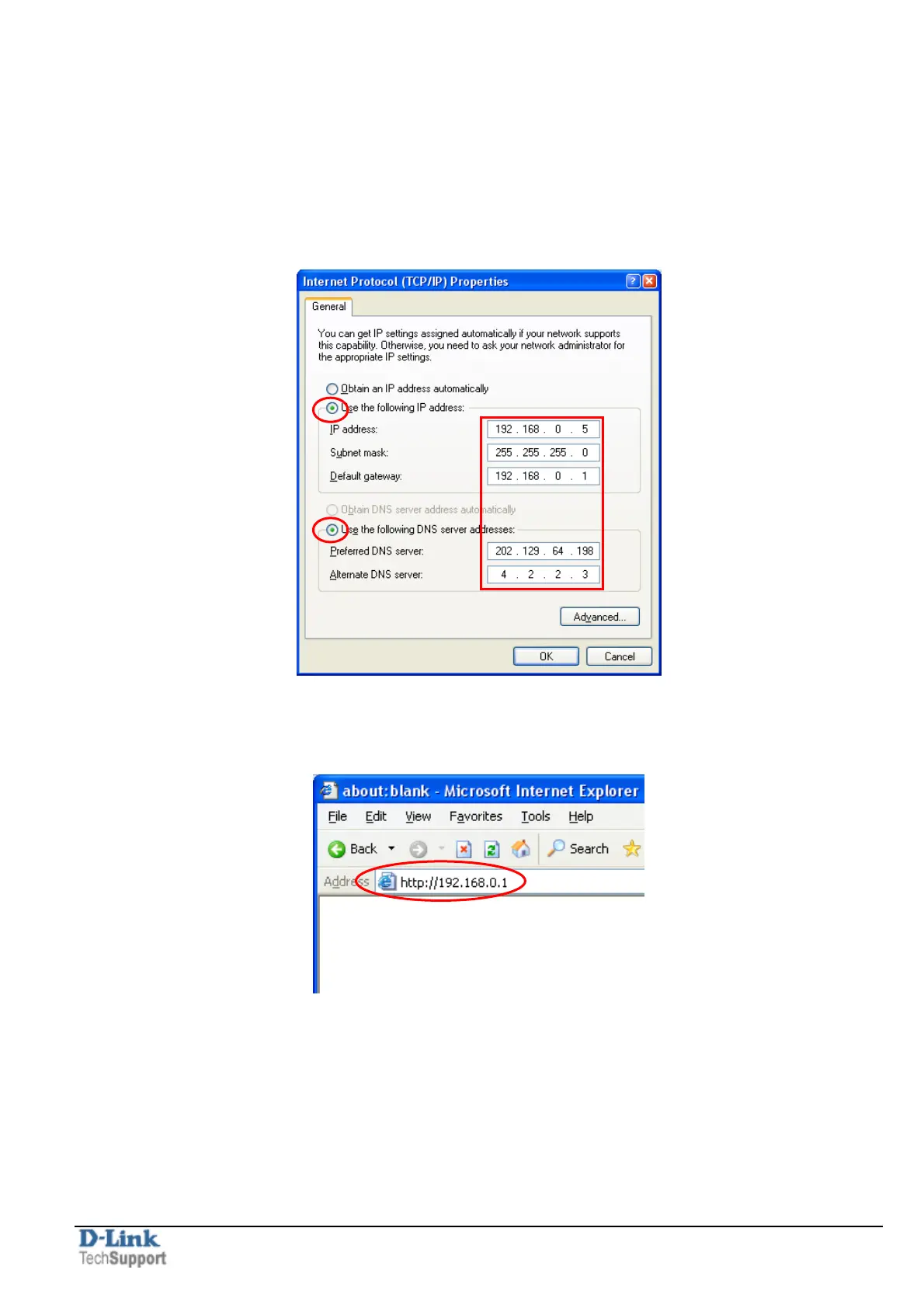DI-series routers troubleshooting Page 3 of 5
Select the “Use the following IP address” and “Use the following DNS” options. Specify the
TCP/IP settings you want to use:
IP address: 192.168.0.5
Subnet mask: 255.255.255.0
Default Gateway: 192.168.0.1
Preferred/Alternate DNS: 202.129.64.198 / 4.2.2.3 (or whichever your provider is using).
Click on OK and then OK again.
Try to access the router. Open Internet Explorer and type 192.168.0.1.
