
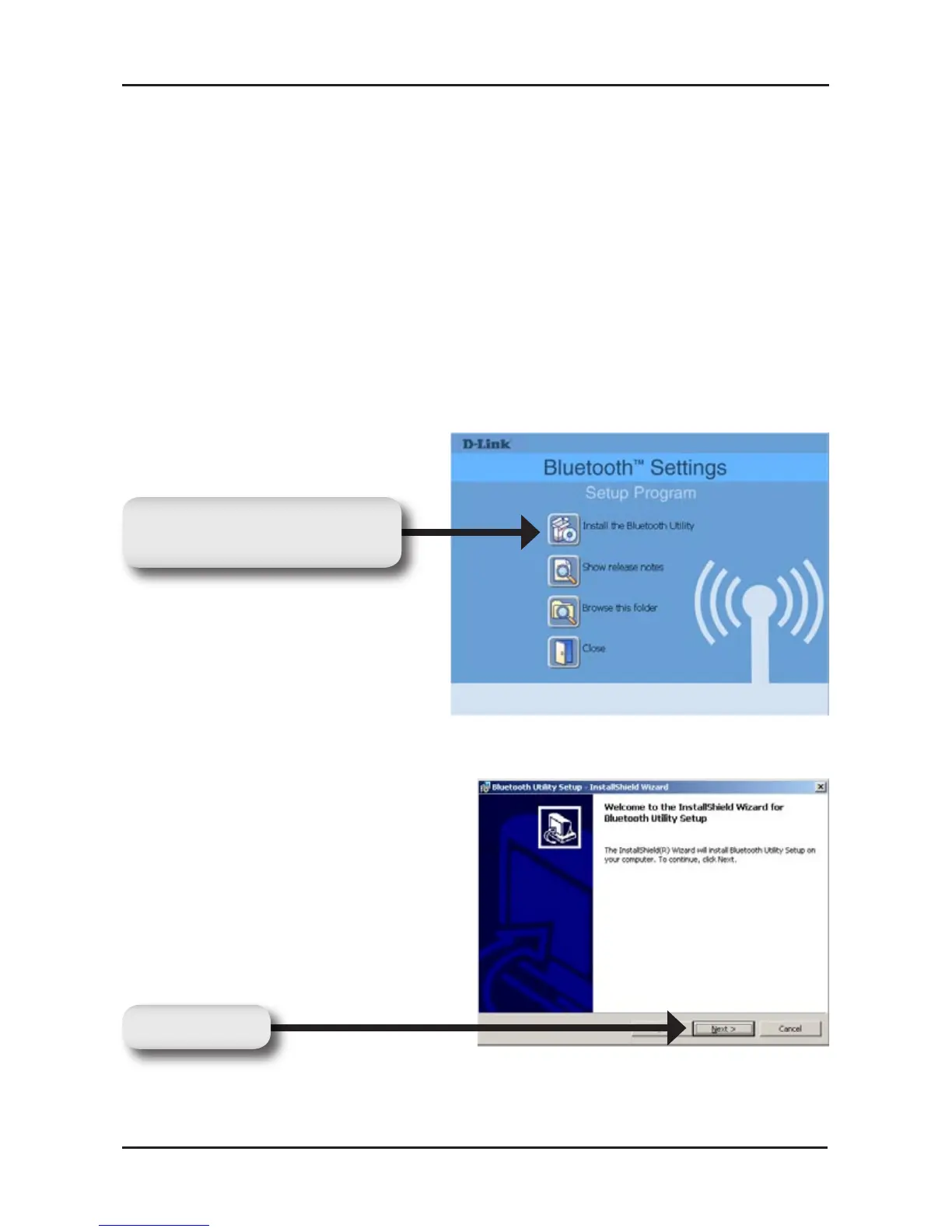 Loading...
Loading...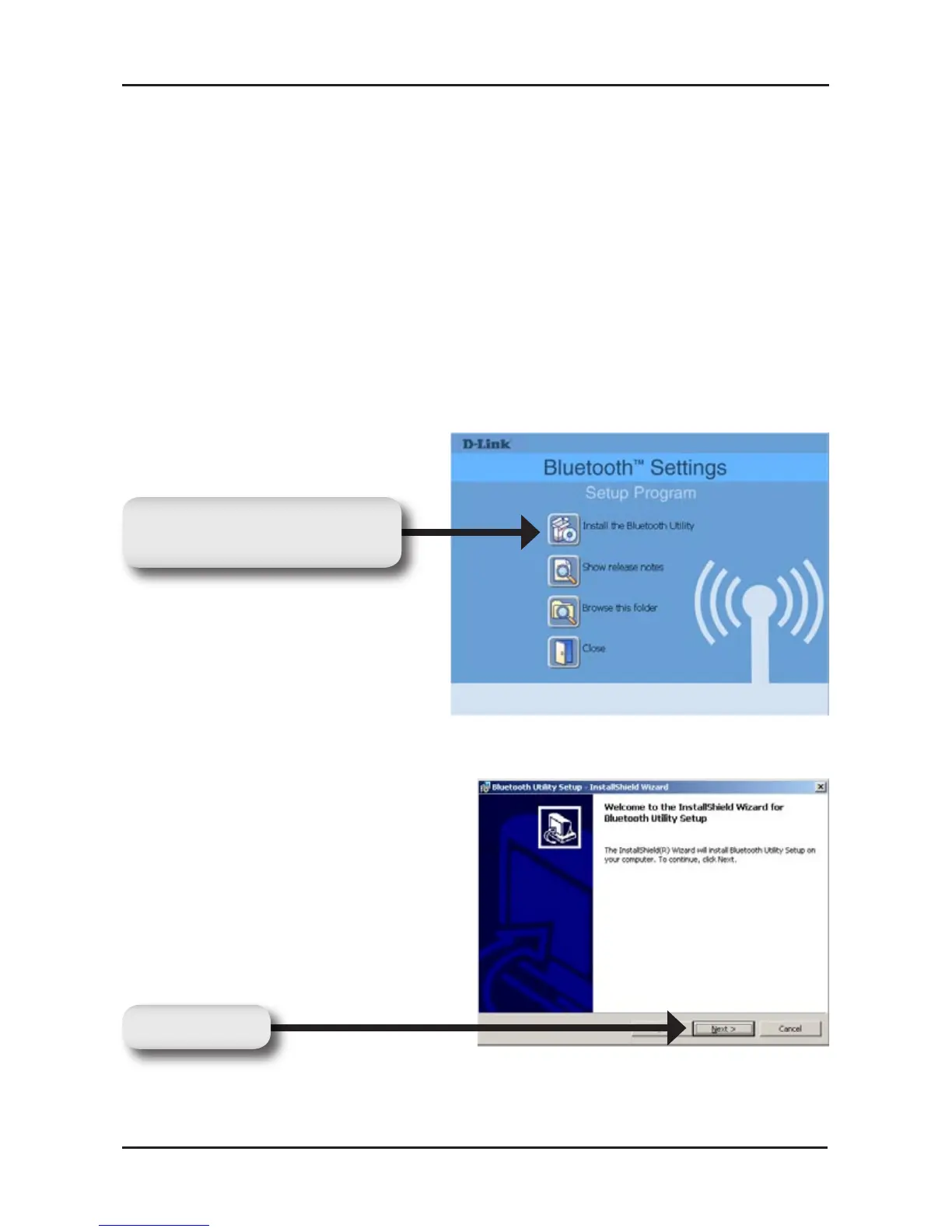
Do you have a question about the D-Link DIR-300 - Wireless G Router and is the answer not in the manual?
| Device Type | Wireless router |
|---|---|
| Connectivity Technology | Wireless |
| Data Link Protocol | Ethernet, Fast Ethernet, IEEE 802.11b, IEEE 802.11g |
| Frequency Band | 2.4 GHz |
| WAN Ports Qty | 1 |
| LAN Ports Qty | 4 |
| Standards | IEEE 802.3, IEEE 802.3u, IEEE 802.11b, IEEE 802.11g |
| Wireless Data Rates | 54 Mbps |
| Security | WEP, WPA, WPA2 |
| Wireless Standard | IEEE 802.11g |
| Features | Firewall protection |
| Antenna | Detachable external antenna |











