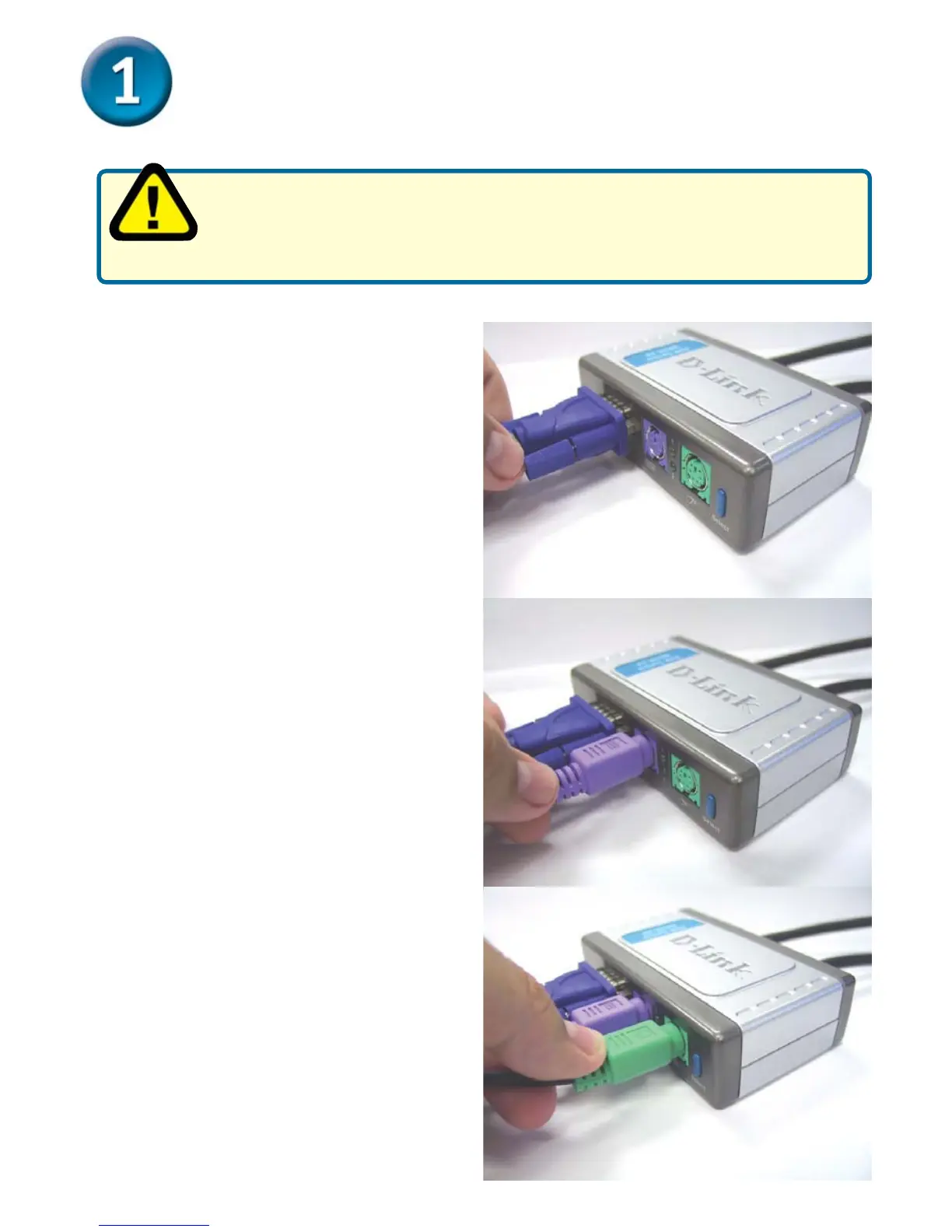 Loading...
Loading...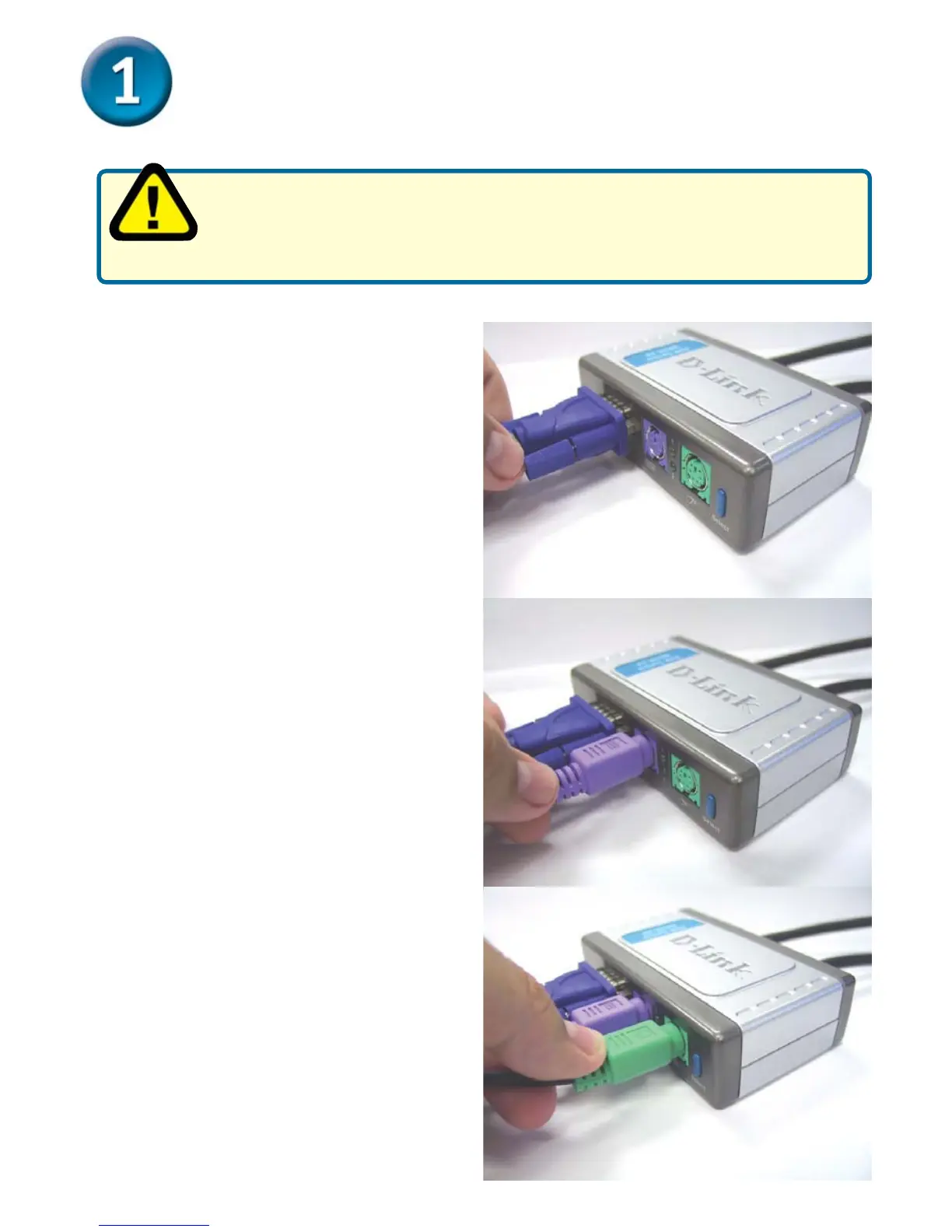
Do you have a question about the D-Link DKVM-2K and is the answer not in the manual?
| dimensions | 104 x 62 x 28 mm |
|---|---|
| weight | 420 grams |
| operating temperature | 0 to 40 C |
| storage temperature | -20 to 60 C |
| operating humidity | 0% to 80% |
| storage humidity | 0% to 80% |
| power voltage | 5V 1A |
|---|---|
| power input | From PC's PS2 port, no power adapter required |
| power consumption | 5V 70mA |
| cable length | 1.8 meter (6 feet) |
|---|---|
| keyboard connectors | mini DIN-6 PIN male |
| mouse connectors | mini DIN-6 PIN male |
| monitor connectors | HD 15 PIN male |