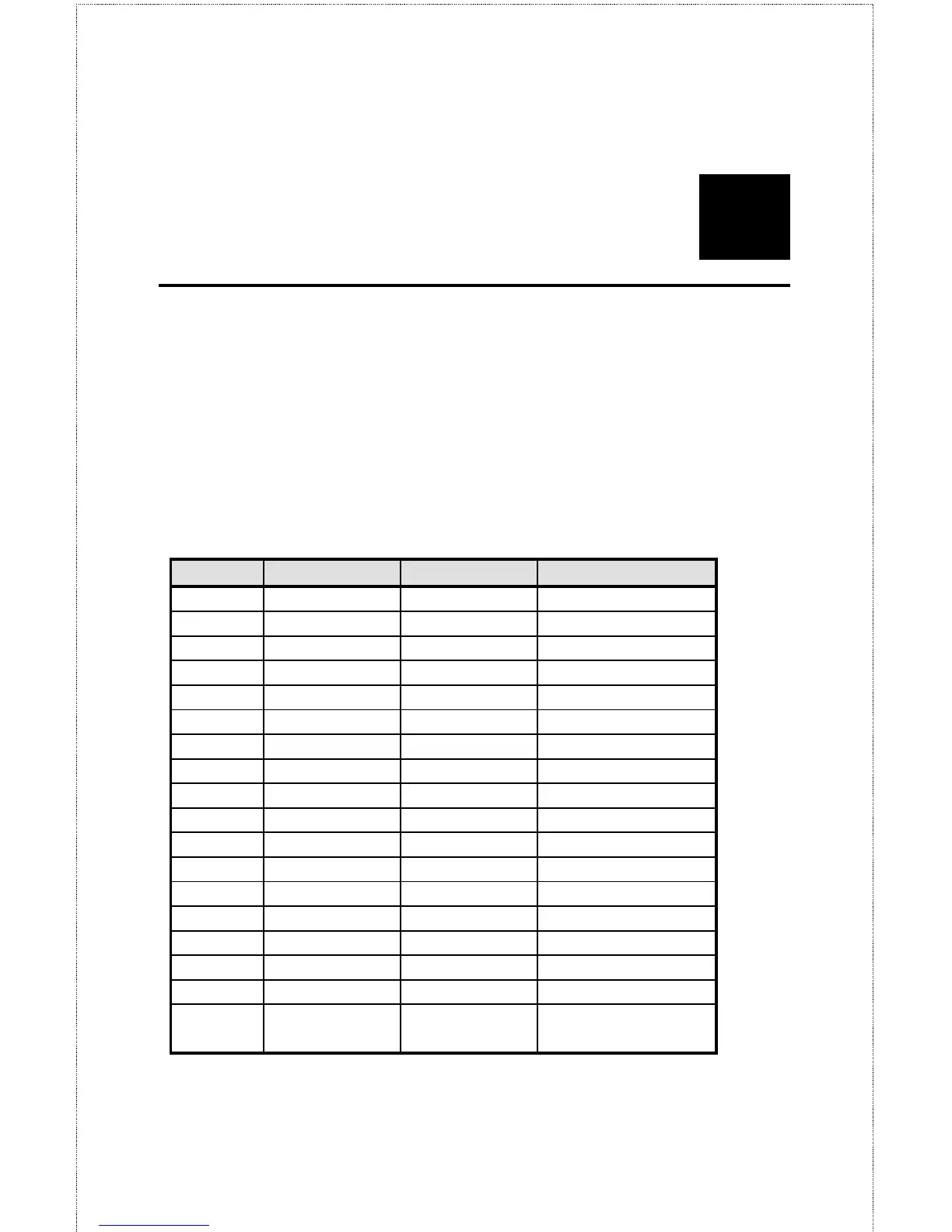B
4 P
ORT
P
INOUTS
The following table lists the pinouts of the DP-301's 25-pin parallel port
connector (identical to the parallel port connector used on most personal
computers), and the corresponding pin numbers for the 36-pin Centronics
connector as used on most printers.
Signal names beginning with n are active-low signals.
25-pin Centronics Signal Source
1 1 nStrobe Host
2 2 Data 1 Bidirectional
3 3 Data 2 Bidirectional
4 4 Data 3 Bidirectional
5 5 Data 4 Bidirectional
6 6 Data 5 Bidirectional
7 7 Data 6 Bidirectional
8 8 Data 7 Bidirectional
9 9 Data 8 Bidirectional
10 10 nAck Printer
11 11 Busy Printer
12 12 PError Printer
13 13 Select Printer
14 14 nAutoFd Host
15 32 nFault Printer
16 31 nInit Host
17 36 nSelectIn Host
18-25 16, 17,
19-30
Ground