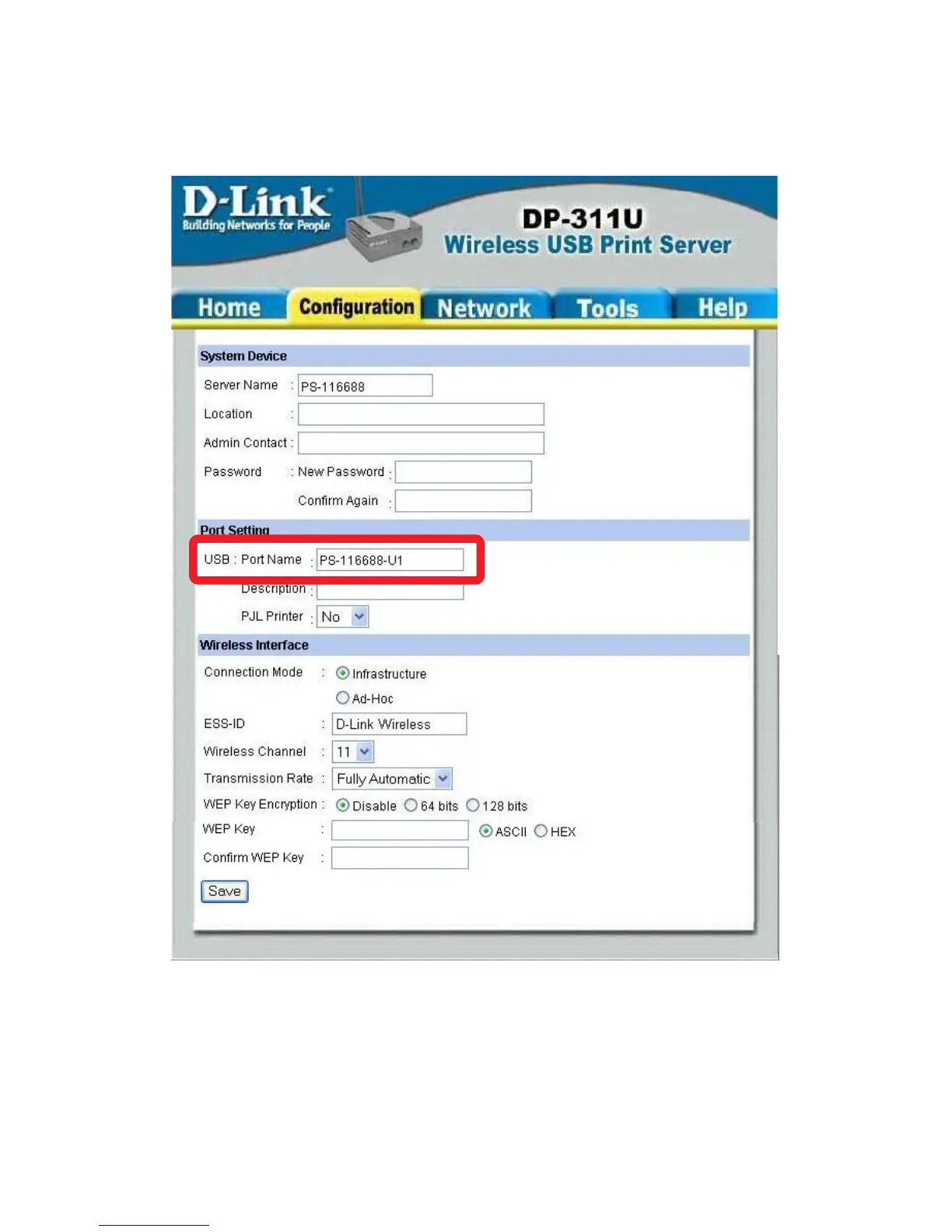22
TCP/IP Printing for Windows XP (continued)
At the Configuration window, write down the Port Name for future reference.
You will need this information later in the configuration process.
Select your Connection Mode
Enter the ESS-ID of the remote access point or wireless router you wish to
connect to.
If you would like to set WEP Encryption, select the encryption level and the
key here.
Click Save
