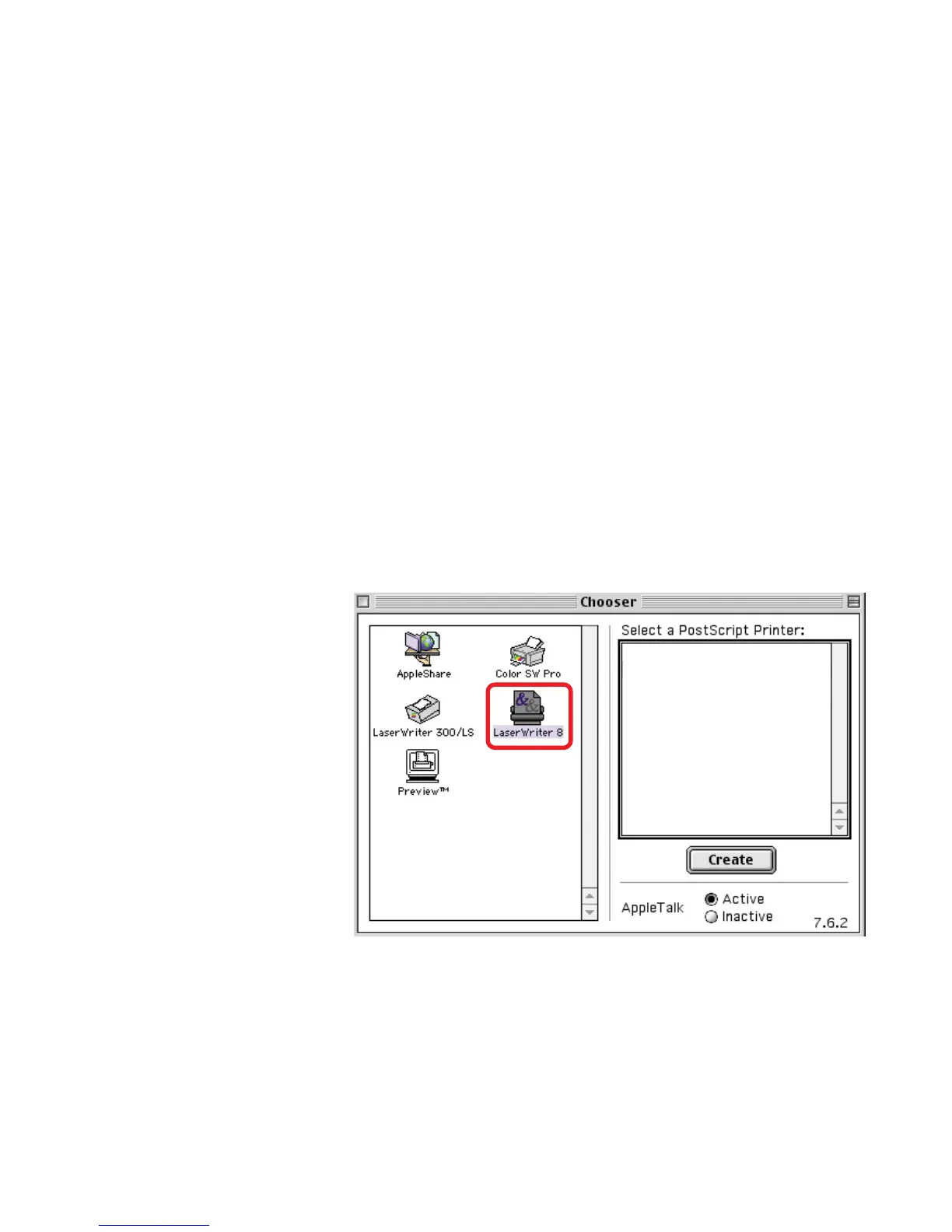56
Printing from MacOS Client Workstations
The exact procedure for selecting a PostScript printer connected to your Print
Server may vary slightly, depending on what printer driver version you are using.
The procedure described below assumes you are using the LaserWriter 8.
To choose a printer connected to your Print Server as your MacOS
workstation’s default printer,
Open the Chooser by selecting Chooser from the Apple menu.
Select the LaserWriter 8 icon on the left. Make sure that AppleTalk is set
to Active.
A list of all networked PostScript printers will be displayed:
Double-click the name of
the Printer Port you wish
to use. The Printer Ports
shown are examples only.
PS-116688-U1
