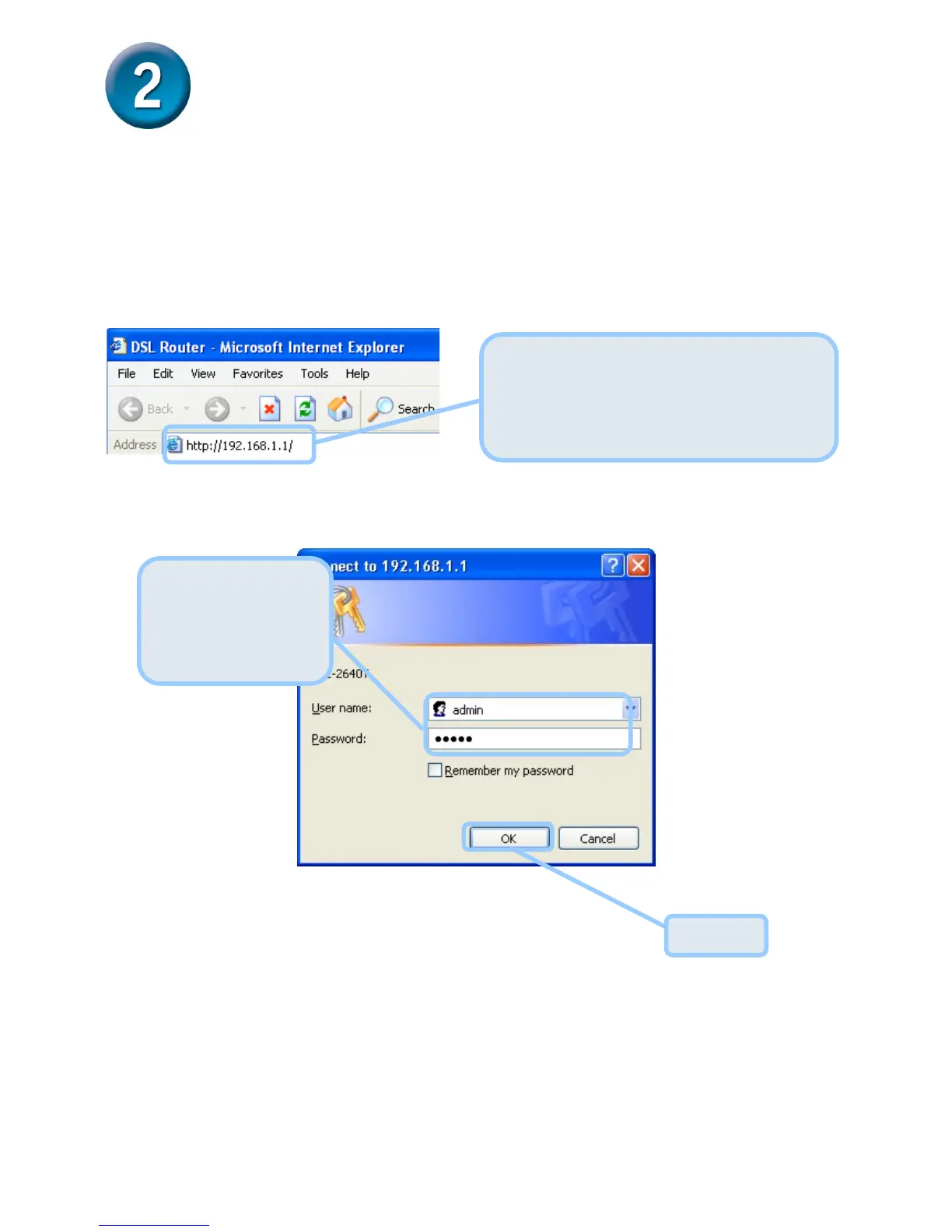3
Configuring the Router
To use your Web browser to access the web pages used to set up the Router, your computer
must be configured to “Obtain an IP address automatically,” that is, you must change the IP
network settings of your computer so that it is a DHCP Client. If you are using Windows XP
and do not know how to change your network settings, skip ahead to Appendix A and read the
instructions provided. You may also read the User Manual for instructions on changing IP
settings for computers running Windows operating systems.
The logon pop-up screen will appear.
Open your Web browser and type
“http://192.168.1.1” into the URL
address box. Then press the Enter or
Return key.
Type “admin” for the
User Name and
“admin” in the
Password field.
Click OK.
