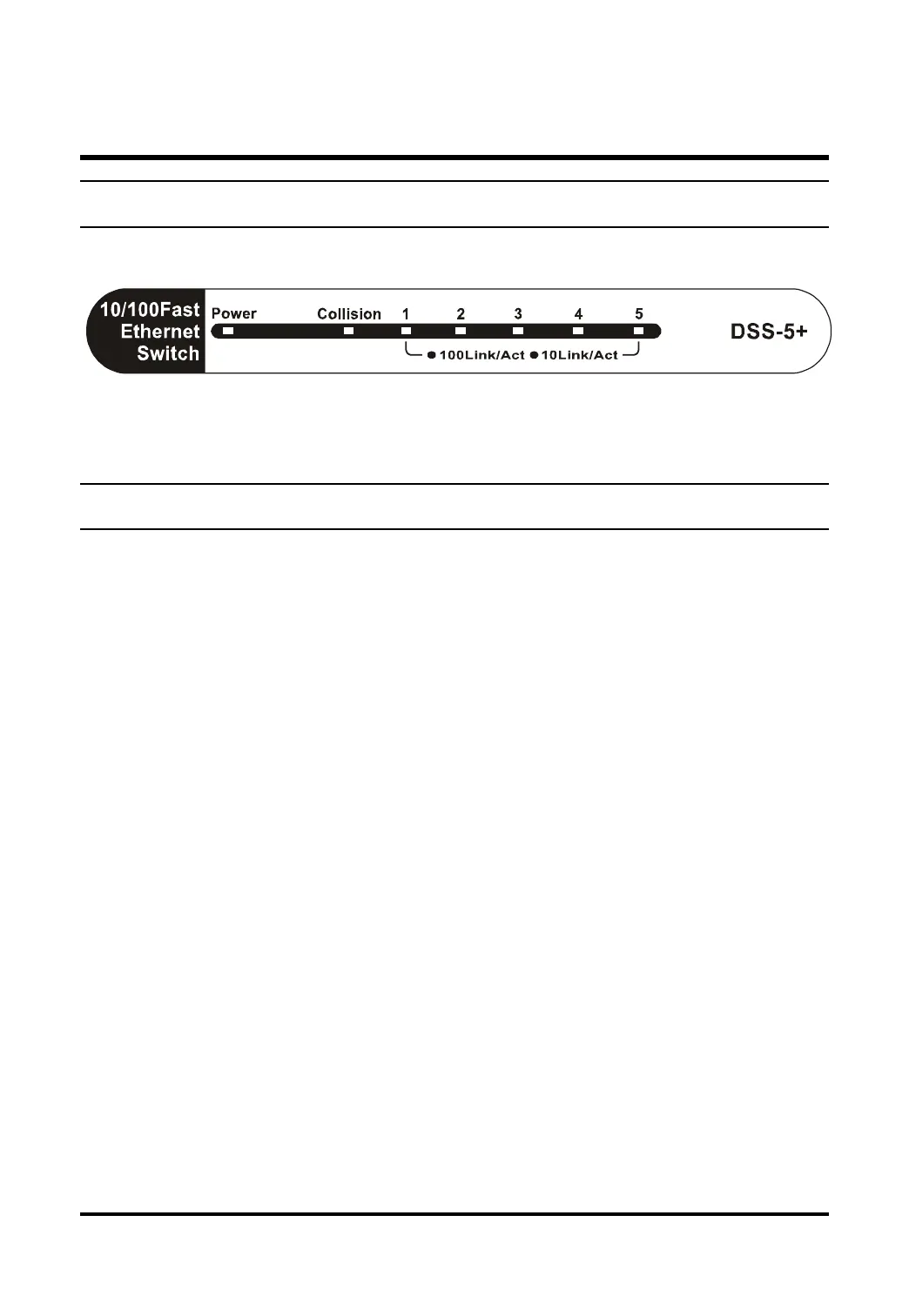7
I
DENTIFYING
E
XTERNAL
C
OMPONENTS
Front Panel
The figure below shows the front panel of the DSS-5+.
DSS-5+ 10/100Mb Fast Ethernet Switch
LED Indicators
Power Indicator (PWR):
This green indicator light is on when the DSS-5+ is receiving power;
otherwise, it is off.
Collision :
As collision occur on any port of the Switch it will blink. Collisions
are normal in an Ethernet network.
100Mbps Link/Activity, 10Mbps Link/Activity Indicator
(100 Link/Act (green), 10 Link/Act (amber):
This LED indicator light is green when the port is connected to a
100Mbps Fast Ethernet station. The green indicator blinks as Fast
Ethernet data is transmitted or received. The indicator light is amber
when the port is connected to a 10Mbps Ethernet station, or other
network device. The amber indicator blinks as Ethernet data is
transmitted or received.
