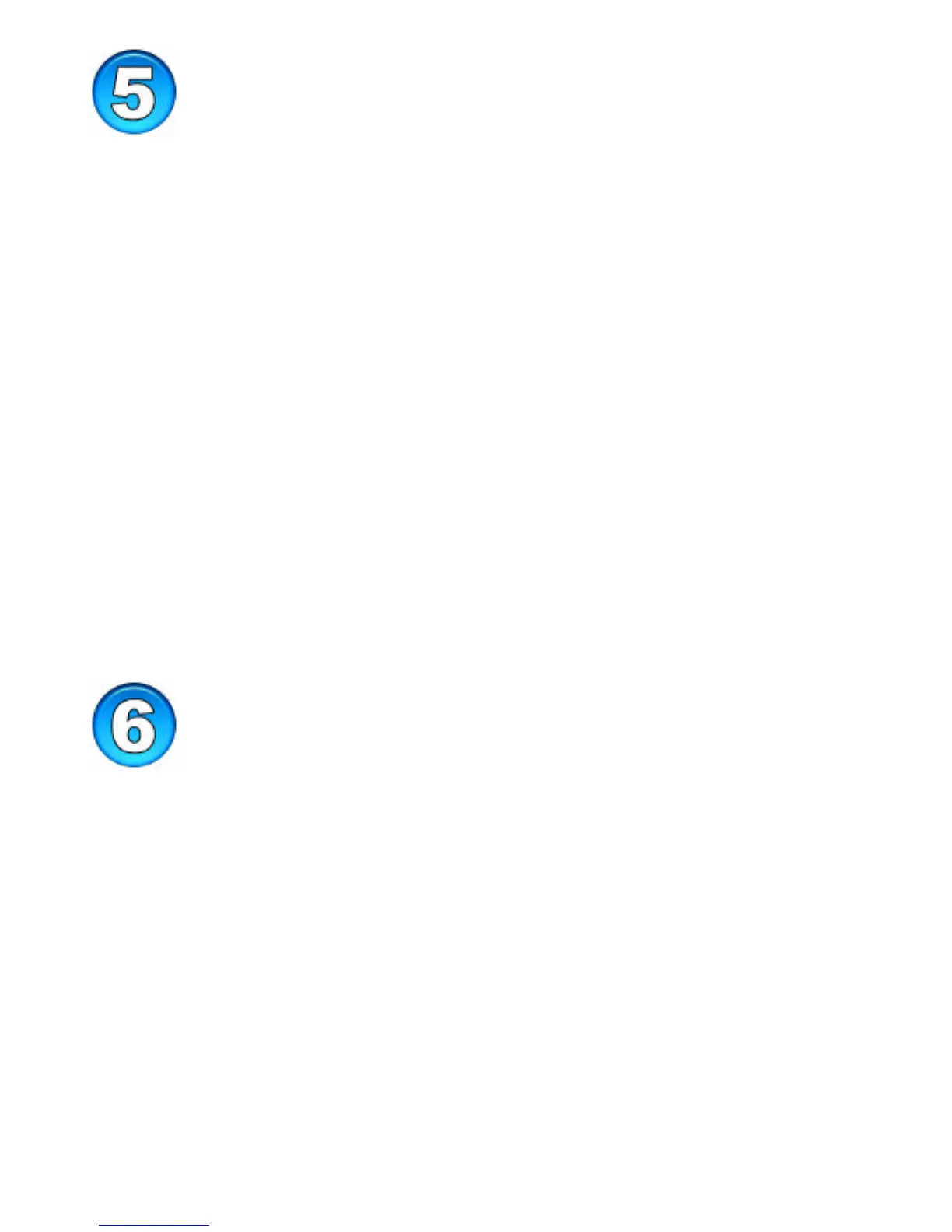- 8 -
LED Indicator Description
The DUB-E100 features two LED indicators. The Link LED indicates that
there is an active connection between the DUB-E100 and the network and
the Tx/Rx LED indicates that data is being transferred.
§ The Link LED is green when the DUB-E100 is operating at 100Mbps.
§ The Link LED is amber when the DUB-E100 is operating at 10Mbps.
§ The Tx/Rx (transmitting and receiving) LED flashes green when the
DUB-E100 is transmitting or receiving information.
If both LED’s are off, there is no connection. Check the network cables and
make sure that there is a physical connection between the DUB-E100, your
computer and your network.
Please refer to the “Networking Basics.PDF” file located on the Driver
CD for instructions and information on setting up your computer to
access a network and/or share printers and files.
Technical Support
D-Link provides free technical support for customers within the United
States during the warranty period. U.S. customers can contact D-Link
Technical Support through our web site, e-mail or by phone.
D-Link Technical Support over Telephone :
§ 1-877-45D-LINK or 1-877-453-5465
§ 24 Hours a Day, 7 Days a Week
D-Link Technical Support over the Internet:
§ support.dlink.com
§ support@dlink.com