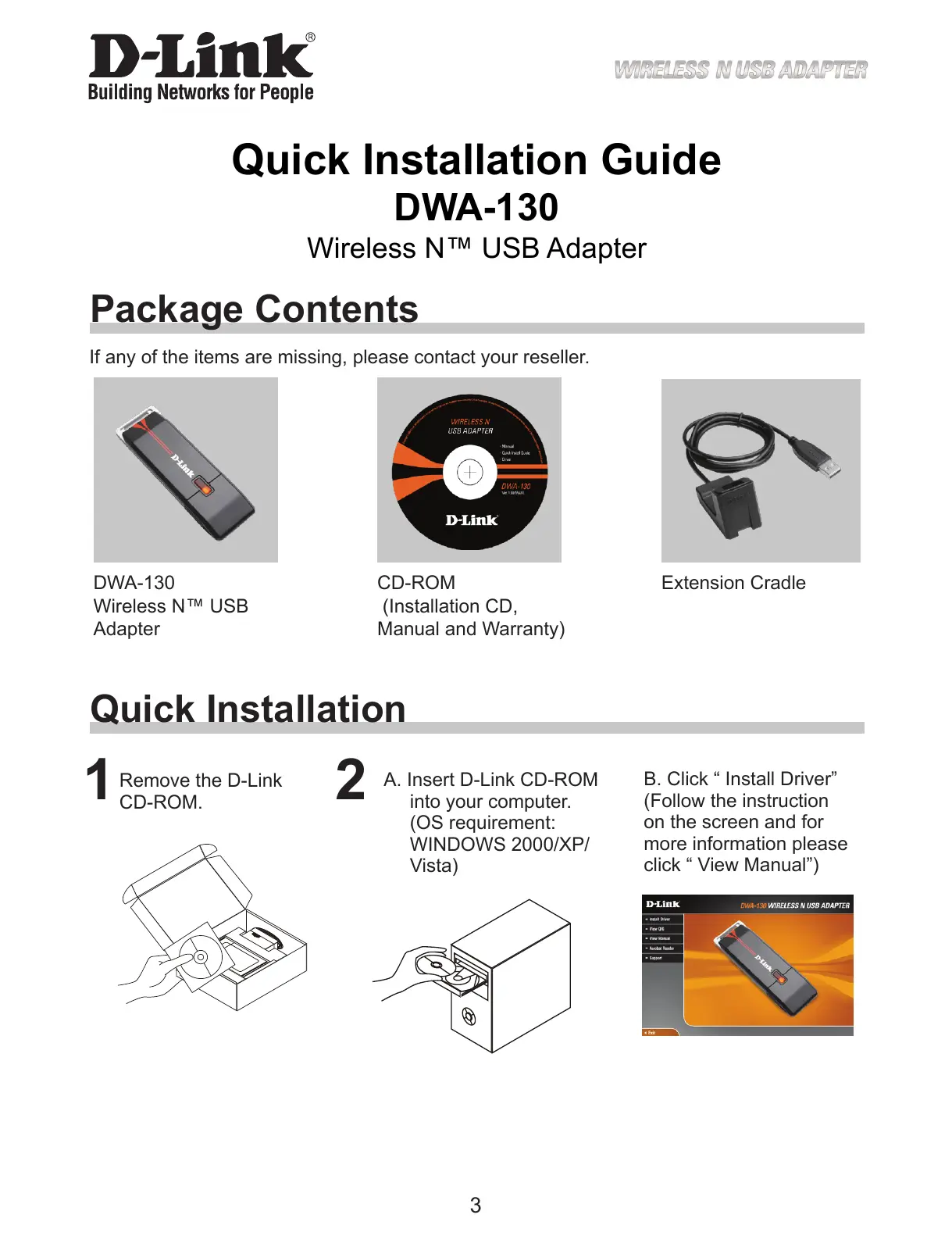 Loading...
Loading...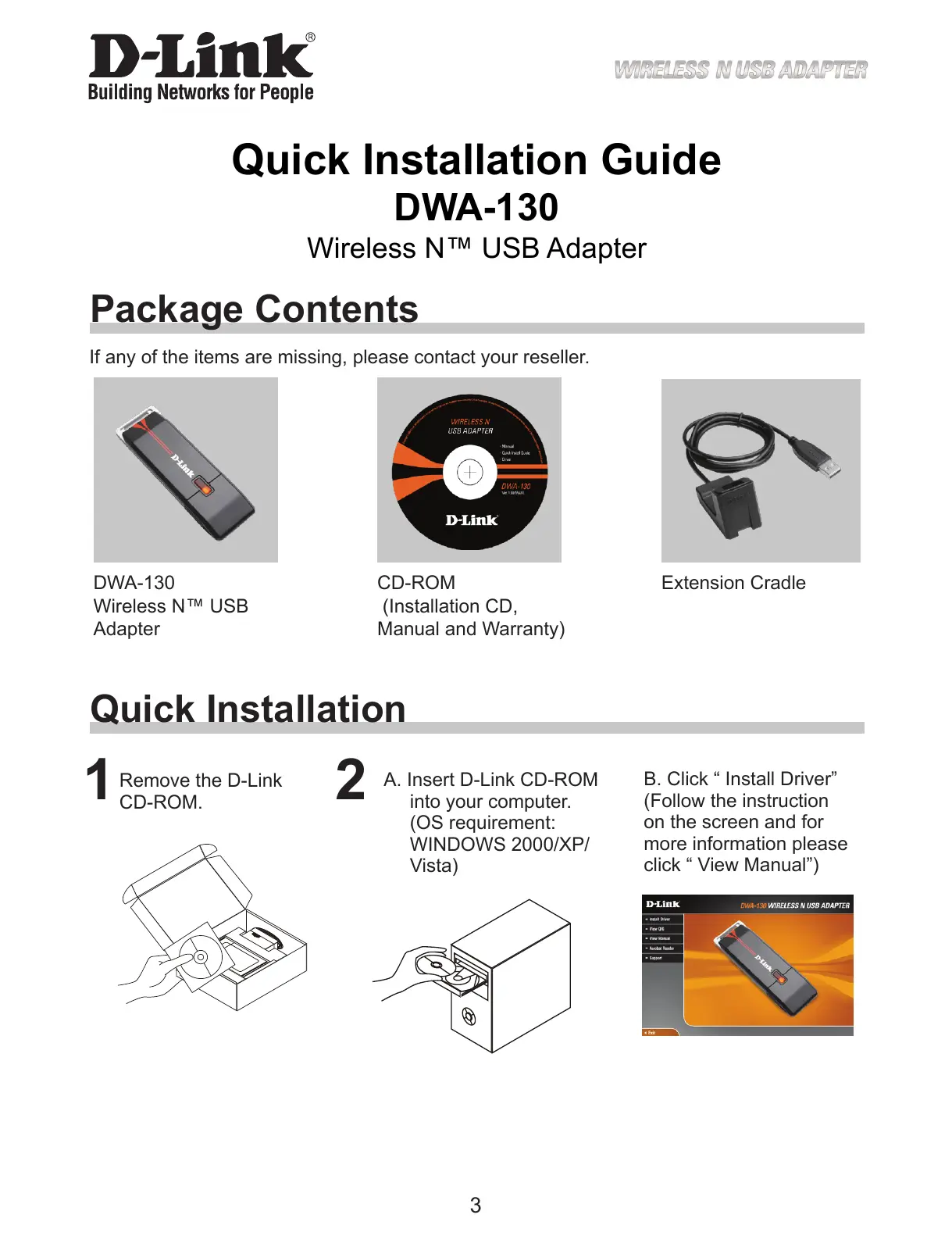
Do you have a question about the D-Link DWA-130 and is the answer not in the manual?
| operating temperature | 32˚ to 104˚F (0˚ to 40˚C) |
|---|---|
| operating humidity | 10 ~ 90% Non-condensing |
| frequency range | 2.4GHz to 2.462GHz |
| item dimensions (WxDxH) | 1.1” x 3.4” x 0.5” |
|---|---|
| packaging dimensions (WxDxH) | 6.6” x 9.5” x 1.5” |
| item weight | 0.1 lbs |