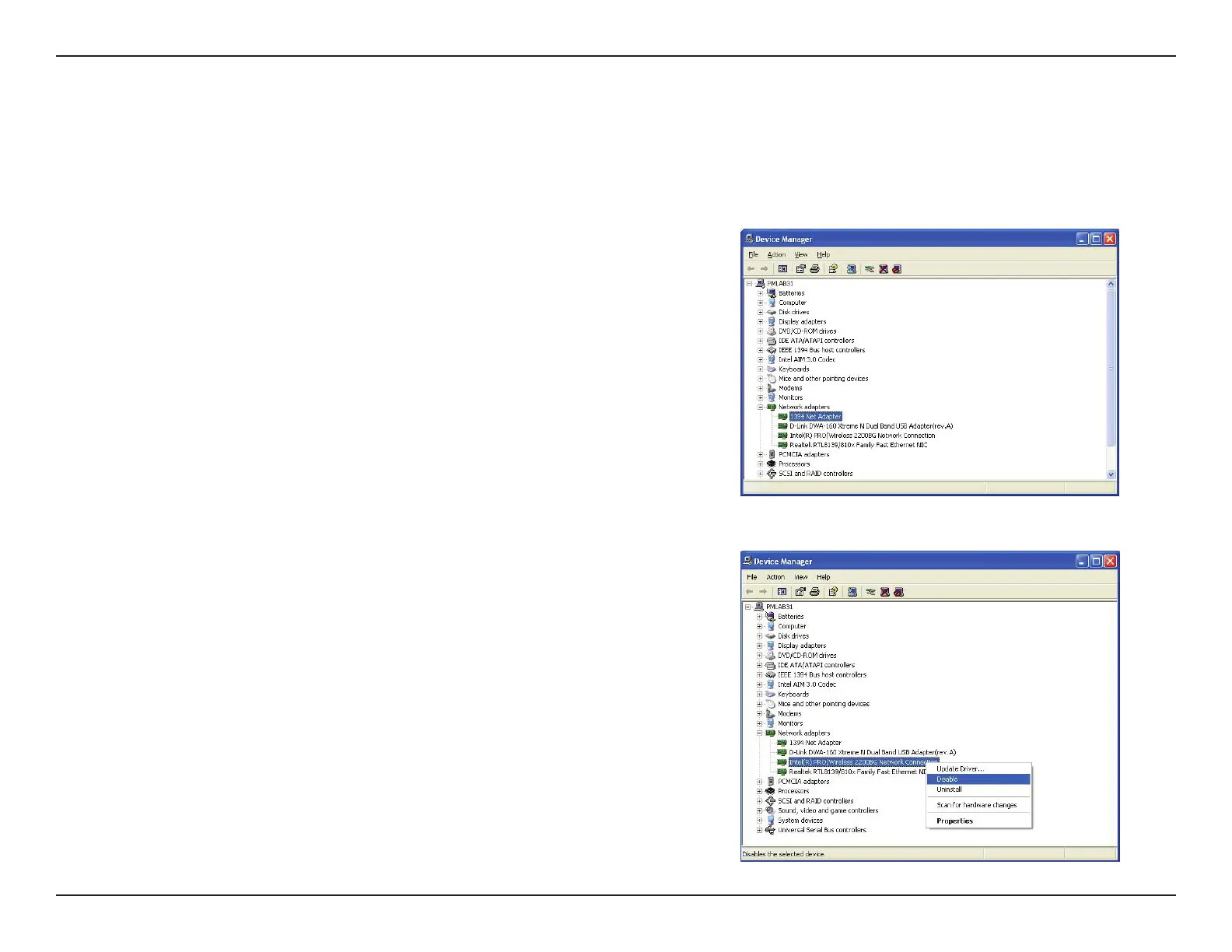 Loading...
Loading...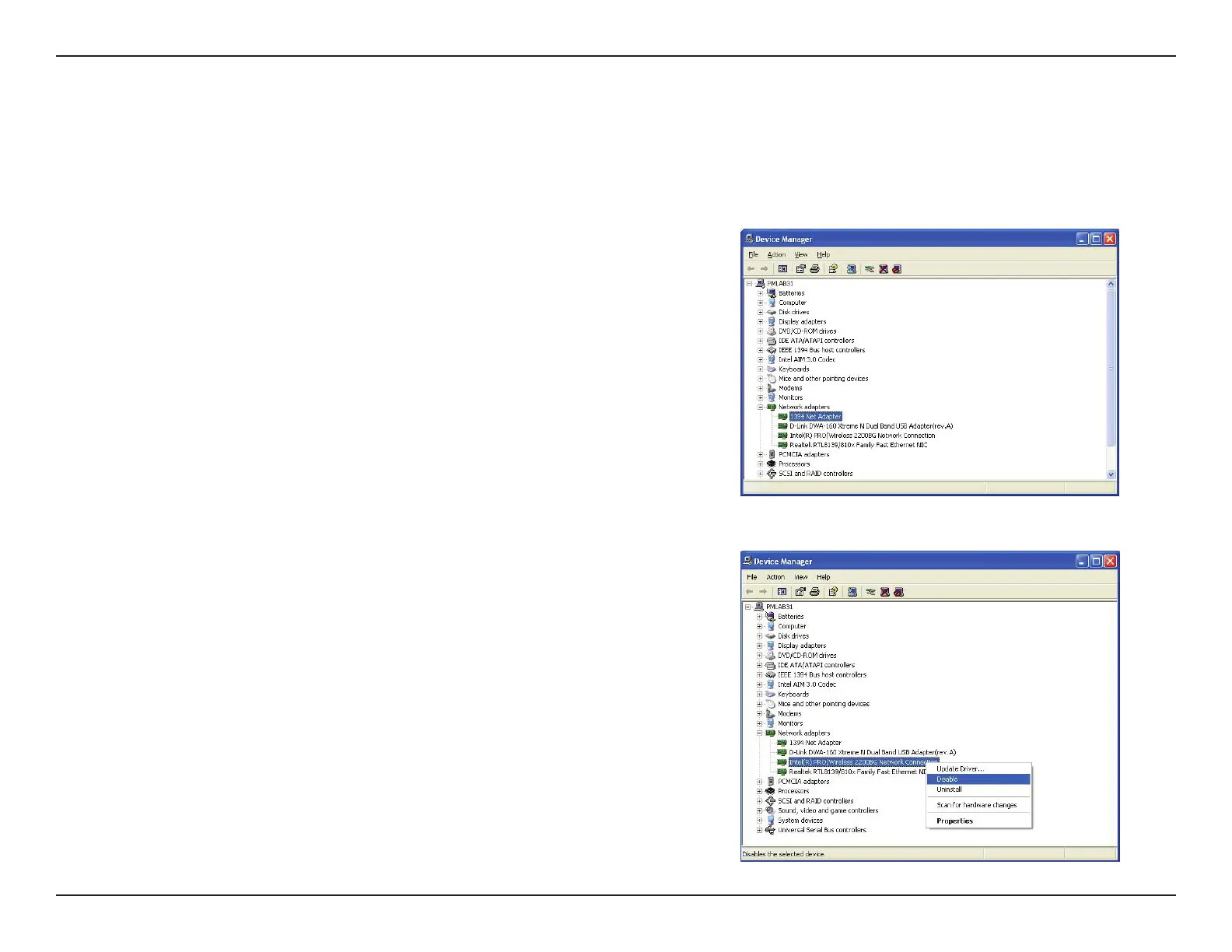
Do you have a question about the D-Link DWA-132 and is the answer not in the manual?
| Interface | USB |
|---|---|
| USB ports quantity | 1 |
| Connectivity technology | Wireless |
| Chipset | - |
| Internal | No |
| Certification | FCC Class B\\r iC\\r Wi-Fi\\r Wps Certified\\r Ce\\r C-tick\\r Windows 7 Certified |
| Product color | Black |
| LED indicators | Activity, Link |
| Wi-Fi | Yes |
| Wi-Fi band | Single-band (2.4 GHz) |
| Frequency range | 2.4 - 2.4835 GHz |
| Wi-Fi standards | 802.11b, 802.11g, Wi-Fi 4 (802.11n) |
| Top Wi-Fi standard | Wi-Fi 4 (802.11n) |
| Security algorithms | 128-bit WEP, 64-bit WEP, WPA, WPA2 |
| Networking standards | IEEE 802.11b, IEEE 802.11g, IEEE 802.11n |
| Maximum data transfer rate | 300 Mbit/s |
| Windows operating systems supported | Windows 7 Home Basic, Windows 7 Home Basic x64, Windows 7 Home Premium, Windows 7 Home Premium x64, Windows 7 Professional, Windows 7 Professional x64, Windows 7 Starter, Windows 7 Starter x64, Windows 7 Ultimate, Windows 7 Ultimate x64, Windows Vista Business, Windows Vista Business x64, Windows Vista Enterprise, Windows Vista Enterprise x64, Windows Vista Home Basic, Windows Vista Home Basic x64, Windows Vista Home Premium, Windows Vista Home Premium x64, Windows Vista Ultimate, Windows Vista Ultimate x64, Windows XP Home, Windows XP Home x64, Windows XP Professional, Windows XP Professional x64 |
| Operating temperature (T-T) | 0 - 40 °C |
| Operating relative humidity (H-H) | 10 - 90 % |
| Depth | 69.9 mm |
|---|---|
| Width | 18.4 mm |
| Height | 10.8 mm |
| Weight | 7.8 g |