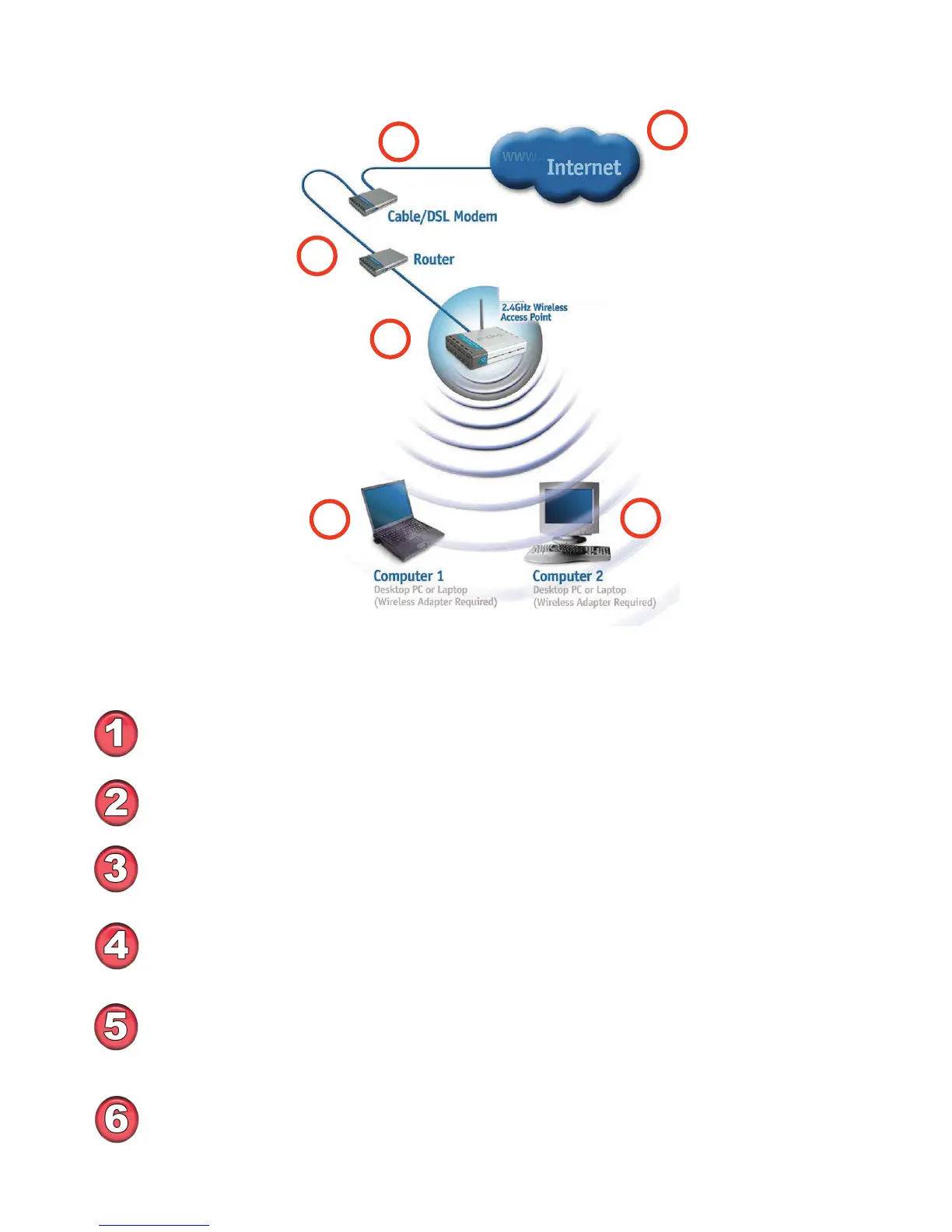8
Please remember that D-Link AirPlus G wireless devices are pre-configured to
connect together, right out of the box, with their default settings.
You will need broadband Internet access (a Cable or DSL-subscriber line into
your home or office)
Consult with your Cable or DSL provider for proper installation of the modem
Connect the Cable or DSL modem to your broadband router (
see the Quick
Installation Guide included with your router.)
If you are connecting a desktop computer in your network, you can install the
D-Link AirPlus G DWL-G510 wireless PCI adapter into an available PCI slot
on your desktop computer.
(See the Quick Installation Guide included with the DWL-G510.)
Install the drivers for the wireless Cardbus adapter into a laptop computer.
(e.g, the DWL-G630; See the Quick Installation Guide included with the
DWL-G630.)
Setting up a Wireless
Infrastructure Network
6
2
1
3
4
Getting Started
Connect the router to the D-Link AirPlus G DWL-G700AP.
(See the Quick Installation Guide included with the DWL-G700AP.)
For a typical wireless setup at home (as shown above), please do the following:
5
DWL-G700AP
