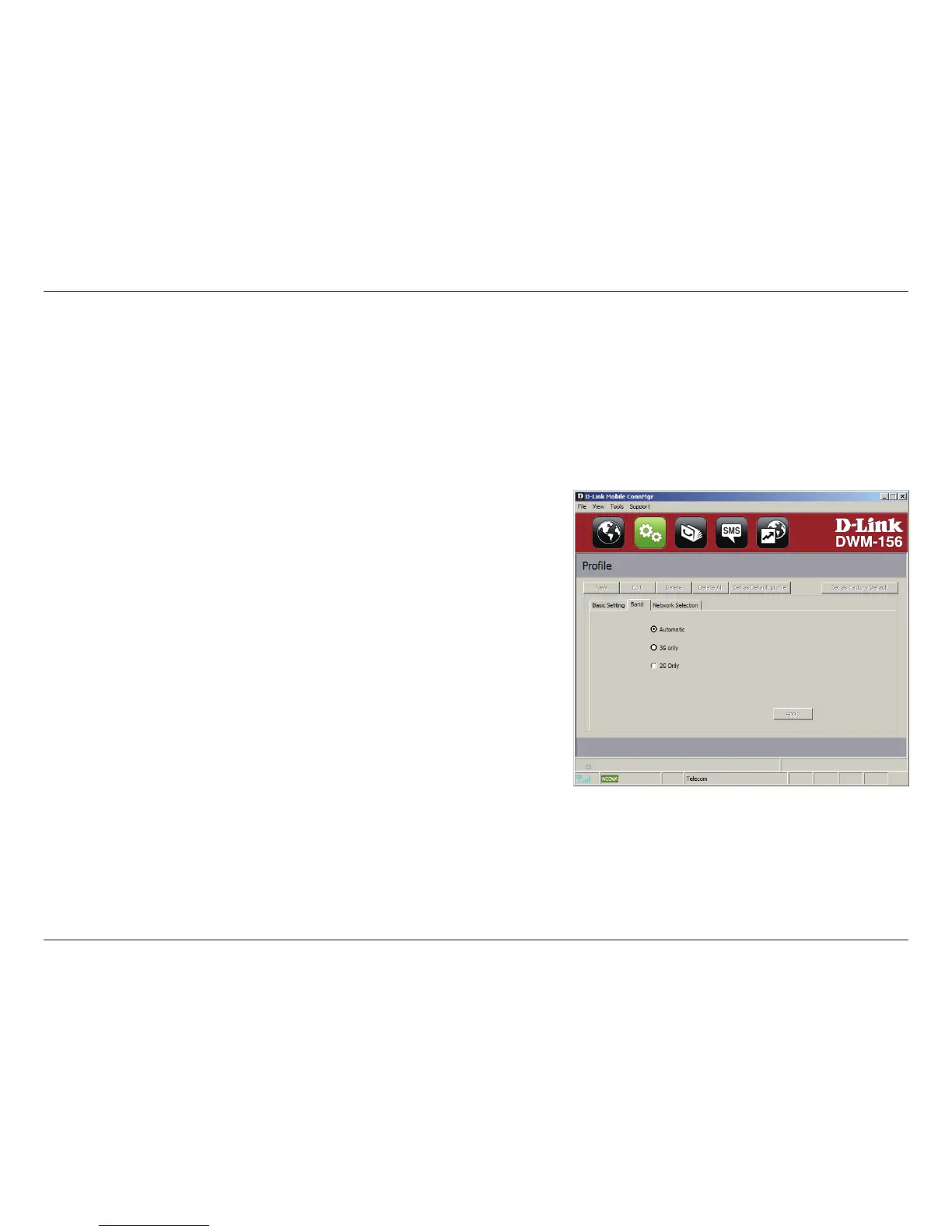28D-Link DWM-156 User Manual
Section 10 - Prole Settings
Band Settings
The DWM-156 supports two band selection options:
Automatic - The DWM-156 automatically selects the band
based on the networks available in current area and those
supported by the DWM-156.
3G Only - Restricts the DWM-156 to using 3G service on
WCDMA 850/1900/2100 bands.
2G Only - Restricts the DWM-156 to using 2G service on
GPRS 850/900/1800/1900 bands.
Note: If you accidentally congure the wrong settings, go to
Tools > Reset Settings to Default Value.
To adjust the band settings follow the instructions below:
1. Click the Prole button.
2. Select Band tab.
3. Select Automatic, 3G only, or 2G only.
4. Click Apply and OK.
Prole Settings
The Prole Settings page allows you to manually change your Band and Network setting in case your DWM-156
can not automatically connect to your network provider.