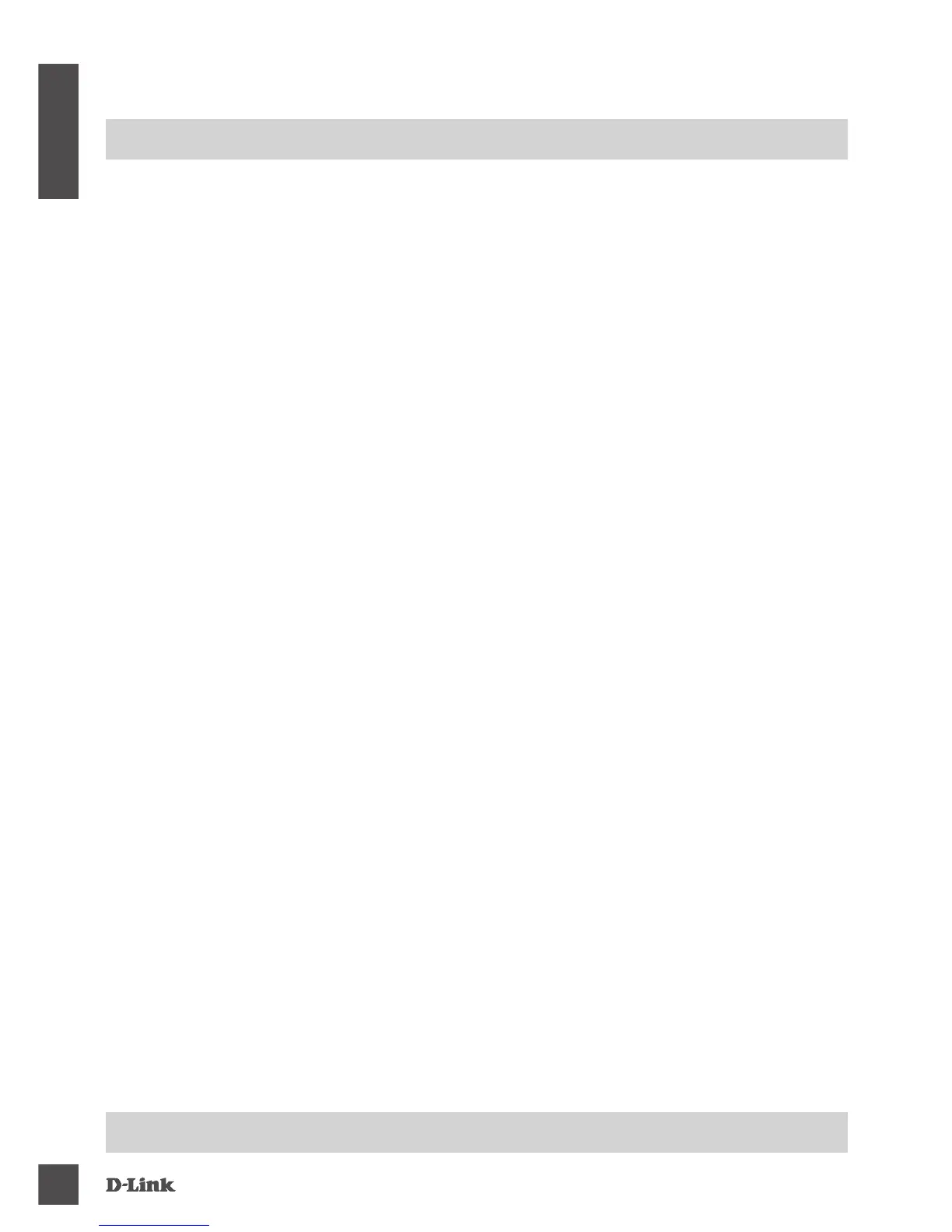DWr-921e
4
ENG LISH
1. HOW DO I CONFIGurE MY DWr-921E rOuTEr Or CHECK MY WIrElESS NETWOrK NAME
(SSID) AND WIrElESS ENCrYPTION KEY?
• Connect your PC to the router using an Ethernet cable.
• Open a web browser and enter the router's IP address: http://192.168.0.1
• Log into the router using the default username admin and default password is blank. The
default SSID and wireless key will also be printed on the device product label.
• Once logged in, navigate the interface to make changes manually.
Note: If you have changed the password and cannot remember it, you will need to reset the
router to factory defaults.
2. HOW DO I rESET MY DWr-921E rOuTEr TO FACTOrY DEFAulT SETTINGS?
• If you cannot remember your router administrator password, use a paperclip to press and hold
the reset button on the bottom of the router for at least 10 seconds.
Note: Resetting the router to the factory default state will erase the current conguration. To
recongure your router, log in as outlined in question 1, then run the Setup Wizard.
3. HOW DO I ADD A NEW WIrElESS DEVICE Or PC IF I HAVE FOrGOTTEN MY WIrElESS
NETWOrK NAME (SSID) Or WIrElESS ENCrYPTION KEY?
• Every PC or wireless device that needs to connect to the router wirelessly will need use the
correct Wireless Network Name (SSID) and encryption key.
• Use the web-based user interface (as described in question 1 above) to conrm your wireless
settings.
• Make sure you write down these settings so that you can enter them into each wireless device.
You will nd a dedicated area on the back of this document to note this important information
down for future use.
• If your wireless device supports WPS, press the WPS button on the bottom of the router
followed by your device's WPS button to connect the two.
4. WHY AM I uNABlE TO ESTABlISH AN INTErNET CONNECTION?
• If connecting using a 4G mobile connection, make sure that you are within range of the mobile
service provider, and that the service has been correctly congured.
• If connecting using the WAN via ADSL/Cable service, make sure the modem has been enabled/
connected and is operational, and that the service is correctly congured.
• Contact your mobile service provider if you have veried your settings and still cannot initiate a
4G connection.
TrOuBlESHOOTING
seTuP AND CoNFiGurATioN ProBleMs
TeCHNiCAl suPPorT
dlink.com/support
