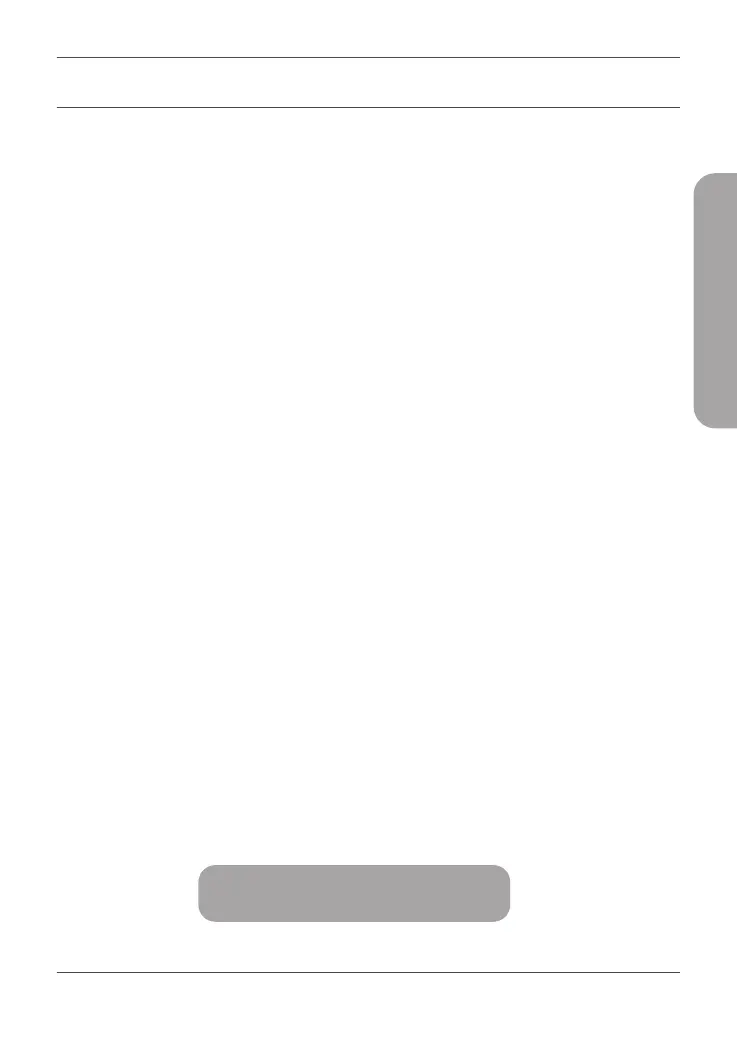25
ITALIANO
DOMANDE FREQUENTI
Perché non è possibile connettersi al router wireless oppure la
connessione wireless cade?
Verificare che l'extender rientri nel raggio del router. Provare a collegarlo in
una posizione più vicina al router e verificare che il LED del segnale sia verde
fisso. Quando un segnale wireless viene estersso da un router o un punto di
accesso, i dispositivi connessi all'extender non otterranno la stessa velocità/
throughput di quando sono connessi direttamente al router.
Come si modicano le impostazioni wireless nell'extender?
Per modificare il nome di rete Wi-Fi (SSID) e la sicurezza (password Wi-Fi),
accedere alle impostazioni wireless tramite:
• La sezione Wi-Fi nel menu impostazioni dell'app D-Link Wi-Fi o
• Accedere all'utilità di configurazione basata su Web > Impostazioni >
Extender.
Cosa succede se si dimentica la password Admin dell'extender oppure
per reimpostare l'extender?
Se si dimentica la password Admin oppure per reimpostare l'extender sulle
impostazioni predefinite in fabbrica, tenere premuto il pulsante di ripristino,
alla base dell'extender, utilizzando una graffetta e rilasciarlo dopo almeno 10
secondi. Il LED di stato diventerà rosso.
Per l'assistenza tecnica, i documenti del prodotto e altre informazioni,
consultare il sito Web.
https://eu.dlink.com/support