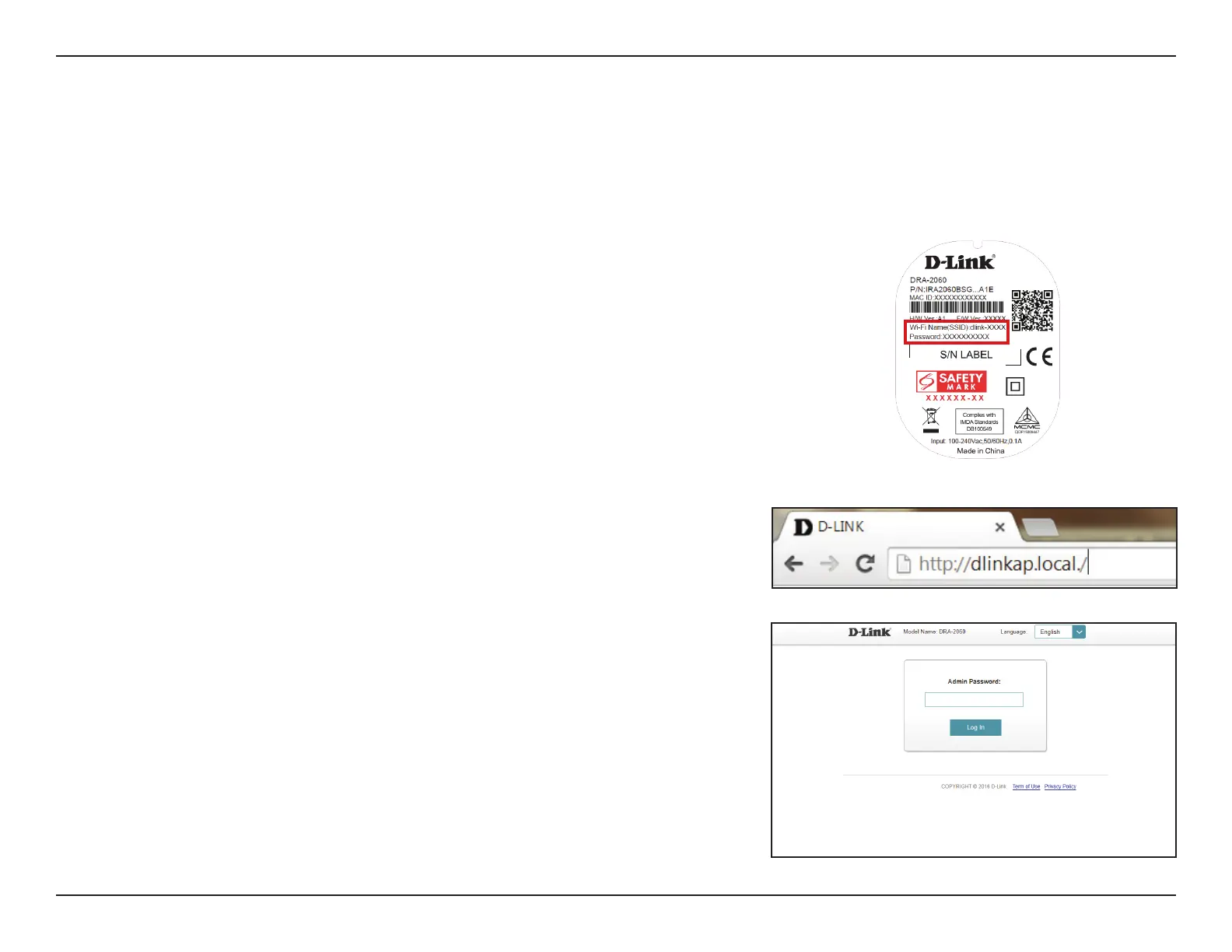16D-Link DRA-2060 User Manual
Section 3 - Conguration
Wireless Setup Wizard
To access the setup utility for the DRA-2060 AC2000 Mesh Range Extender on
your PC, rst connect to the DRA-2060 wirelessly using the Wi-Fi name (SSID) and
password located on the back of your DRA-2060. Then open a web browser and
enter http://dlinkap.local./ in your browser’s URL eld. You may also enter the IP
address* of the DRA-2060.
* The default IP address is 192.168.0.50. Once your DRA-2060 connects to the host network,
it will be assigned a new IP address based on your network’s DHCP settings. You will need
to log in to your router to see what IP address is assigned to your DRA-2060. For multiple
DRA-2060s, go to http://dlinkapxxxx.local. as shown on the included Quick Installation
Card, with “xxxx” being the last four digits of the DRA-2060’s MAC address.
If this is your rst time logging in to the extender and no connection has been
established, the setup wizard will automatically appear. If the setup process was
not previously completed, then log in to the interface by leaving the password
eld blank.
The setup wizard is designed to guide you through a step-by-step process to congure your new DRA-2060
AC2000 Mesh Range Extender to extend your wireless network and connect to the Internet via a wireless setup process. To set your
DRA-2060 using an Ethernet cable, please refer to “Access Point Mode Settings” on page 24.