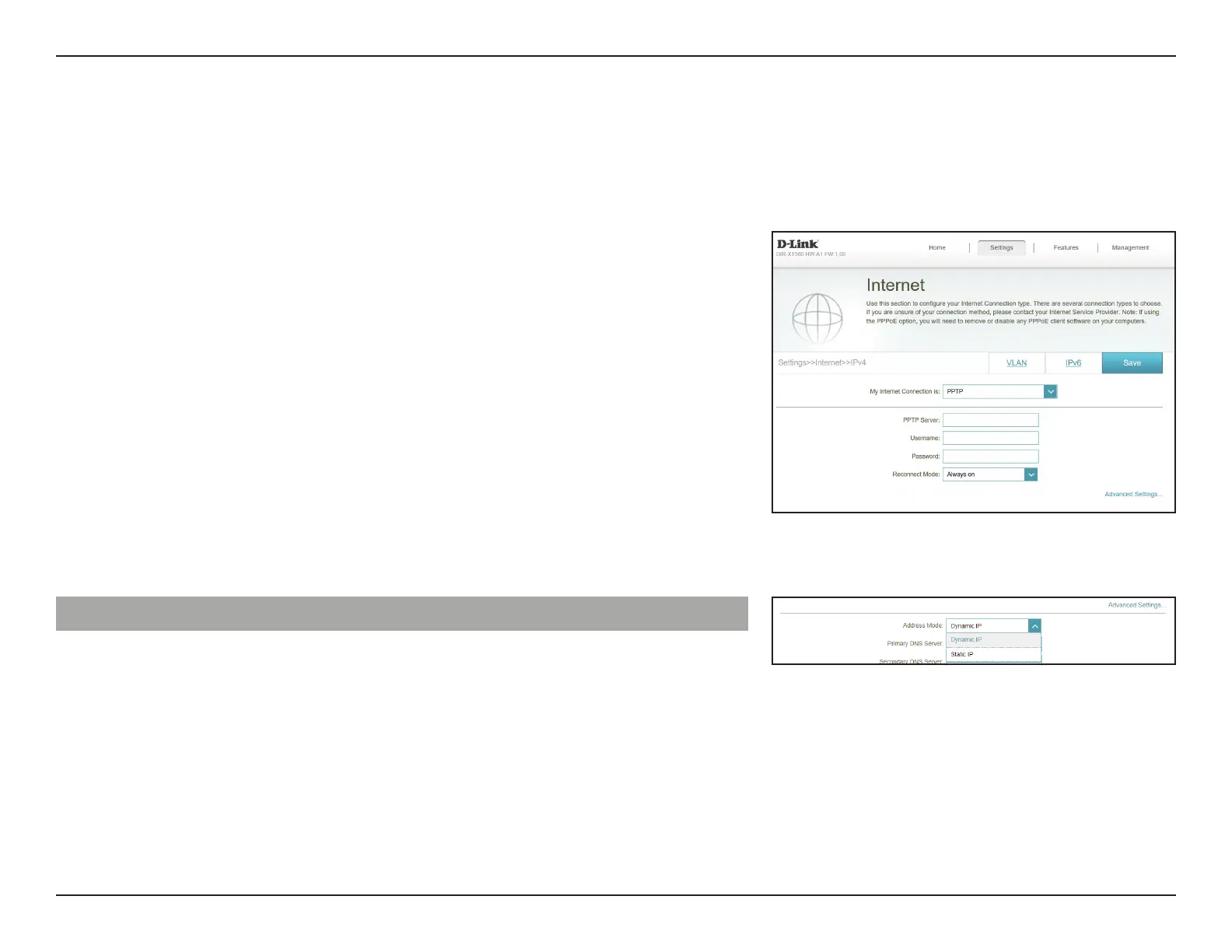33D-Link DIR-X1560 User Manual
Section 3 - Conguration
IPv4 - PPTP
Choose PPTP (Point-to-Point-Tunneling Protocol) if your Internet Service Provider (ISP) uses a PPTP connection. Your ISP will
provide you with a username and password. Click Save at any time to save the changes you have made on this page.
PPTP Server Enter the PPTP server IP address provided by your ISP.
Username Enter the username provided by your ISP.
Password Enter the password provided by your ISP.
Reconnect Mode Select either Always on, On Demand, or Manual.
Maximum Idle Time Congurable when On Demand is selected. Enter a maximum
idle time during which the Internet connection is maintained
during inactivity. To disable this feature, select Always on as
the reconnect mode.
Advanced Settings...
Address Mode Select Static IP if your ISP assigned you the IP address, subnet
mask, gateway, and DNS server addresses. In most cases, select
Dynamic IP.
