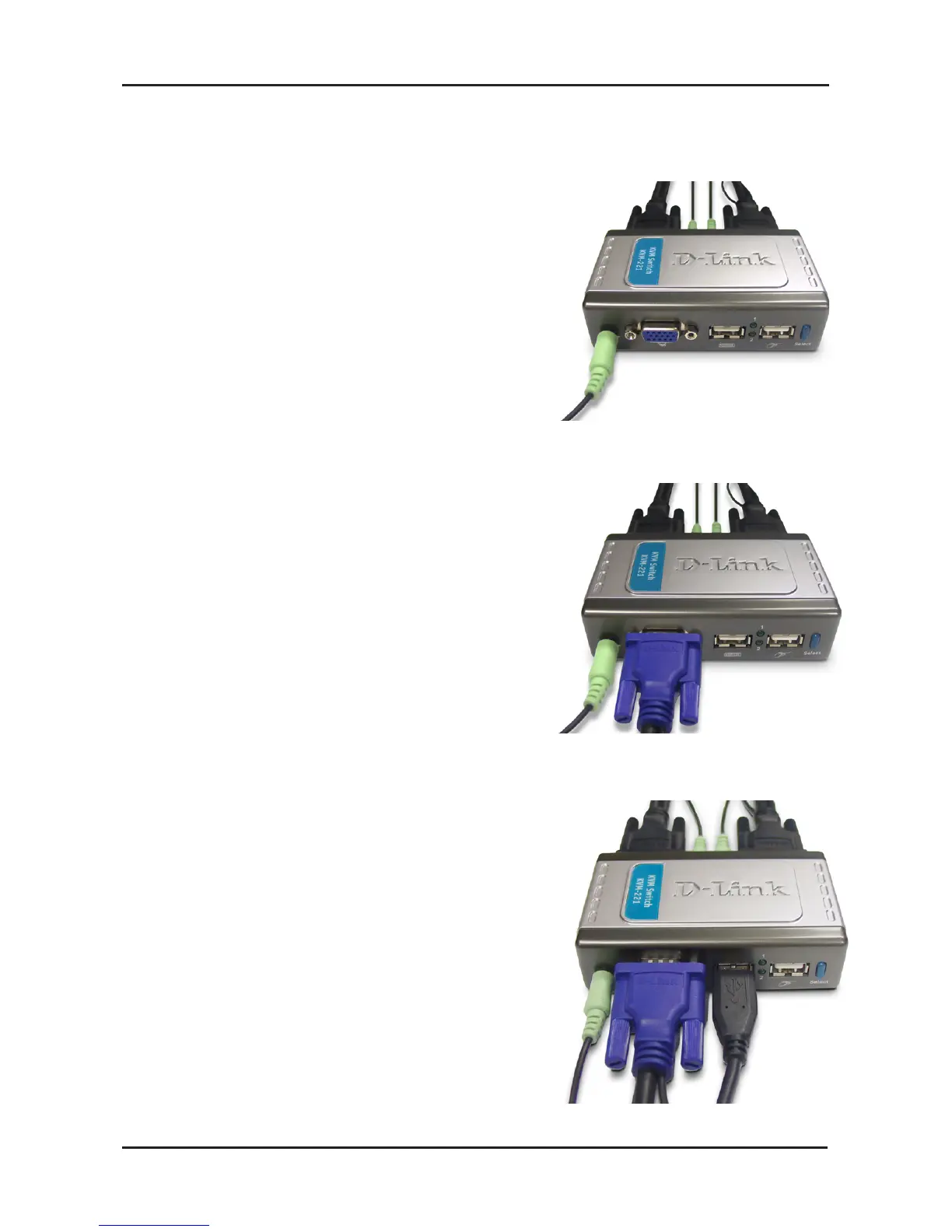5 D-Link KVM-221 Quick Install Guide
Hardware Installation
Hardware Installation
Attach your headphone or speakers
to the green audio jack located on the
KVM-221.
Attach your monitor’s 15-pin VGA
connector to the blue VGA port
located on the KVM-221.
Attach your computer’s USB
keyboard connector to the USB
keyboard port located on the
KVM-221.