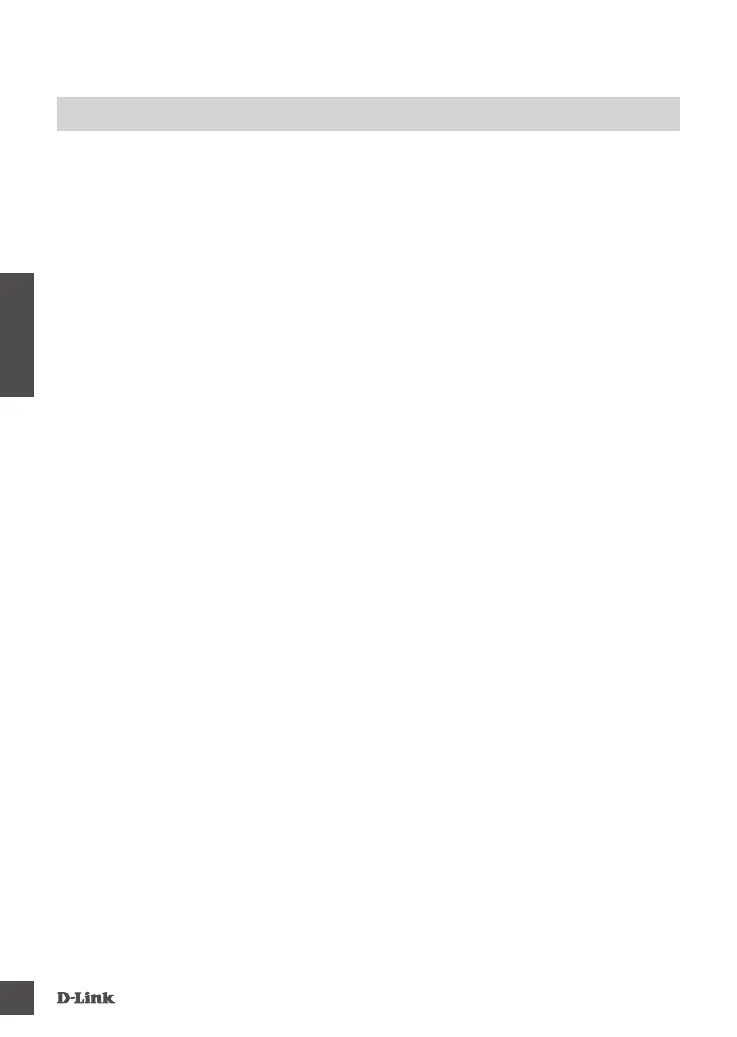DNR-322L
16
ESPAÑOL
SOLUCIÓN DE PROBLEMAS
PROBLEMAS DE INSTALACIÓN Y CONFIGURACIÓN
1. ¿QUÉ TIPO DE CÁMARAS SE PUEDEN CONECTAR AL NVR?
Todas las cámaras de red de D-Link se pueden conectar al NVR. Por favor, consulte el
sitio web de D-Link para detalle de la información de soporte y la versión.
2. HE PERDIDO MI CD DE INSTALACIÓN, ¿QUÉ PUEDO HACER?
Visite http://www.mydlink.com/support para descargar los controladores de software y el
manual de usuario.
3. ¿CUALES DISCOS DUROS SON COMPATIBLES CON EL NVR?
La mayoría de los discos duros SATA son compatibles con el NVR. Por favor, visite el sitio de
soporte de D-Link locales que aparece en la página de soporte técnico para obtener una lista
actualizada de los discos duros compatibles.
4. ¿CÓMO PUEDO RESTABLECER MI NVR?
Localice el botón de reinicio en la parte inferior del NVR. Mantenga pulsado el botón (utilizando
un implemento como un clip) hasta que el LED de encendido en el panel frontal comience a
parpadear. Deje un minuto para que el dispositivo se reinicie.
Nota: Al restablecer el NVR a los valores de fábrica, se borrará la conguración actual. Para
volver a congurar los ajustes, inicie sesión en la interfaz web NVR o alternativamente, vuelva a
instalar el dispositivo utilizando el asistente de conguración de software suministrado en el CD-
ROM
5. 5. EL DISPOSITIVO TIENE UN PUERTO USB. ¿PUEDO CONECTAR UN DISCO
DURO EXTERNO EN ESTE PUERTO?
El NVR soporta unidades adicionales externas a través del puerto USB con el propósito de
realizar copias de seguridad y la copia de vídeo capturado desde cámaras. Captura directa de
vídeo a USB no es compatible.
