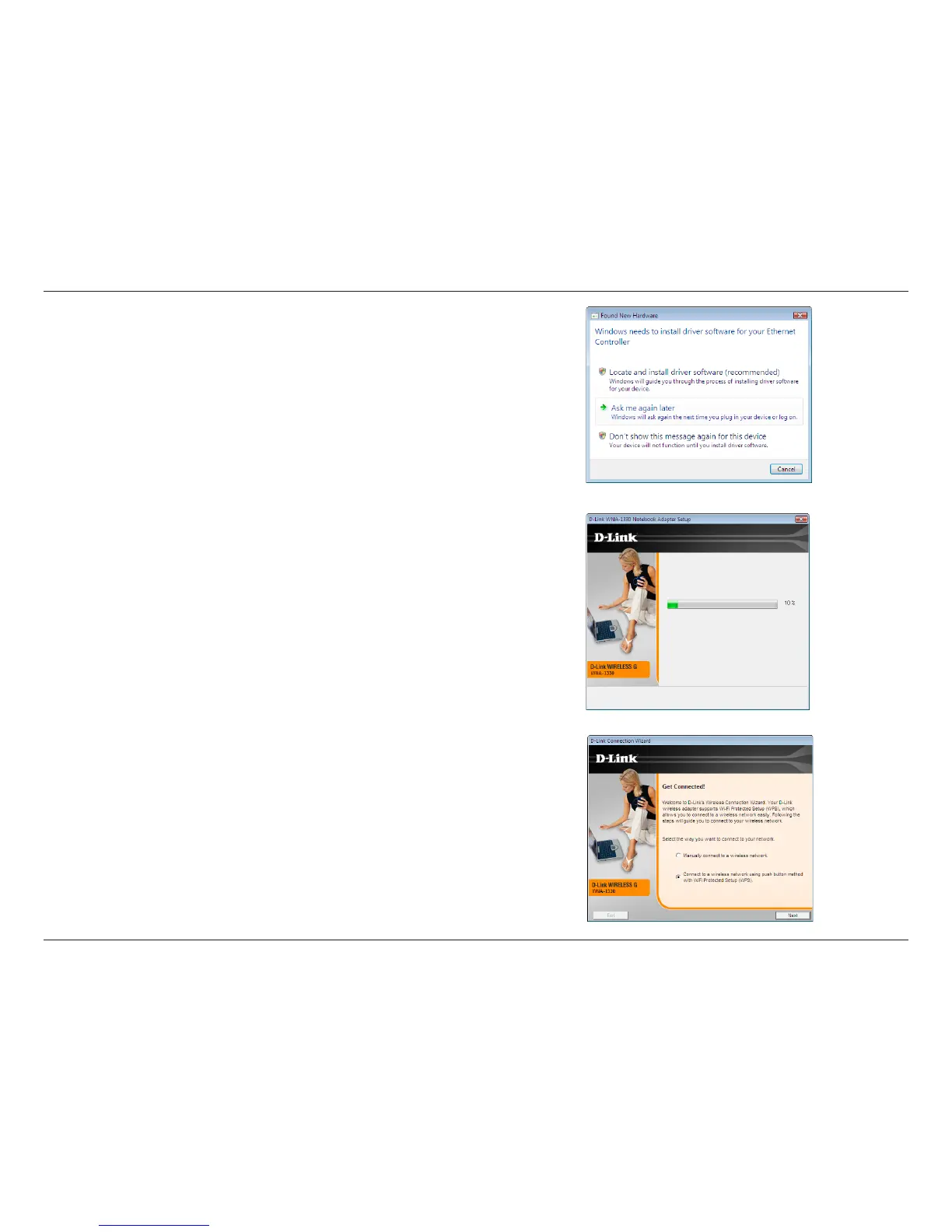18D-Link WNA-1330 User Manual
Section 2 - Installation
WNA-1330 will start configuration. This may take a few minutes.
If you want to manually connect to a wireless network, refer to page 20. The
following instructions will connect you to a wireless network using Wi-Fi
Protected Setup (WPS).
Select Connect to a wireless network using push button method with Wi-Fi
Protected Setup (WPS), and click Next to continue.
To connect to your network using the WPS push button configuration method,
click on the virtual button above PRESS.