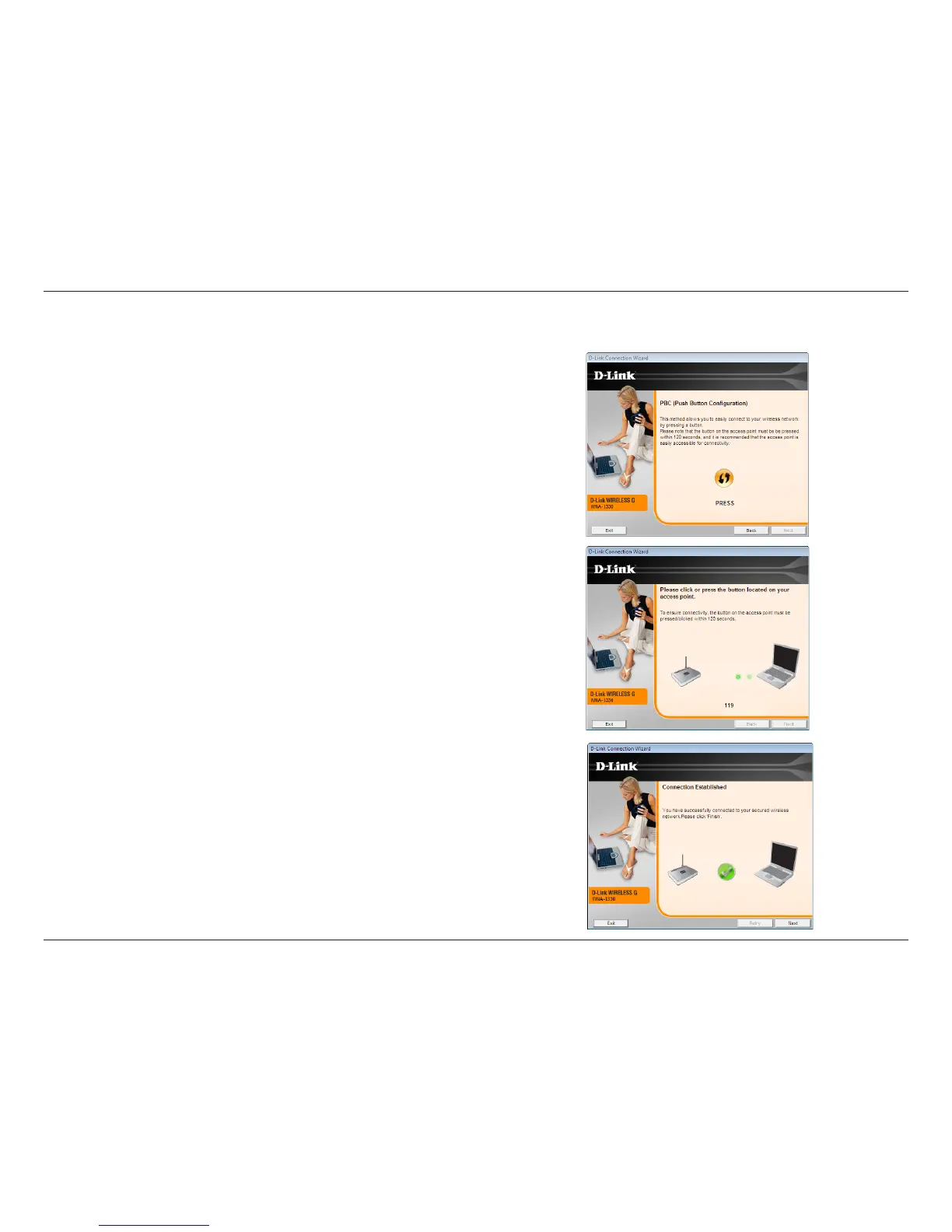19D-Link WNA-1330 User Manual
Section 3 - Configuration
Press the WPS button on your access point or wireless router within 2 minutes
to establish a connection.
Click Next to continue.
When this screen appears, you are successfully connected to your wireless
network. Click Finish to complete your setup. If you are prompted to reboot
your computer, select Yes, I want to restart my computer now.
Push Button Configuration (PBC)