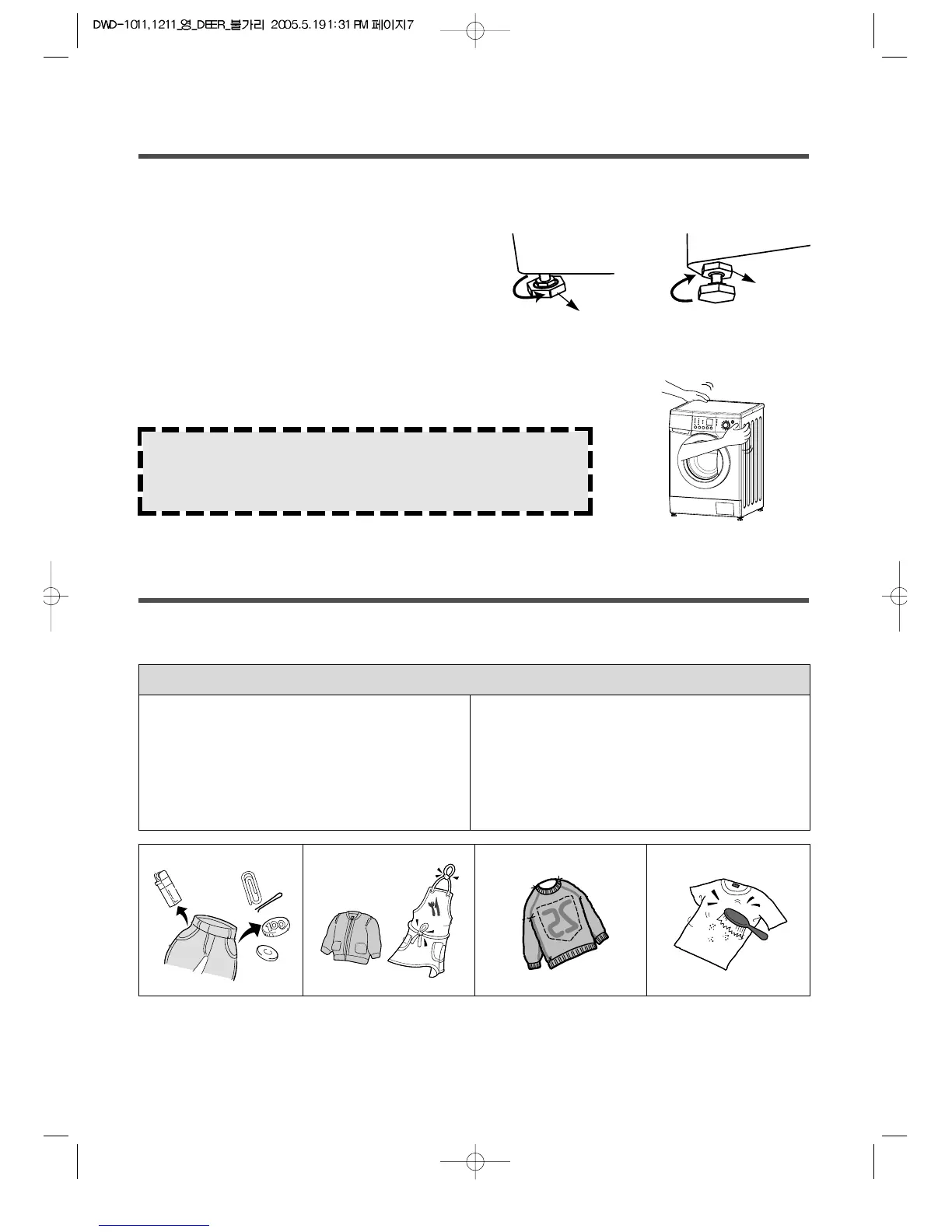7
OPERATING YOUR WASHER
2 Adjust the level of washer using adjustable legs.
• Please check if there is any gap between the
four adjustable legs and the floor.
• Turning adjustable legs by the enclosed
spanner, adjust the level of washer and make
it sure that there is no swaying of washer.
• After the adjustment is finished, turn the fixing
nuts up tightly so that the washer maintains
the adjustment.
3 Make it sure that the washer does not sway when you press
down the four corners of the washer's top plate.
adjustable leg
Fixing Nut
NOTE
There should be no swaying of washer and all the
adjustable legs should stick to the floor closely.
To obtain the best washing results, you must operate your washer properly.
This section gives you this important information.
• Close zippers, snaps, and hooks to avoid
snagging other items.
Remove pin, buckles, and other hard
objects to avoid scratching the washer
interior.
• Empty pockets and pull them inside out.
• Turn down cuffs and turn synthetic knits
inside out to avoid pilling.
• Tie strings and sashes to avoid tangling.
• Treat spots and stains.
(See “Removing stains” on page 21)
Preparing clothes for washing