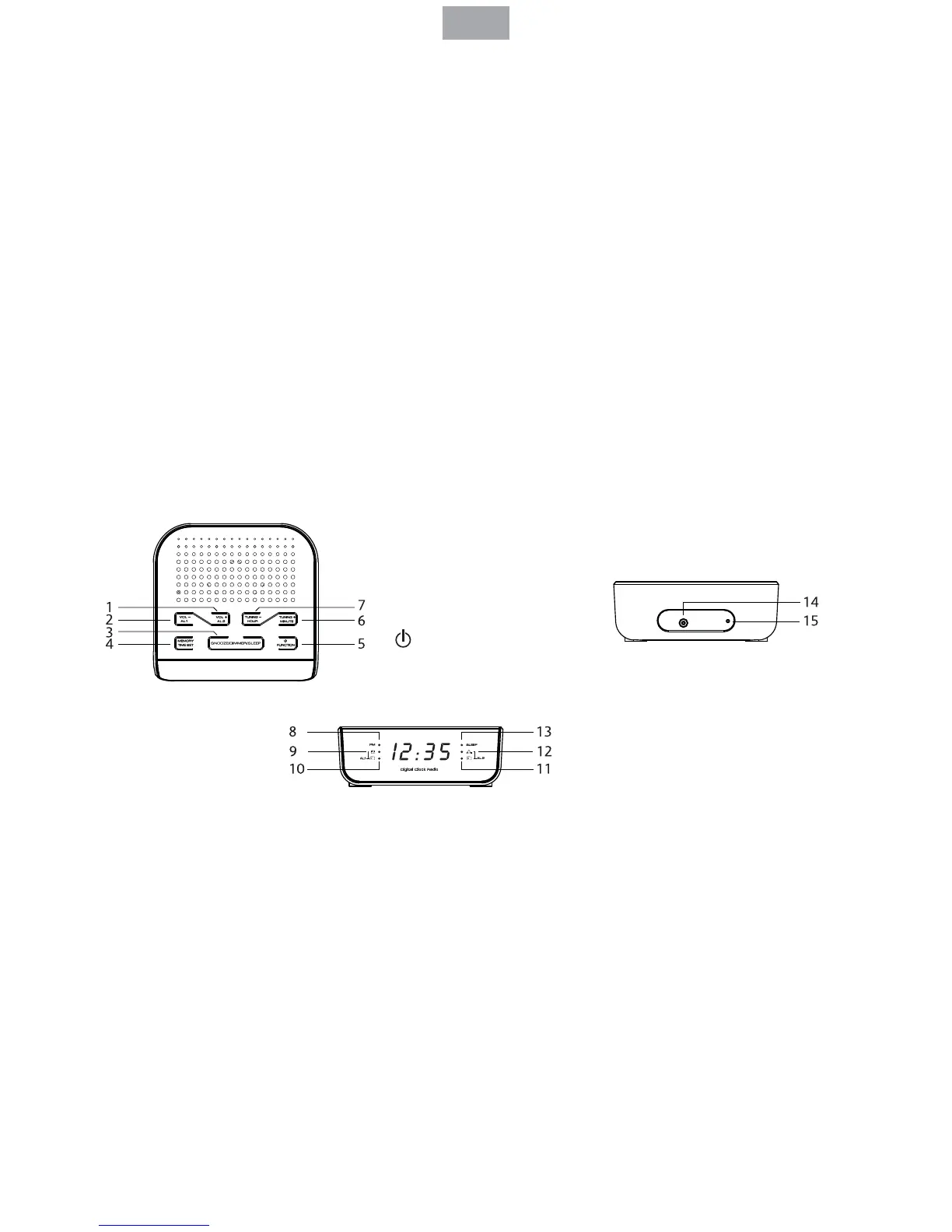ENG
8. PM INDICATOR
9. ALARM
10. AL1 INDICATOR
11. AL2 INDICATOR
12. ALARM
13. SLEEP INDICATOR
14. DC INPUT
15. FM ANTENNA WIRE
1. VOLUME + /AL2
2. VOLUME - / AL1
3. SNOOZE / DIMMER / SLEEP
4. MEMORY / TIME SET
5. / FUNCTION
6. TUNING +/ MINUTO
7. TUNING - / HOUR
6
IMPORTANT
• Read and follow these instructions.
• Do not install near any heat sources such as radiators, heat registers, stoves, or other
apparatus (including ampli ers) that produce heat.
• Protect the power cord from being walked on or pinched, particularly at plugs, convenience
receptacles, and the point where they exit from the clock radio.
• Unplug this clock radio during lightning storms or when unused for long periods of time.
• Refer all servicing to quali ed service personnel.
• This clock radio shall not be exposed to dripping or splashing.
• Do not place any sources of danger on the clock radio (e.g. liquid lled objects, lighted
candles).
• The ventilation should not be impeded by covering the ventilation openings with items such
as newspaper, table-cloths, curtains etc.
• No naked ame sources such as lighted candles should be placed on the apparatus;
• Attention should be drawn to the environmental aspects of battery disposal. Don’t throw
used batteries in dustbin. Please contact your retailer in order to protect the environment.
Electrical products should not be disposal of with household waste. Please recycle where
facilities exist. Check with your Local Authority of retailer for recycling device.
LOCATION OF CONTROL
CONNECT POWER
• Risk of product damage! Ensure that the power voltage corresponds to the voltage printed on
the back or underneath the clock radio.
• Risk of electric shock! When you unplug the unit, always pull the plug. Never pull the cord.
BOTTOM OF SET: Battery compartment for 1.5 volt (LR2, AA) battery 2 pcs. (not included) for
temporary time setting storage.
SET TIME
1. Press and hold TIME SET for two seconds.
2. Press HOUR and MINUTE to set hour and minute respectively.
3. Press TIME SET again to con rm setting or the setting will be con rmed automatically if no
button is used within 3 seconds.