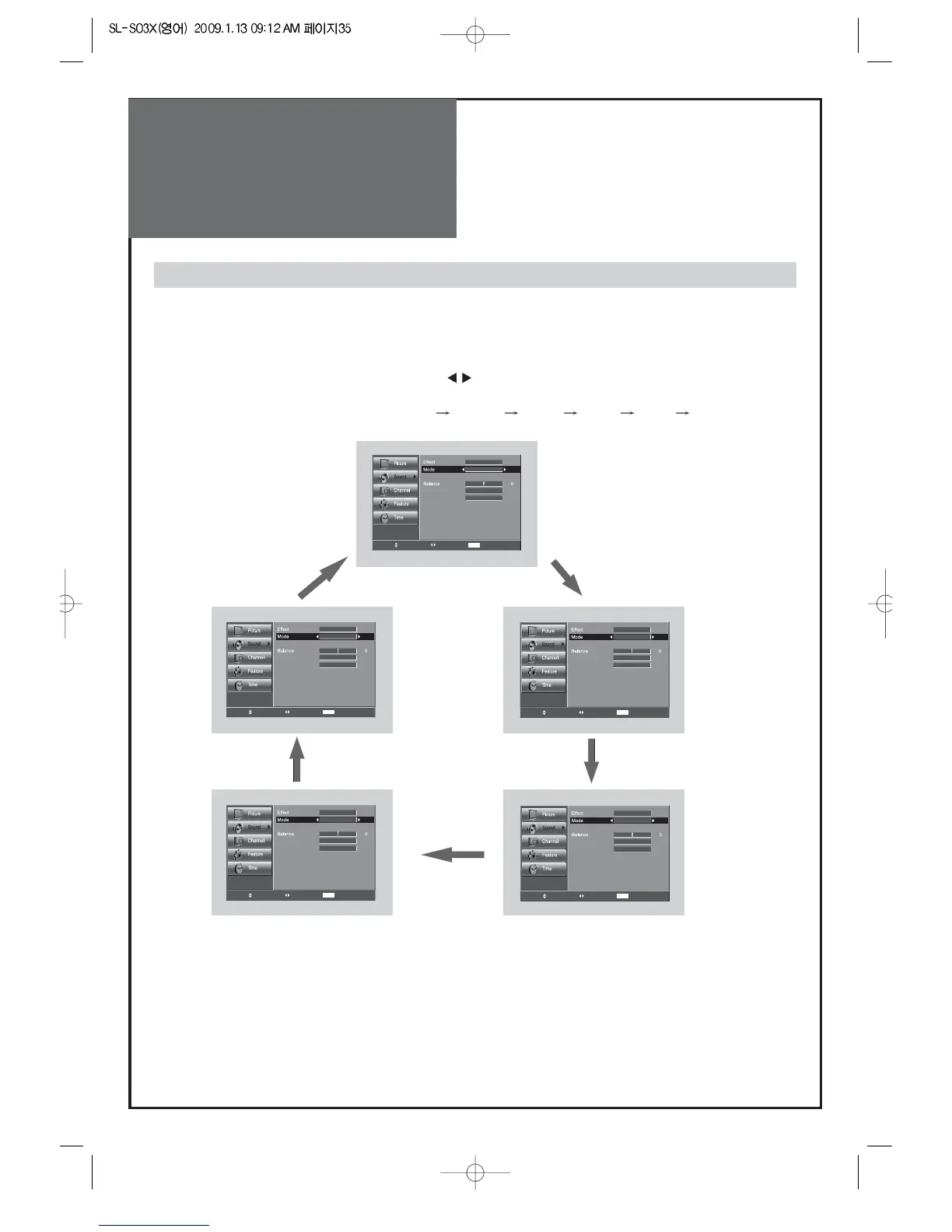When adjusting sound to taste
3. Sound mode selects what you want.
• Move to Mode in the Sound menu.
• Select desirable Sound mode by pressing the ”
” buttons.
(under the effect mode is off)
• The Sound status changes as followed : User
Normal Movie Music News User
Note :
• "Mode" function is available when the Effect is Off.
