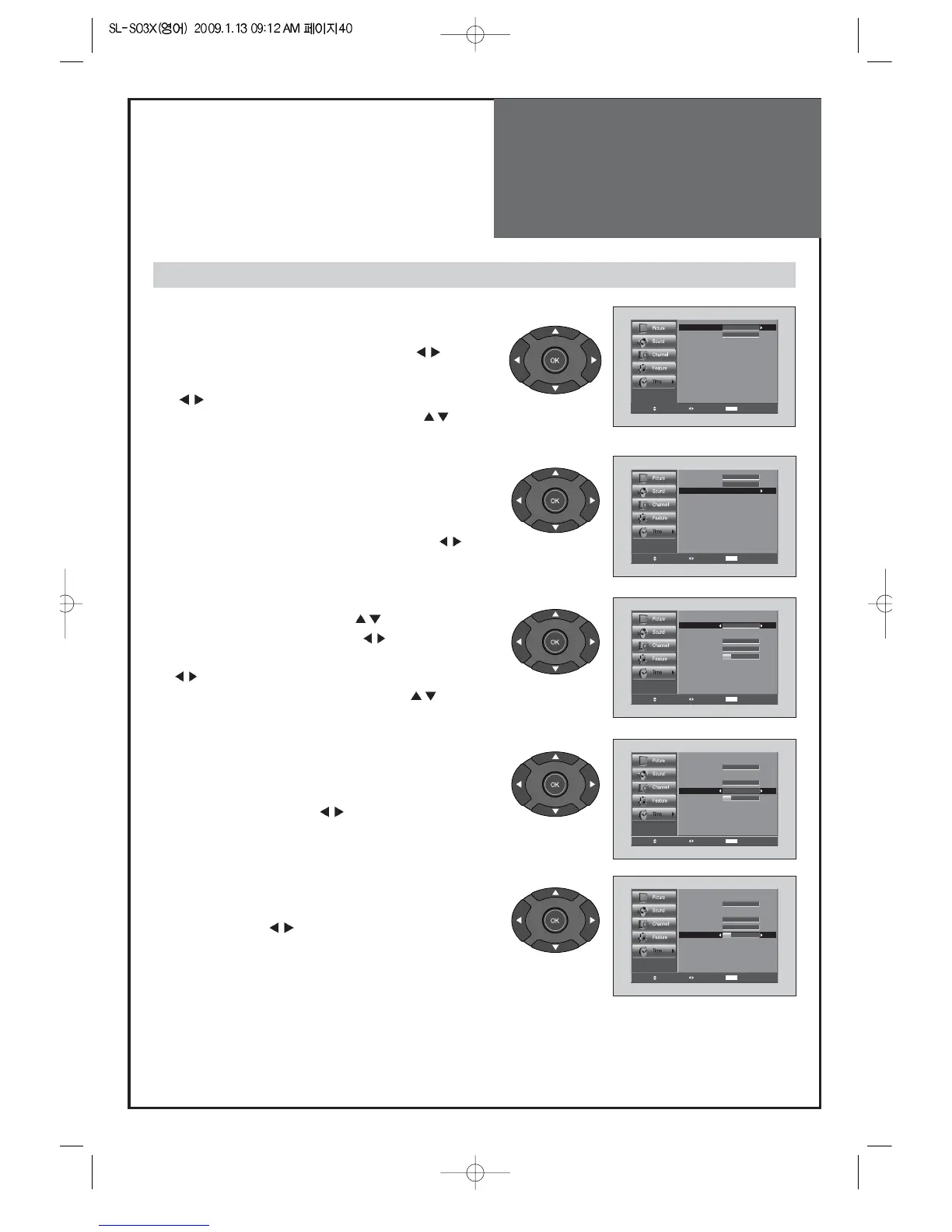1. Current Time Set
• Move to Current Time Set in the Time menu.
• To go to the Current Time Set, press the “
“
buttons.
• Place the cursor to AM / PM / Hour / Min. with
“
“ buttons.
• Set the AM / PM / Hour / Min. with the ”
”
buttons and then presses the “OK” button to
complete.
2. Setting the On Timer / On Time Set / On Timer
Channel / On Timer Volume
• Move to On Timer in the Time menu.
• Select the On Timer to "On" by pressing the
”
”
button.
• Move to On Time Set with the ”
” buttons.
• To go to On Time Set, press the
”
”
buttons.
• Place the cursor to AM/PM / Hour / Min. with the
” ”
buttons.
• Set the AM/PM / Hour / Min. with the ”
”
buttons and then press the “OK” button to
complete.
• Move to On Timer Channel in the Time menu.
• Select the On Timer Channel to desirable
Channelby pressing the ”
” buttons.
• Move to On Timer Volume in the Time menu.
• Select the On Timer Volume to desirable Volume
by pressing the ”
” buttons.
Adjustment of Time / Adjustment of On Timer
Note:
• Confirm the Current Time is set. The On Timer is only available when the Current Time is set.
• The set will be turned on at selected time.
•
If adjusted once, the On Timer continues to operate everyday unless canceling setup or turn the AC power off.
