
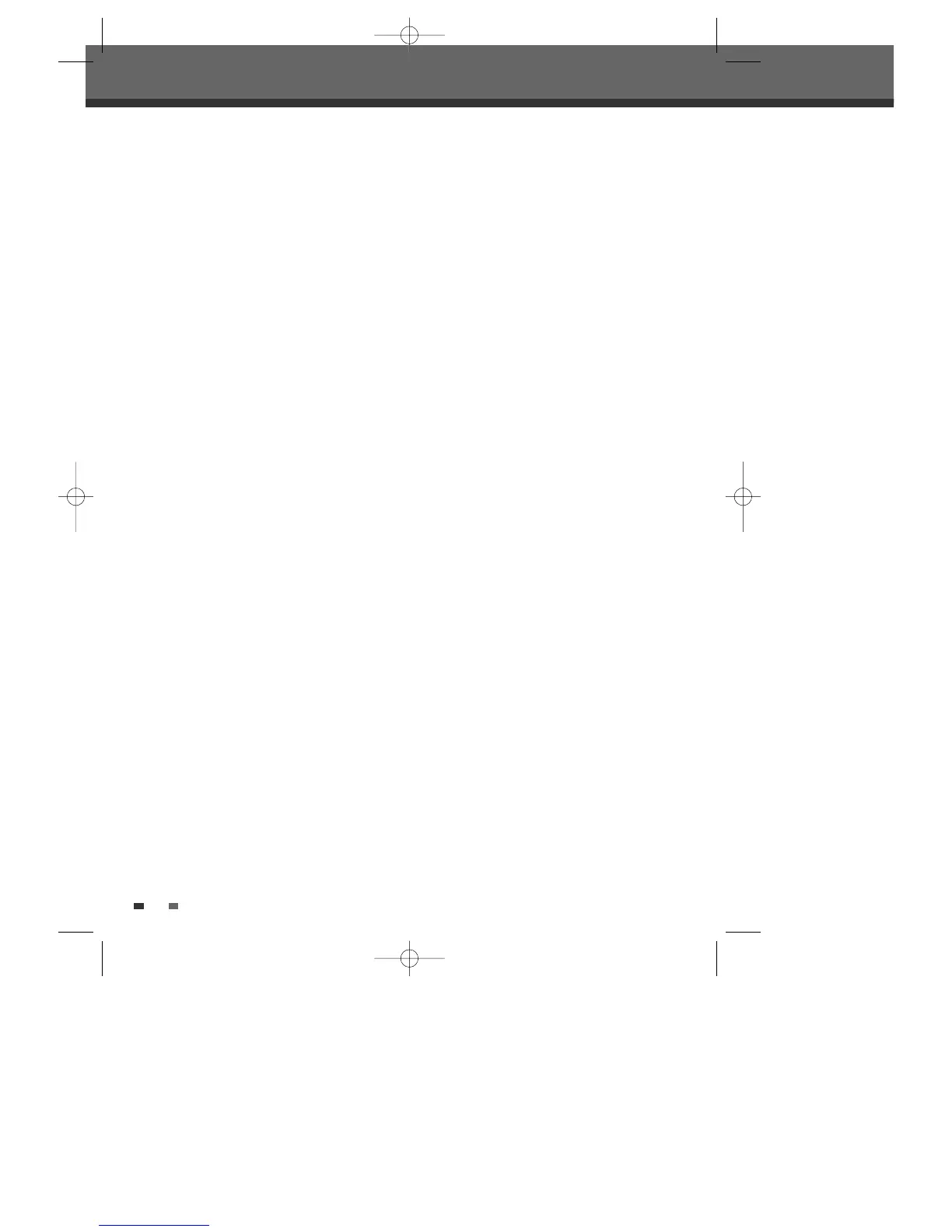 Loading...
Loading...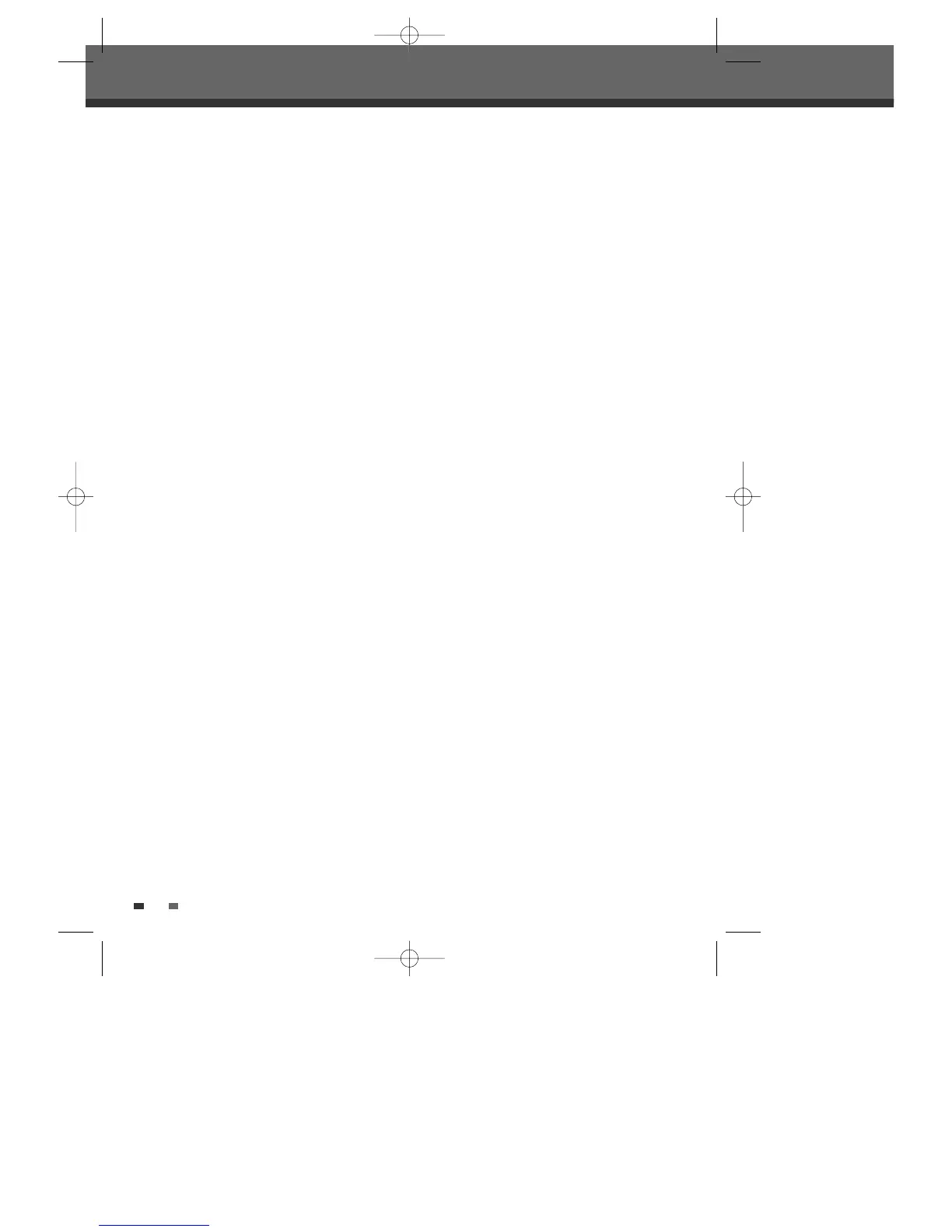
Do you have a question about the Daewoo DRVT-40 and is the answer not in the manual?
| Type | DVD VCR Combo |
|---|---|
| Number of VCR Heads | 4 |
| Brand | Daewoo |
| Model | DRVT-40 |
| DVD Player | Yes |
| VCR Player | Yes |
| Video Playback Formats | NTSC |
| Output Resolution | 480i |
| Remote Control | Yes |
| Playable Media Format | DVD, VHS |
| Connectivity | Composite video/audio output |
| Region Code | Region 1 (US and Canada) |
General warnings and advice for safe product operation and placement.
Specific safety advice regarding repairs, power disconnection, and internal components.
Warnings and precautions related to the product's laser system to prevent radiation exposure.
Comprehensive safety guidelines covering installation, usage, environmental factors, and maintenance.
Detailed explanation of buttons, indicators, and jacks on the front of the unit.
Description of each button's function on the remote control for operating the device.
Identification and description of all input and output ports on the rear of the unit.
Various methods for connecting the DVB-T VCR/DVD recorder to a television set.
Instructions for connecting to amplifiers, USB devices, and camcorders.
Introduction to the structure and navigation of the device's setup menu.
Configuration for channel tuning, list management, and system clock.
Settings related to recording quality, chapter marking, and VCR search functions.
Options for selecting OSD, DVB, and DVD audio/subtitle languages.
Adjustments for TV aspect ratio, picture format, digital audio, and video output.
Controls for content rating, watershed time, and locking channels to restrict access.
Information regarding firmware version and DivX VOD registration code.
Procedures for software updates and resetting the device to factory settings.
Instructions for playing DVDs, including search, zoom, repeat, and menu navigation.
How to play DivX, Audio CD, MP3, and JPEG files from discs or USB.
Step-by-step guide for playing prerecorded VHS videotapes.
Adjusting tracking for optimal picture quality during VHS playback.
Using slow motion, still picture, and fast forward/backward search on VHS tapes.
Instructions for recording live TV broadcasts and using One Touch Record.
Procedures for copying content between VHS tapes and DVD discs.
Setting up automatic recordings using manual mode or the EPG, and troubleshooting.
How to record content from connected external components or camcorders.
Playing, deleting, protecting, renaming, and editing individual titles on a DVD.
Erasing, locking, unlocking, finalising, and making discs compatible with other players.
Troubleshooting for power, picture, sound, and playback problems.
Solutions for recording failures, remote control malfunctions, and condensation.
Advice for handling condensation.
Technical details on general, DVD, VCR, and recording formats.
Information on input/output ports and included accessories with the device.
Instructions and form for registering the product to activate the manufacturer's guarantee.
Terms, limitations, and provisions of the product's 12-month manufacturer's guarantee.